Special aspects of moderating virtual classroom-scenarios
Heike Hufnagel & Mareike Geisen
(heike.hufnagel@iao.fraunhofer.de)
Fraunhofer Institute for Industrial Engineering
Department of Human Resource Management
Research Group on Innovative Learning
Stuttgart,
Germany
Abstracts
English Abstract
A 3-dimensional virtual classroom that supports synchronous collaborative learning and working is presented. In this environment participants are represented by avatars. They can communicate by audio- or text-chat. In addition, a specific nonverbal repertoire is available. Experiences of preparing, conducting and reinforcing collaborative learning sessions in this environment are described. From these experiences three main tasks of moderating and creating virtual group sessions are derived and their importance is allocated. Specific didactical and psychological aspects are pointed out. Furthermore, it is revealed that the ability of moderating groups can be learned by role change between moderator and single participants in the virtual setting.
German Abstract
Es wird eine 3-dimensionale virtual-classroom-Umgebung vorgestellt, die synchrones kollaboratives Lernen und Arbeiten unterstützt. In dieser Umgebung sind die Teilnehmer als Avatare dargestellt. Die Kommunikation erfolgt mittels Audio- oder Text-Chat. Zusätzlich steht ein spezifisches Repertoire zur nonverbalen Kommunikation zur Verfügung. Es werden Erfahrungen mit der Vorbereitung, Durchführung und Nachbereitung kollaborativer Lernszenarien in dieser Umgebung beschrieben. Anhand dieser Erfahrungen werden drei Hauptaufgaben der Moderation und Gestaltung virtueller Gruppensitzungen abgeleitet und ihre Bedeutung belegt. Spezifische didaktische und psychologische Aspekte werden aufgezeigt. Des Weiteren wird verdeutlicht, dass die Fähigkeit zur Moderation von Gruppen durch einen Rollenwechsel zwischen Moderator und einzelnen Teilnehmern im virtuellen Setting erlernt werden kann.
Keywords:
Tele-tutoring, 3-dimensional desktop virtual reality environment, collaborative learning and working, asynchronous and synchronous multi-modal communication, pedagogical and psychological issues.
1 Introduction
Virtual communication in tutorial-coached groups occurs mostly asynchronous by using technologies like mail-programmes, chats, discussion forums and groupware. Desktop-based virtual reality systems enable synchronous collaborative learning sessions. Such location- but not time-independent scenarios make the participants feel as a part of the system because they can create the group process in an active way and so they learn from and with each other.
The advantage of such settings is that they influence the so-called social presence – a concept that describes the quality of a given media that affects the degree of salience of a conversational partner (Short, Williams & Christie, 1976). The more the others are salient – in terms of perceptibility – the higher is the subjective involvement in the collaboration process. One possibility to support salience is to provide a number of communication channels, which can be used to endorse the interaction. Below a virtual classroom solution offering such possibilities is described.
2 Description of the virtual classroom
The following accomplishments are based on the outcomes of the project Moderation VR[1] (URL: http://www.pm.iao.fraunhofer.de/moderation-vr/). The complex technical result of the project is a 3-dimensional multi-user-environment in which the participants are represented photo-realistic as so called avatars. The group members can use their avatar to navigate through the environment and they can sit around a virtual work-desk. Everybody can observe the movements and activities of his own avatar and the one's of the others.
One of the chairs at the work-desk is designed in a special way. This is the chair of the moderator. Special rights and duties are connected with this place. The person who is sitting there is able to upload and edit slides. In addition, the moderator can carry out moderation and creativity-techniques in form of meta-plan method and Brainstorming by using special tools. Also the rights of using other tools on the work-desk, e.g. to mark and enlarge text passages in the slides, are associated with the role of the moderator. Furthermore, only he has the possibility to assign the right to speak by moving the microphone to one of the participants. Figure 1 shows a screenshot of a collaborative work-session.
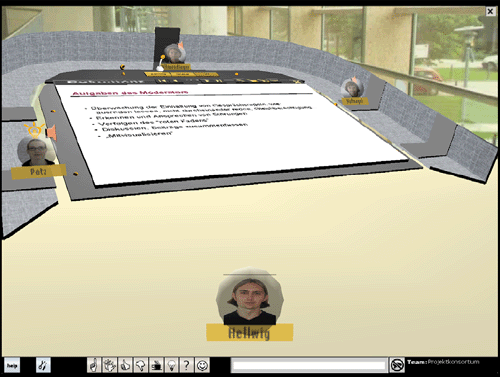
Figure 1: Screenshot of entering the virtual classroom
In the virtual classroom is a variety of asynchronous and synchronous multi-modal communication possibilities available: text- and audio-chat as well as gesture symbols and mimic variations. These supporting functions are used to inform the others about personal thoughts and feelings. They are used by each participant individually. It is possible to express:
- Disagreement by the thumb down gesture
- Agreement by the thumb up gesture
- Intention to contribute something by the announcing gesture
- Lack of understanding by the question mark
- Applause which appears as a written word
- Understanding by an electric bulb symbol
Furthermore, one can show temporarily absence by turning ones avatar pale. It is also possible to differentiate the avatar's mimic by uploading a second photograph. The facial expression can be changed from neutral to a friendly one and back. The communication possibilities are shown in Figure 2.
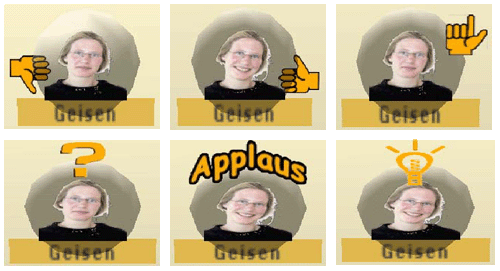
Figure 2: Gesture symboles and mimic variations for nonverbal communication
The virtual classroom was programmed with the software Macromedia Director – an authoring-tool for programming high performing interactive media content. Before entering the virtual classroom for the first time, one has to download plug-ins for a correct 3-dimensional display and for audio. The whole programme can be run on a standard-PC with a 56-k-modem.
3 Tasks of the moderation – field-tested experiences
Computer-mediated communication is less a function of the medium computer but rather determined by the norms, practices and social conditions of the users (DeSanctis & Monge, 1999). Normally such medium-specific "soft" factors have not reached maturity in persons who take part in a computer-mediated communication for the first time. Furthermore, they don't have these specific values. According to this, there are enormous chances for creating and influencing tutorial-coached interactions.
This means for the moderator to plan and conduct utilisation scenarios carefully – he constructs the range of social interactions for new users acting in the 3-dimensional world for the first few times. Essential activities are to introduce new users in the correct and appropriate use of the environment and its elements of operation, to reach agreement about behavior and communication rules as well as establishing a working atmosphere. It has been shown that the tasks of the moderator can be classified in the superior areas of organization, structuring and interaction. This is the case for guiding learning sessions with virtual classroom novices as well as with experienced participants. Substantial experiences with this are described below.
3.1 Organization
The preparatory work for guiding virtual environment sessions exceeds the content planning. First the installation and testing of the computers which are going to be used has to be done or to be supervised. The second step is to get to know the environment. In doing so, it is not enough to know the meaning of all the functions. To support communication and to use them as effective as possible it is necessary to apply all the functions in an experienced and situation specific way. If too much attention is required for the correct usage of the functions in the virtual environment this can result in a high risk for having not enough mental capability for other tasks, for example guiding and instructing the group (cp. cognitive load theory; Sweller, 1994).
In the course of time it has been shown that such preparation steps should not only be done by the moderator but also by the participants. This proceeding yields to the advantage of acting confidently and quickly in the virtual classroom right from the first time. Such a decrease of process loss leads to a more productive process in the group-work (Steiner, 1972).
For the content group-work, an agenda and slides have to be prepared. Again it has to be planned how the working functions related to the view of slides can be used as an aid in the learning process. It is also necessary to achieve a kind of "time feeling" for the duration of working on different kind of tasks in the 3-dimensional environment. Defining time- and learning-targets helps to recognize possible deviations during the work process and enables the moderator to turn the communication towards the wanted direction.
3.2 Structuring
According to our experiences, it is necessary to design a concept before each learning session. The concept should describe the proceeding in detail. It acts as a "framework" of a session and pointing it out helps the moderator to structure a session. Basic points in such a screenplay are:
- to welcome the participants
- to present the agenda
- to get to know the environment and to test the audio channel
- to give information about roles and rights
- to work on a content task by using slides or a moderation and creativity-technique
- to achieve agreement over the ongoing tasks
- to give feedback and
- afterwards a phase of reflection led by the moderator
Strategies for further sessions can be developed ideally from this point of view. A typical statement especially from inexperienced moderators is that their time schedule was too tight. For a virtual classroom session described as above one or two hours have to be reserved – depending on the learning content and on the degree of novelty of the virtual environment for the participants.
3.3 Interaction
The primary task of the moderator is to initiate, to coordinate
and to keep the communication going on. This function is the most noticed one
from the
perspective of the participants. In any case – if this succeeds or fails – this
has crucial impact for the learning success as well as for the acceptance of
the environment. The previous organization and structuring duties must be seen
as a part of this task respectively they enable it.
The moderator acts in the virtual conference environment as a model. For example,
if the audio channel is not activated by all participants at the beginning
of a session the text-chat can be used as medium of communication. Usually
the participants reply on this channel if the moderator is using this medium
too. It is not necessary to point out this possibility of communication especially.
The behavior of the moderator also can be seen as signposting for the process
of a session and the atmosphere. Thus, he should interact in a natural way.
Therefore, the participants can build up confidence in the success of the session
and a sense of community can be formed. Beside this level of relationship,
it is also important to establish a working relationship. It can be created
by planning and agreeing about common goals. For example during the presentation
of the agenda the moderator can explain the superior didactical purpose of
single issues and ask the participants to give their consent. This means also
to discuss at the end of the sessions whether these fixed goals have been achieved
or not.
For guiding the communication process, it is essential to agree and to stick to rules. Right away during the phase of explaining the several functions of the environment, it has to be made clear that only the person sitting on the moderation chair can assign the right to speak by moving the microphone.
Reversely, persons are only allowed to speak if the microphone is placed in front of their avatar. Thus, the allocation of spoken contributions to persons is possible. It has also to be mentioned that questions of understanding and technical problems can always be raised by using the text-chat. To agree upon rules means also to ask the participants now and then if they still agree upon the actual order of events. By asking questions, the moderator has always to specify the channel on which he wants to get feedback. For example he can say: "Tell me by using the thumb-up resp. the thumb-down gesture if you agree to the suggested procedure", "Give me feedback by using the text-chat as soon as you can see the uploaded document", "Signalize your comments by using the announcing gesture. Then I will give the microphone to you". Such actions have an activating and integrating effect. From our experience, we can say that especially new participants tend to use not all of the communication possibilities. At the beginning, some typical interaction patterns are usually established up to the phase of working on content tasks. Then the moderator should try to enrich the interaction by using such "forgotten" gestures or mimic variations in his contributions – again he acts as a model. It was shown that the participants pick up this behavior after a short time.
For shaping the verbal communication, a direct and explicit strategy is recommended. This means not to ask two questions at the same time ("Are there still some contributions or shall we continue?"), speaking to the participants by using their names and explaining ones own next steps before executing them ("I will now open the tool for conducting the meta-plan method. Please wait until you can see numbered cards on the work-desk.
Once you can see this view on your display tell me by using the thumb up gesture."). Constant asking for confirmation and the following reinforcement corresponds to the recommendation for so called two-way-communication for virtual teams (Henry & Hartzler, 1998). According to this, a sent communication has always to be confirmed by the receivers. Otherwise, one runs the risk of loosing this information.
Other methods to make sure things run smoothly are to clarify undefined situations and to clear up misunderstandings at once. On the one hand, the reduction of information channels can lead to an increased vulnerability for ambiguities and misunderstandings, on the other hand explicit and intentional communication reduces such difficulties to a minimum (Lipnack & Stamps, 1998). If the communication process doesn't run smoothly nevertheless a phase of meta-communication can be interposed – a communication about communication where the interaction with each other is reflected. Guiding questions for starting this process are: "What do I like?", "What displeases me?", "What are my wishes?".
As in face-to-face-learning situations, possible effects of praise and blame have to be beared in mind for giving task-related feedback (Johannesson, 1967). Overdone praise after solving an easy task may lead to rejection of the moderator or even to a rejection of the virtual learning environment as a whole. In general, feedback that is not orientated at the demand of a given task will be interpreted as the assessment of the learner by the tutor. According to this excessive praise after solving easy tasks is used to reinforce weak persons. Blame after failing difficult tasks is used to encourage gifted persons. One possibility to avoid the rising of such awkward assessments is to give feedback in consideration of an individuum's former performances ("In comparison to former sessions your performance has changed in this way..."). Another opportunity is to address feedback to objective criteria ("The criteria of solving the tasks have been... ...and you performed in the following way..."). In addition, one has to take care to give informative feedback instead of simply right/wrong feedback (Bangert-Drowns et al., 1991). Especially for complex tasks, the content of the feedback gives valuable information and leads to a reflection of the topic.
3.4 Promotion of social competencies by changing roles
During an interaction in the virtual conference-room special social competencies are encouraged as the development of the communication depends more on consciously sticking to the rules than in the real interaction. In addition, the participants are required to be more explicit in their contributions than in real situations – with verbal expressions as well as with emotional ones per gestures and mimic variations. This makes them more sensitive for more conscious behaviour than face-to-face meetings – face-to-face meetings have a relative high proportion of verbal and non-verbal incidences.
If the participants are experienced and familiar with the setting the ability for leading a group can be practised by changing roles: one participant changes place with the moderator. Such a role change is characterized by a social and task related change of perspective for the participant who takes over the role of the moderator: he/she is now responsible for superior tasks as it is his/her responsibility to initiate, to maintain and to coordinate the communication as well as to promote the technical discussion. Thus, the level of the discussion alters from an active participation within the group process to being responsible for the group process. This possibility to encourage leader competencies is also important in the training as a tele-tutor – on the one hand it is one training module for future tele-moderators, on the other hand it is one element of the curriculum to promote so called soft factors in the learners.
4 Outlook
Although the exchange is virtual, the participants experience the learning sessions in the virtual classroom as if they would really meet each other: They model for each other to develop a positive work atmosphere and create a valuing atmosphere as well as sense of community. This is also reflected in the results of our evaluation. Both, the tutors and the participants said that they enjoyed the sessions. The communication was rated as successful due to the support of the non-verbal signals.
The various tasks indicate the vital importance of moderation for the success of a virtual team session as well as for the acceptance of the virtual classroom. An insufficient instruction can lead to rejection of the high-quality technical solution. Most moderators are confronted with new requirements when designing and realizing a collaborative learning session. These gaps should be closed by train-the-trainer concepts. It is recommendable to establish a feedback system based on different levels to identify the potential for optimisation. This should be based on realized virtual classroom sessions, for example in form of interviewing the participants as well as by video documentation.
Concluding it can be noticed that moderation of learning and working sessions is important for many topics, which should be worked on together. Thus, virtual classroom solutions as the presented one are suitable for a wide variation of studies, vocational trainings and conferences with different kind of contents.
Footnote [1]: The project Moderation VR was sponsored by the Federal Ministry of education and research (BMBF) in Germany in the framework of the national programme New Media in Education. Project code: 08NM165.
References
[1] Bangert-Drowns, R.L., Kulik, C., Kulik, J.A. & Morgan, M.T. (1991). The instructional effect of feedback in test-like events. Review of Educational Research, 61, 213-238.
[2] DeSanctis, G. & Monge, P. (1999). Communication Processes for Virtual Organizations. Organization Science, 10 (6), 693-703.
[3] Henry, J.E. & Hartzler, M. (1998). Tools for Virtual Teams. Columbus, OH: Quality Press.
[4] Johannesson, J. (1967). Effects of praise and blame. Stockholm: Almquist & Wiksell.
[5] Lipnack, J. & Stamps, J. (1997). Virtual Teams: Reaching across Space, Time and Organizations with Technology. New York: John Wiley.
[6] Short, J., Williams, E., & Christie, B. (1976). The Social Psychology of Telecommunications. New York: John Wiley.
[7] Steiner, I.D. (1972). Group Process and Productivity. New York: Academic Press.
[8] Sweller, J. (1994). Cognitive load theory, learning difficulty, and instructional design. Learning and instruction, 4, 295-312.
Authors
Heike Hufnagel, Psychologist with an university degree (Dipl.-Psych.)
Mareike Geisen, Pre-degree university student (cand. psych.)
Fraunhofer Institute for Industrial Engineering
Department of Human Resource Management
Research Group on Innovative Learning
Nobelstraße 12
70569 Stuttgart
Germany
Email: heike.hufnagel@iao.fraunhofer.de
Telephone: +49 (711) 970 2043

