Preparation and multimedia-based presentation of instructional contents by easy-to-use tools
Peter Mirski, Prof. (FH) Mag.
MCI - Management Center Innsbruck
Internationale Fachhochschulgesellschaft mbH
Universitätsstraße 15, 6020 Innsbruck, AUSTRIA
e-mail: peter.mirski@mci.edu
Reinhard Bernsteiner, Prof. Mag.
HTL-Jenbach
Schalserstrasse 43, 6200 Jenbach, AUSTRIA
e-mail: r.bernsteiner@aon.at
Abstract
This contribution deals with the use of e-learning in the daily work of teachers and the most often mentioned obstacles for not using it. A study outlines that only about 3-5% of lecturers use e-learning in their courses. To gain an overview of the whole subject an outline of the dimensions of e-learning in schooling is posted. In order to overcome some of the barriers the tool "Easy-E-Publishing" has been developed to provide lecturers an extremely easy-to-use tool for e-publishing. This tool can be used to make first steps in preparing and publishing contents for e-learning purposes. This tool is designed especially for beginners with a very limited knowledge in computers and the web.
Key words:
e-learning, e-publishing, blended learning, content preparation, easy to use tool
1. Introduction
Wedekind estimates in current studies, that only about 3-5% of lecturers in Germany use e-learning. Basis for this extrapolation are results from the project "kevih" within the scope of the BMBF-Förderinitiative "Neue Medien in der Bildung, Bereich Hochschule". The Aim of this project is to present the state of virtual learning offers in German Universities. (URL: http://www.iwm-kmrc.de/kevih/)
Accordingly e-learning is by far not yet penetrated in the daily teaching and schooling practice. Even though a lot of measures on national and European levels have been placed e-learning is still for a lot of lecturers and teachers something new. It is not the aim to replace the existing presence education by pure virtual learning concepts. The existing presence education should be enriched and enlarged with e-learning elements. In general this concept is called "blended learning".
2. Barriers to use e-learning
What are the reasons that impede a more progressive usage of e-learning. The following barriers can be extracted from various studies and field reports. [f1]
Huge efforts for production and maintanace
The implementation of successful e-learning modules or units is combined with huge startup-investments and efforts as well as expenditures for further usage and maintenance. Even the efforts for learning objects on a didactically high level is very high. Moreover a permanent further development is necessary.
Surplus for didactic aspects
E-learning scenarios must be at least as efficient and effective as traditional education to be accepted in schooling on the long term. It is absolutely crucial to realize and communicate the specific surplus. From the point of view of experts presently the is no didactical surplus of e-learning – compared to presence lessons of nowadays – noticeable.
Qualification and engagement of the involved persons
The meaning of training and education of teachers and lecturers is quite important. The lack of skill of the lecturers is – for a lot of experts – currently the bottle neck for a further propagation of e-learning. In this respect it is necessary to check and find out what type of skills involved persons should have.
Scaleable e-learning platforms
The application of scaleable learning platforms is an important factor, especially for smaller institutions. On the on hand they do not have the rank and file of students and they also do not have lots of e-learning providers on the other hand to offer e-learning-contents economically advantageous in the long run.
The meaning of scalability also depends on the context of the e-learning objects. Many scenarios, starting with simple and static contents to highly dynamic, interactive and attended systems can be considered. Those systems can also be used in cooperation with national and international partners.
Contextless fragmentation of contents
Contents should be fragmented in small units without context – they should be contextless. Thus it should be easier to update e-learning contents, reuse e-learning objects in different context and simplify the search for suitable e-learning objects. Furthermore it should be easier to personalize e-learning modules easier.
Problems in the field of acceptance of existing e-learning objects
A lot of attempts and efforts have been undertaken to establish "knowledge pools" as a basic service for universities and colleges of higher education to develop, implement and install e-learning modules in education. In some cases these efforts do not get beyond a collection of link lists and a compilation of different lessons material.
In many cases a successful implementation and installation does not fail because of technical conditions and financial funds. More often it fails on the acceptance of the used systems. Above all the reuse of already existing e-learning objects and modules developed by other authors are only used in a very limited way. Experts state that the reason for this barrier is rather psychological than technical.
Comprehensive integration of ICT-infrastructure
A comprehensive integration of ICT-departments [f2] (ICT-custodian at school) can on the one hand be a promoter for an augmented adoption of e-learning efforts, on the other hand it is also a precondition. In this case ICT systems would act as a break or barrier in the implementation and deployment of e-learning.
Generally speaking in the current organisational structures in many universities within the European Union it seems that the integration of ICT-infrastructure constrains e-learning efforts to some extent.
3. Dimensions of e-learning in schooling
The following figure shows the dimensions of e-learning in schools and universities.
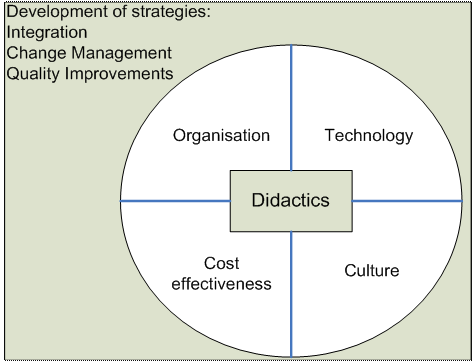
Fig.: Dimensions of e-learning
Design of integration
Experts point out that a consequent integration, for example e-learning in curricula, setup of e-learning support structures, etc. is necessary to promote e-learning in the daily educational work. Thereby e-learning should not be seen as an isolated field, but rather it should be integrated within the existing structures and culture in everyday life of education on all levels.
Change management
Very often is mentioned that existing structures and culture are not suitable to apply e-learning consequently and lastingly. Against the background of those statements it seems to be necessary to manage and design changes in line with the development of strategies in order to achieve a well formed structure between innovative e-learning concepts and general conditions like existing structures and culture.
Continuous quality improvements
Aspects of quality are seen to be trend-setting for the lasting employment of e-learning. This fact can especially be seen in the discussion of the didactical surplus of e-learning. The comparison of traditional teaching and learning methods and empirical studies that attest e-learning a higher efficiency in learning are quite often asked.
Didactics
The didactic dimension is in the centre of the implementation of e-learning measures, because finally all e-learning concepts must stand the question as far these measures can achieve the learning and teaching goals.
Cost effectiveness
The economic dimension deals with the question of an enduring financing of the necessary basic infrastructure (e.g. technical equipment, involved persons, ICT-custodians, etc.). Adequate financial concepts have to ensure that after the end of a financing of a startup project the developed e-learning measures can be updated. In many cases it can be observed that the e-learning modules disappear after a very short period after they have been installed.
Technology
The dimension of technology is putting the focus on questions regarding the allocation of a suitable, problem-related technical environment. User-friendliness, that is the consequent orientation on usability factors, is one of the key success criteria. The technical infrastructure should just be a set of tools and should not come in the foreground. The ease of maintenance is the next important factor to reduce cost for maintenance and keep the expenses for updating the e-learning objects manageable.
Organisation
The core principles of the organisational and administrative dimension is to increase the flexibility and adaptability of organisations. At the same time efficient structures, processes and workflows should be installed and promoted. A lot of e-learning scenarios need different conditions than traditional educational settings.
Culture
The flexibility and efficiency of formal organisational structures are not sufficient to cope with the cultural changes that are caused by e-learning and other measures for self-learning.
The social and cultural dimension deals with the integration of new media and types of learning on the one side and traditional forms on the other. The main objective is to increase the readiness for innovation of the involved people.
4. Easy-E-Publishing – an easy-to-use tool
The starting point of the project "Easy-E-Publishing" is the assumption that educational material is already (at least to a great extent) as electronically readable files available and, if not it is very easy to transform other material to files without great effort respectively.
It was not the objective of this project to develop another new e-learning platform, provided with outstanding functionality. It was rather the intention to provide a tool that enables teachers and lecturers to publish their tuitional materials without having any knowledge of the web or other technical environments.
This tool has its focus on the preparation and web-based publication of multimedia-based contents in order to produce and publish e-learning objects or units.
There are two main target groups. These are the lecturers first, they should be encouraged to take first steps towards e-learning. The second target group are students and pupils who want to publish their work (projects, results of teamwork, term papers, and so on) easily and quickly.
4.1 Requirements and application areas
Besides a simple publication of learning contents this tool can also be used in the field of
- Knowledge management
- Archival storage of contents and teaching results (e.g. outcomes from case studies)
- Preparation and reuse of content that is created during lessons
According to the reference model (dimensions of e-learning) described above this tools aims at the economic and technical dimensions. Thus the following requirements can be derived:
- Possibility to present multimedia based contents and objects
- High degree of user-friendliness
- Ease of maintenance
- Update contents quickly and easily
- Simple integration of existing e-learning objects of other authors
- Web-based system usage (no extra software needed)
- Utilisation of standard tools for system development and system usage
The published e-learning contents must be available
- online (available on a web server with an internet connection) as well as
- offline (available locally on the pc, without an internet connection)
4.2 Design and Functionality
Easy-E-Publishing consists of two tools:
- Administration tool: this tool supports the lecturer to structure and store the learning objects that should be published
- Publishing tool: this tool combines and prepares the learning objects. After the generation process the e-learning contents is ready to be published
4.3 Workflow to prepare and publish e-learning-contents
The following steps give an overview how e-learning contents (files of different multimedia-based formats) can be prepared and published quickly and easily.
Setup of the project
- Name of the project
- Target of the project files (path)
- Define the structure of the chapters (different folders)
- Select the default skin for the published contents (location)
- Set further layout options (font type and font size, colours for buttons, etc.)
- Define if a glossary should be available
- Define if a quiz should be available
Add files for the project
- Add files
- Add text with drag and drop
- Add multimedia objects
Create the glossary [if desired]
- Define a new keyword
- Add the description to this keyword
Create the quiz [if desired]
- Define various questions to the topic
- Define answers to this questions (correct and incorrect)
- Define the correct answers
Generate the project
- Define if the contents should be published online and/or offline
- Define the type of the generated result (html or swf)
- Define if the presentation should be started in a pop-up window or in a normal web-browser-window
Publish the project
- For online-version: upload the generated files to the web-server
- For offline-version: use any possible distribution channel (e.g. email, cd-rom, dvd, etc.)
4.4 Main features of Easy-E-Publishing
The main features are:
- The structure of the e-learning module is determined by the folder structure. On the basis of this structure the main index, table of contents as well as the link between the files and the published contents is automatically generated. There are no corrective actions of the user necessary.
- In certain circumstances files can be changed and updated "at runtime", because the contents is not prepared in a batch mode (online-version)
- Integration of different file formats. In the first version of Easy-E-Publishing
the following object-types are supported:
- Text: *.txt (plain text)
- Pictures: *.jpg, *.gif (also animated)
- Movies: *.mov, *.mpeg
- Macromedia Flash animations: *.swf
- The structured media-windows is automatically adapted to the contents that has to be displayed.
- To adjust the design and layout of the e-learning content individually to different requirements various standard-layouts are offered. The colours of these standard-layouts can be adjusted individually. If this possibilities are not suitable, further individual designs can be installed.
- Keywords defined in the glossary are automatically detected in the text and a link to the keyword in the glossary is set. There are no corrective actions of the user necessary.
- On the basis of the questions in a question pool a random quiz is generated – so the amount and sequence of the question varies from time to time. The answers (correct and incorrect) to the posted questions are also not always in the same sequence.
- If desired the design of the text (or part of it) can be adapted with html-format. That way design possibilities available in html can be used to determine the layout and design of the presentation of the e-learning contents.
4.5 Development environment and prerequisites for usage
Prerquisites for content-users (online-version)
- Internet access
- Internet Browser (Internet Explorer, Opera, Netscape, etc.)
- Macromedia Flash Plugin 7+ (according to Macromedia the Macromedia Flash Player is installed on more then 97% of internet-enabled computers)
Prerquisites for content-users (offline-version)
- PC with one of the following operation systems (Microsoft Windows, Apple Macintosh, Linux).
Prerquisites for content-publisher
- PC with Microsoft Windows operating system (the first prototype has been developed with Microsoft Visual Studio)
- Internet Access (to upload the contents to the web-server) with the corresponding upload tools (depends on the granted possibilities of the provider)
Software development environment
- The first prototype of the Administration Tool has been developed with Microsoft Visual Studio. It is planned to change the development environment to a platform independent environment, e.g. Java.
- The development environment for Publishing Tool is Macromedia Flash.
Reasons for using Macromedia Flash
- it is the de facto standard format for web-based graphics and animations.
- it is furthermore possible to generate offline-versions that can be used on different platforms.
- whenever new multimedia formats appear and they will be supported by Macromedia Flash they can be used for e-learning objects.
- in the near future pocket computers will be more often used in e-learning. So it is important to use a tool, that provides support for emerging and new technologies.
5. Summary and outlook
With the development of the extremely easy-to-use tool "Easy-E-Publishing" there is an offer to lecturers to publish multimedia-base instructional contents. The aim is to support lecturers with a very limited knowledge in computers and the web.
After having finished the development first field tests with a small group of users of different levels of knowledge (novice and more skilled users) will be arranged. Subsequently this tool will be available for a much bigger group of users.
On the basis of a study the question how far this tool helped to encourage lecturers to use more e-learning in their lessons, should be answered. According to the response the development of "Easy-E-Publishing" will be enhanced and adjusted to the user's needs.
Considering the various dimensions of e-learning additional measures must be taken to increase e-learning in schooling.
References
[1] Seufert S., Euler D. (2004): Nachhaltigkeit von eLearning-Innovationen. Ergebnisse einer Delphi-Studie. In: Seufert S., Euler D. (Hrsg.): SCIL-Arbeitsbericht 2, Januar 2004
[2] Baumgartner, P., Häfele, H., Maier-Häfele, K. (2002): E- Learning Praxishandbuch. Auswahl von Lernplattformen. Innsbruck: Studien Verlag.
[3] Dorninger, Ch.(2002): Einführung in die E-Learning – Didaktik. In: pcnews-80, Nov.02 S. 21-23/26. URL: http://pcnews.at/ins/pcn/0xx/08x/080/001800/~main.htm
[4] Ehlers D. et al. (2004): QUALITY IN E-LEARNING FROM A LEARNER'S PERSPECTIVE.
URL: www.eurodl.org/materials/
contrib/2004/Online_Master_COPs.html
[5] Reding V. (Europäische Kommission): Besseres eLearning für Europa.
URL: http://europa.eu.int/comm/dgs/education_culture/publ/pdf/elearning/de.pdf
[6] Barajas M. et al. (2002): Critical indicators of innovative practices in
ICT-supported learning.
URL: www.prometeus.org/PromDocs/
hb_arttic_be_08-10-02_11-36-03.doc
[7] Stangl, W.: eLearning, E-Learning, Blended Learning.
URL: http://www.stangl-taller.at/ARBEITSBLAETTER/LERNEN/Elearning.shtml
[8] Rambøll Management: Studies in the Context of the E-learning Initiative: Virtual Models of European Universities (Lot 1) Draft Final Report to the EU Commission, DG Education & Culture. February 2004. URL: http://www.elearningeuropa.info/doc.php?lng=2&id=5082&doclng=2&p3=1
[9] Europäische Kommission: Vorschlag für einen BESCHLUSS DES EUROPÄISCHEN
PARLAMENTS UND DES RATES über ein Mehrjahresprogramm (2004-2006) für
die wirksame Integration von Informations- und Kommunikationstechnologien (IKT)
in die Systeme der allgemeinen und beruflichen Bildung in Europa (Programm "eLearning"),
Dezember 2002
URL: http://europa.eu.int/comm/education/programmes/elearning/programme_de.html
[10] Schulmeister R. (2000): GUTACHTEN für das BM:BWK Selektions–
und Entscheidungskriterien für die Auswahl von Lernplattformen und Autorenwerkzeugen.
URL: www.izhd.uni-hamburg.de/pdfs/Plattformen.pdf
[11] Back, A.:, E-Learning durch Wissensmanagement zusammenführen. In Hohenstein, A.; Wilbers, K. (Hrsg.): Handbuch E-Learning, Grundwerk Dezember 2001. Köln: Deutscher Wirtschaftsdienst Verlag 2001, Seite 1-12
[12] Evans, Terry, Flexible delivery and flexible learning. In: Jakupec, V.; Garrick, J. (Hrsg.): Flexible learning, human resource and organisational development. London: Routledge 2000, S 211 – 224
[13] Dutton J., Dutton M., Perry J.: How do online students differ from lecture students? In Journal of Asynchronous Learning Networks. Juni 2002 6
[14] Busse J., Informatik-Didaktik außerhalb der Informatik. In Schubert S., Magenheim J, Hubwieser P., Brinda T. (Hrsg.): Forschungsbeiträge zur Didaktik der Informatik – Theorie, Praxis, Evaluation. Tagungsband des 1. Workshops der GI-Fachgruppe "Didaktik der Informatik" (DDI'02). Bonn: Gesellschaft für Informatik, S 131 – 139
[15] Taylor J., Automating e-Learning: The Higher Education Revolution. In Schubert S., Reusch B., Jesse N. (Hrsg.): Informatik bewegt. Jahrestagung der Gesellschaft für Informatik e.V. (GI). Bonn: Gesellschaft für Informatik, S 64 – 82
Footnotes
[f1] This enumeration does not lay any claim to completeness – only the most often mentioned reasons are stated

