Productionizing of Streaming Educational Material
(Extended version of the paper published in the proceedings of the ICL International
Workshop, Villach, Austria, 2003)
Thanassis Hadzilacos [thh@eap.gr]; Dimitris
Kalles [kalles@eap.gr]; Spyros Papadakis
[papadakis@eap.gr] and Michalis Xenos
[xenos@eap.gr]
Laboratory of Educational Material and Educational Methodology, Hellenic Open
University, Sachtouri 23, 26222, Patras, Greece [http://www.eap.gr]
Abstract
The Hellenic Open University (HOU) has embarked on a large-scale effort to enhance its textbook-based material with content that is conducive to mature students' learning needs and supports the basic tenets of distance learning. It has selected the development and deployment of streaming media based content as one of its key priorities and now faces the challenge of setting up a framework that allows for the production-level creation, distribution and consumption of content, as well as the issue of evaluating its effort in terms of technological, educational and organisational knowledge gained. To assist in the effort, our approach has also delivered a custom tool for the development of such content.
Keywords
Tools for interactive learning and teaching, Multimedia applications, Cost-effectiveness in open and distance learning, Authoring tools
Introduction
The issue of productionizing, i.e. streamlining a process that is known to work at the laboratory level so that it can work efficiently at mass production level, is well known in established areas of engineering. In educational technology we are often faced with the situation where small experiments (always successful by their very nature: a motivated educationalist is bound to succeed where directly involved) fail to scale up to any significant degree and on the other hand large-scale "educational" technology is ludicroulously poor in substance.
Open Universities, such as the HOU, are conceived with a large number of students as a target and must therefore use mature, available and reliable technologies for their educational materials. Sometimes this can become very restrictive, leading to books and TV alone…
In this paper we look in the issue of productionizing the development of "web-casts" or "video-Lectures" which combine a series of "transparencies" with narrative and simple video (mostly the speaker). Setting up a software product line is a challenging undertaking itself [1], yet in the realm of educational content we usually need to address the issues of the software platforms and the content as a combination, making the whole effort even more diffucult. In the HOU case the major engineering issues we must address, which will also constitute our contribution to the collective knowledge in this field, are the following:
- Design a process so that the average lecturer, an academic with medium usage of computerized office tools, can prepare his own lecture with rudimentary assistance.
- Facilitate editing and archiving.
- Allow for multiple dissemination channels.
- Take into account the scalability of results depending on hardware and experience available (else: utilize better tools when available but do not depend on them for a result).
- Allow for unforeseen medium-term changes in technology.
The rest of this paper is structured in four sections. We first briefly review the Webcast field and set the context for the HOU project. We then look at classes of technical platforms available for content creation, distribution and usage and we follow with a dissection of tasks that the production process lends itself to. We conclude by spelling out the key research directions in how roles and tasks can be efficiently meshed towards large-scale production.
Key facts about Webcasts at HOU
The HOU was founded in 1992. Its primary goal is to offer university-level education using distance learning methods and to develop the appropriate material and teaching methods to achieve this goal. The HOU targets a large number of candidate students and mainly aims at offering to adults a non-exams-based opportunity for undergraduate studies, but it also offers postgraduate programs. It should be noted that, currently, the HOU is the only Greek University offering distance-learning opportunities to students. The courses of the HOU were initially designed and offered following the distance learning methodology of the British Open University. The first Courses were offered by the HOU in 1998 and currently (2003) more than 10,000 students attend the HOU. This number is expected to double until 2005.
It was soon observed that study material could not be based on textbooks only. Coupled with related experience reported by other (physical and virtual) Universities [2, 3], the HOU has gradually embarked on e-learning initiatives. The initiatives spanned from virtual classrooms, to discussion forums and to the web-casts discussed in this paper.
Webcasts are a standard form of delivering educational content, spanning all aspects of research, individual initiatives as well as academic support services programs [4, 5, 6].
The general form of a Webcast is the display of transparencies in the larger part of a computer screen, coupled with a video clip and other accompanying material, such as an index or shortcuts to the content (Figure 1).
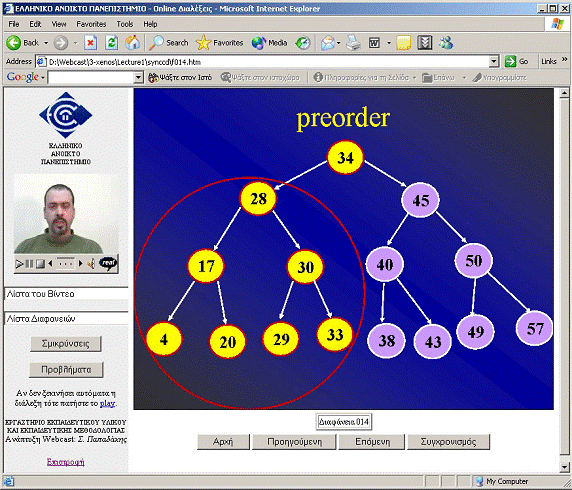
Figure 1. A typical Webcast
The development of instructional material with Webcasts, in its simplest form, includes a video capturing session, some basic video processing and the integration of synchronized transparencies with the flow of the media.
The particular appeal of Alternative Instructional Material (AIM) based on Webcasts, is that it is based on adequately mature technologies, for content creation, distribution (delivery) and consumption (usage). In the simplest case, the whole lifecycle can involve software widely available, such as PowerPoint, Internet Explorer or Real Player.
The benefits of webcasts for distance learners are substantial:
- The "lecture" format is easy to accept.
- The audience can be arbitrarily large.
- Dissemination can be on-demand and, resources permitting, live.
- The material can be "random-accessed" to allow for individualized approaches to the content.
The maturity and the penetration of the basic technologies for the production, delivery and usage, were the key factors that convinced the HOU to assign to Webcasts its highest priority in AIM development. To minimize risk of development and acceptance, we have presently excluded live feeds from Webcasts.
It is important to stress that AIM takes a fundamentally educational perspective in the sense that the HOU does not intend to replicate its printed instructional material but to maximize its impact. The HOU, therefore, will produce Webcasts that focus on issues that have been traditionally hard to teach by the textbook. To this end the role of the tutor, who has first-hand experience of the ability of the textbook to deliver, becomes paramount in identifying the subjects for which Webcasts will be produced. This is now in addition to the tutor's role, who must advise the students in how to manage their time and how to navigate in the instructional resources.
Before moving on we present some definitions of recurring terms throughout this paper:
- Graphic Artist: The specialized digital video editing toolsmith.
- Cameraman: The cameraman, who will also direct the cast in terms of lighting and scenery set-up.
- Producer: In our case, the HOU.
- Programmer: An IT-trained technician.
- Author: The scientist who will organize and deliver the lecture.
- Title: A unit of production of AIM.
A review of technical platforms
The Internet is the de-facto leading platform for the largest part of the lifecycle of large-scale streaming content. We need to look at what this means for the accommodation of several hundreds of short lectures as opposed to a smaller number of sizeable lectures.
Low-cost Internet-based platforms can be dictated by the observation that we need to lower the threshold so as to accommodate a population that is still marginally PC-literate, a teacher population that will develop the material on a relatively low budget, low resources and, most often than not, a non-IT background, as well as a telecommunication network that still treats an ISDN line to the home as a privilege rather than a commodity.
These factors demand a careful hiding of complexity under the Internet-delivered content hood. Of course, if one believes the evangelists, these things can only improve, however designing the process with resource limitations into account, can well mean that the lifetime of the solution could be considerably extended.
Content usage
Students will typically view the educational material on their computers using either a web browser, or a video playback add-in application such as Real Player or QuickTime Player. The widespread use of web browsers such as Microsoft Internet Explorer in combination with the fact that they can support complex applications ensures the maintainability and longevity of the educational material that will be viewed using web browsers. On the other hand, video-playback-only applications allow the end-user to enjoy video of a typically higher quality.
Lately, standards such as the Synchronized Multimedia Integration Language (SMIL) that are integrated in web browsers have made it possible for educational material developers to combine the advantages of both platforms in a unified platform.
Content distribution
Large-scale distribution of educational material is not a simple issue. In the HOU case there were two options: storing the material in a DVD and posting it to the students or delivering the educational material through the Internet.
In the DVD case it is possible to store the entire material required for a course module and then mail it to students with no extra cost, since such mailing can be bundled with the scheduled mailing of printed material. Although this approach guarantees that quality degradation (common in the Internet case) is avoided, it allows no flexibility or frequent offering of extra material, as soon as it is produced.
In the Internet based approach network infrastructure is the major restriction, this being offset by the attractiveness of being able to offer new material on demand.
Content creation
As regards the development of the educational material, two different approaches have been investigated: a) typical video editing and b) using a standard language (such as SMIL or Javascript) that ensures compatibility with the web browser. Both approaches were applied and evaluated during the experimental development of web-casts for the HOU.
The former requires the use of a video-processing environment such as Adobe Premiere or Virtual Dub. Although this approach results in high quality video, it requires considerable effort, technical skills and recourses and is thus considered ineffective for large-scale production of web-casts.
The latter approach only applies to the video some rudimentary processing for noise reduction, if required, and relies on an editing tool or language to accommodate interaction, synchronization and related features. Most importantly, changes to the final result are easier to make and require fewer costly resources, i.e. deciding to change the material may simply mean to change a slide duration in a text file as opposed to asking an expert technician to render a new video file with modified timing elements.
The development process
Prototyping a production process serves mainly to ensure that the key technical factors can be integrated and that knowledge gaps can be identified and addressed with a suitable compendium of documentation and hands-on experience, before production is rolled-out.
Moving into the productionizing stage requires a subtler dissection of roles and bodies of knowledge, usually found in combining the individual strengths and experiences of the stakeholders. The dissection serves to establish the minimum common ground for terms of reference and for estimating the overall effort (in terms of expended hours). As we move towards assessing the production capability in terms of elapsed time, however, one can use the role dissection exercise to start investigating the outsourcing opportunities.
Developing the script
In this stage the producer and the author are involved. The author will typically have prepared and tested the lecture before delivering it, mainly to adjust timing. The presentation will be usually prepared in PowerPoint on producer-supplied templates and it may well be the case that experienced or talented speakers may prefer to annotate their lecture with comments after they have delivered it.
Shooting the video
In this stage the producer, the cameraman and the author are involved. The graphic artist (and sometimes any skilled technician at large) can be a suitable replacement for the cameraman.
Before the shooting, the producer may select to issue organization-derived directives relevant to technical specifications for the video and the cameraman will usually need to guide the author (speaker) about how to deliver an effective presentation, in terms of visibility, suitable body language, etc.
Depending on budget and equipment availability, the shooting can be squeezed into a one-person session, if a Webcam or a more conventional camera with remote control is utilized. Should this be the case, the odds are that the same person can carry out all production stages.
Video processing
In this stage the graphic artist and the author are involved, with the cameraman and the programmer being suitable replacements for the graphic artist.
We distinguish two sub-stages: the initial digital storage and the editing-rendering with specialized applications.
The initial digital storage of video is simply the production of a file in one of the leading video formats.
The editing-rendering sub-stage refers to tasks like noise reduction, artificial background editing, colour reduction and image sharpening, frame editing, subtitling, motion estimation, audio processing, and related parameter setting. These are tasks that usually demand basic understanding of video processing and are separate from tasks related to editing the video content per se, i.e. talking hiccups, body moves, etc.
An important consideration here is that the proliferation of amateur video recording means that many authors may be able to perform the whole of the task by themselves. It usually is the case that people, who have tried to get a conventional tape into a computer readable format, have acquainted themselves with all the nuances of trying to get equipment and software to operate and the mental leap required to do some video editing is small.
Integrated development
Producing the final title requires the collaboration of a programmer and the author. More often than not, a graphic artist or any skilled technician will be able to assist the author anyway, if the author does not choose to do the job by himself.
To appreciate the development tools and the extent to which they empower the developer in the process, one can take a simple-to-generic view of the produced output and correspondingly structure the "classes" of development tools.
At the simple-output point-of-view one can place the pure video content. In such a setting, the user downloads a video that contains all that is required: a talking person, subtitles, moving images, etc., all created through video processing software. Video processing software is commercially and freely available, however, the learning curve for using it in a generic setting it is quite high.
The generic point of view stipulates the integration of multiple streams of data at the client computer, where the content will be received and displayed. This approach requires a development tool to edit the interaction between the data streams (Figure 2), much like video processing software, albeit in a usually more difficult environment, as the video processing industry is quite more experienced and advanced in software interface usability issues.
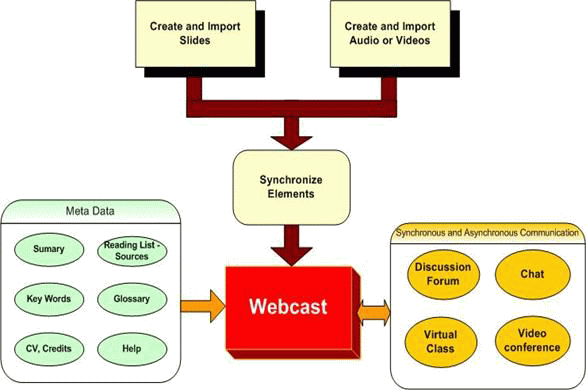
Figure 2. Elements of the production and deployment workflow
However, the stream integration genre of development tools has two key features to render it particularly attractive to our cause.
- The synchronization of presentations with video has been a mode of delivering educational material over the Internet for quite some time. This has spurred the development of specialized tools that facilitate the production of lectured-centred content, allowing the integration of predefined data streams without incurring the cost of having to master the complex editing tools. A typical tool of this class of families is Sync-O-Matic [7].
- The massive development of such material has sped up the development of new standards for integrating streaming data at the receiver's computer, with such standards now being supported by major industrial players. These standards are being implemented in high-level programming languages that allow for the easy creation and manipulation of multiple streams with as single text editor as an editing tool. One such standard-cum-tool that has received due attention worldwide in like projects and is to be adopted in ours is SMIL (stands for Synchronized Multimedia Integration Language), a W3C standard that is typically used for presentations that need to integrate various media types [8]. A simple SMIL program can be created using only a text editor.
Productionizing is cross-organizational
The HOU has already prototyped three alternative solutions based on the technologies and platforms described above (some of which have already been used as instructional material), which it now aims to validate through productionizing. As it plans to produce several hundred to several thousands of video-lectures, managing the process is a significant task in itself. Given the fact that we need to be able to support the new material as well as develop more sophisticated uses for it in the future, the research issues that are raised and have to be answered are numerous:
- How one does go about identifying gaps in the existing body of learning material that can be most efficiently addressed by video lectures? The tentative answer as well as the working assumption is to use a bottom-up approach by relying on feedback from experienced tutors. We also need to test if a very basic solution, namely the recording and playback of limited-attendance sessions, can be a working substitute for full-audience lectures.
- What kind of evaluation mechanisms do we need to devise to ensure that identification of gaps and their subsequent addressing has been successful? Tutors and students seem to be the groups that have to be most heavily involved.
- Having identified a gap, what are the resources that need to be mobilized to ensure a speedy development of a new lecture? What is the training required so that lecturers (incumbent and new) can be self-sufficient and move towards delivering individualized lecture sessions, if need be? One would hope, here, that a tutor would not need undergo a steep learning curve to decide using the technology to deploy a lecture by himself.
- Given that we aim to proliferate the technology and the application to hundreds of teachers, and to tens of thousands of users, what are the mechanisms that we need to operate for the effective and efficient indexing, editing and cross-referencing of material?
- From an organizational perspective, what are the recommended configurations that can support the effort? What are the levels of in-house production capacity that allow the organization to apply its collective intelligence and yet not to be involved in all production details?
The latter two questions remain to have a tentative working assumption formulated.
A new tool to assist in production
At HOU, based on our bottom-up development experience [9], we have developed a tool to assist lecturers (and developers) in the development of video-based lectures. The tool has been built taking the following considerations into account:
- Special-purpose tools that already existed did deliver output that was difficult to modify (or, constructively "tweak") and were out-of-date with technology trends.
- General-purpose tools had a very steep learning curve and know-how in their usage could not scale well with the number of lecturers (a lot of whom have limited, if any, experience in using sophisticated tools).
- The undertaking of a huge in-house effort warranted the build-and-own approach which could then be easily extended to suit new contexts (for example, we are already actively researching subtitling technologies for the production of multilingual content).
The tool is called "Webcast Producer" (referred to as "WP" in the rest of this paper) and it has been built around standard technologies (Windows platform, Visual Basic programming language, several -conventional- application plug-ins). Essentially, it implements the workflow shown in Figure 2, and we are now using it in the production of a series of Webcasts for non-IT courses, to gauge flexibility, ease-of-learning, ease-of-use and (quite as importantly) "cultural impact". A snapshot of WP is shown in Figure 3, and we elaborate on its key features below.
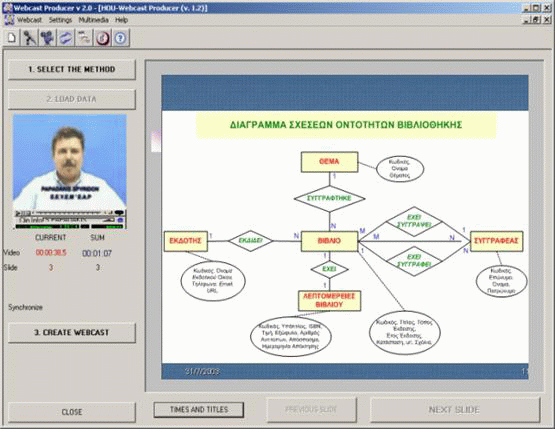
Figure 3. A typical screen of the WP authoring tool
The basic features of WP is that it can provide simultaneous low-bandwidth streaming of synchronized lecture video and presentation slides, annotation facilities and allows for linkage with discussion among classmates and tutors on the issues related to a particular topic.
The typical instructor activities include uploading the video and the presentation files associated with that lecture. WP then converts the presentation slides to images (.GIF) and the video (or, audio) file to streaming format (.RM). After WP starts the video playback, the instructor (or, any developer) can fine-tune the duration of each slide in relation to the video. After the initial synchronization is over, one can modify the duration, the order or the title (caption) of the slides. WP then generates all presentation and synchronization logic, as well as a set of links for indexing (table of contents of the lecture), and further class-work (link to a discussion forum).
An instructor does not need extensive technical know-how in order to use WP, although a basic familiarization with digital cameras can help boost a feeling of self-sufficiency in actually getting the job done by one person only.
Conclusions
The HOU's current productionizing effort aims to address these issues beyond simply delivering new content to its students. Embarking on the effort and monitoring it for the following two calendar years, during which all the tasks have been slated to be complete, can constitute a solid basis for understanding how one applies this particular learning technologies for the benefit of the public at large. It will also allow us to postulate the underlying principles that an education institution should consider in terms of internal and external technical competences, when planning for the deployment of new services.
References
[1] P. Clements, and L. Northrop, Software Product Lines, Addison-Wesley, 2002.
[2] A.R. Trindade, H. Carmo, and J. Bidarra, "Current Developments and Best Practice in Open and Distance Learning", International Review of Research in Open and Distance Learning, 1 (1), 2000.
[3] Universitat Oberta de Catalunya, http://www.uoc.es.
[4] S.C. Liew, T. Lau, E. Lau, and W. Fung, "INTELLECT: A System for Authoring, Distributing, and Presenting Multimedia Contents over the Internet", IEEE International Conference on Multimedia Computing and Systems, Florence (Italy), June 1999.
[5] J.G. Tront, "Synchronized Streaming Media in VLSI Education", International Conference on Microelectronic Systems Education, IEEE, Las Vegas (Nevada), June 2001.
[6] Academic Technology Center, Cornell University, http://www.cit.cornell.edu/atc/.
[8] http://www.w3.org/AudioVideo/
[9] Th. Hadzilacos, D. Kalles, S. Papadakis and M. Xenos. "Productionizing of Streaming Educational Material", International Workshop on Interactive Computer Aided Learning, Villach, Austria, 2003.
Acknowledgements
We are indebted to all tutors who have suffered our efforts to convey our know-how to them and convince them to move along with the technologies described above. Their students are also due credit, since they were among the first to see the results of our efforts. Quite unpredictably, this effort has also met with initial apprehension but with eventual success from people whose exposure to IT has been rather limited - seeing the technology work for them has been a boost for our morale too. Last but not least, Kostas Mitropoulos has been busy programming several aspects of WP and his efforts can now be justified by seeing people actually using it for enhancing their work.

