Touring the Online Learning Environment: An exploration using Screencast-O-Matic
Triona Fitton [t.fitton@kent.ac.uk], University of Kent, United Kingdom
Abstract
This report is an enquiry into, and reflection upon, the use of Screencast-o-Matic software in distance learning, specifically for creating an introductory “walkthrough” of the online learning environment Moodle. Screencast-o-matic is an online video capture tool designed for use in tutorials, online presentations and demonstrations to deliver online modules. This report will set out and explain with reference to the associated project video the following elements of this case study project: the background and context of the online learning environment and software used, alongside theory that supports the selection of these; The identification of the problem, which is that new students can struggle with navigating the software and online environment; and the description of a solution in the form of an introductory tour video (PV) which can be used as (a) A resource for new students on a particular Masters-level course, the MA in Philanthropic Studies, and (b) A marketing tool for potential applicants. This report ends with a reflection upon the potential utility of this resource and some constraints experienced in the project.
Keywords: distance education, open and distance learning, virtual learning environments, Screencast-o-matic, Moodle, philanthropic studies
Introduction
The case study at the centre of this project is the MA in Philanthropic Studies, a fully online, distance learning Masters course offered at the University of Kent. The course has been designed to appeal to a “growing demand” for enhanced knowledge and upskilling in the not-for-profit sector in the UK (Keidan, Jung, & Pharoah, 2014; p.13), where practitioners such as fundraisers or charity managers often come to the job market with an unrelated degree in everything from sociology and business studies to events management and art history. The course was set up with a specific market of working professionals in mind, and therefore was tailored to be fully available via distance learning (with optional but minimal campus attendance) and to only be studied part time. Keidan et al.’s (2014) study of provision of philanthropy and non-profit higher education courses available in Europe also highlighted the need for this kind of course, with only four European institutions offering Masters-level study in Philanthropy, of which the University of Kent is the only one to make this provision available fully online.
This article identifies one of the deficits of distance learning: the fact that students are required to navigate a wholly new learning environment alone in their own homes. Without staff or their peers to assist them, ensuring they are fully orientated to the course and comfortable with the learning environment is difficult. This paper will describe how the software Screencast-O-Matic was used to tackle this issue, and reflects upon some of the positive and negative outcomes of this experiment from the perspective of the lecturer.
Context
The distance-learning course that forms this subject of this case study is delivered within Moodle, a well-established open-source virtual learning environment (VLE) (Weller, 2007) that is freely available and used in educational institutions around the world. Moodle enables the administration of students and the delivery of online versions of classroom materials (lectures in video format, discussions in forum format, quizzes and tasks, etc.) as well as forming a repository for other elements essential to online learning, such as core e-reading lists, assignment information and submission, and even module feedback forms. One of the major benefits of a VLE such as Moodle for lecturers is the opportunity for constant customisation, modification, reuse and reinvention of available learning materials (Kakasevski, Mihajlov, Arsenovski, & Chungurski, 2008). In this case study, with such a novel disciplinary area, it was essential that the course was able to be modified as students began to study on the course and a continual development process could go on in light of their feedback.
Keegan (2002) defines distance learning as a combination of both communication (transmission of information from the instructor) and interaction (group work and reciprocal idea production which aids cognition and understanding), interaction being the key element that was linked to student attainment (Roblyer & Wiencke 2003; Vrasidas & McIsaac 1999; Fulford & Zhang 1993). Moodle was originally developed with a strong educational philosophy of social constructivism behind it (Cole & Foster, 2007; Robb, 2004). Social constructivism in education posits that we learn best when we engage in the construction of knowledge in groups, negotiating the prior experiences of ourselves and others. This creates a “shared culture of understanding” (Cole & Foster, 2007; p.5) through the participation and discussion of various contributors, which creates an “artifact” (sic) of knowledge (ibid.). Educational delivery grounded in social constructivism emphasises that meaning and understanding can only be achieved through ‘social interdependence’ and group work with a common learning goal. “It is thus”, states Gergen (1995; p.24), “that social constructionism seeks to replace the individualistic ideology of the traditional conceptions of knowledge with a communal concern.” This pedagogical approach, originally popularised by Jean Piaget (1950), became a focus of online learning around the same time as the development of Web 2.0 (O’Reilly, 2010; Constantinides & Fountain, 2008; Beer & Burrows, 2007) and a web culture of participatory action rather than solely one-way transfers of information. It also emphasises building upon prior knowledge, formative assessment and, crucially, self-regulation (Doolittle, 2009). In an asynchronous online format, the latter is of great importance for the student must be motivated to access materials and complete work without a weekly schedule of lectures and seminars where they are obligated to complete tasks. Therefore, the facilitation of self-regulation through the design of well-structured and organised courses in a simplified format is paramount in relation to this case study, due to the potential for the specific market of the degree to be working professionals with busy schedules and other commitments.
Another web software used in the delivery of the MA in Philanthropic Studies is Screencast-o-Matic. This software is used as a lecture-capture service or “web based lecture technology” (WBLT) (Atkinson, 2009) for approximately 80% of the lectures on the course; the remaining lectures are delivered by Panopto which has been used for classroom-based lectures. Panopto is the main WBLT software used at the University of Kent, under the branding KentPlayer. Kandler and Thorley (2016) found that over 65 higher education institutions in the UK are currently using Panopto as their main WBLT, making it the most widely adopted software in the country. In addition to Panopto, there are many other brands of WBLT available, including Opencast, Lectopia and MediaSite (Atkinson, 2009). Although KentPlayer is used for lectures on the MA in Philanthropic Studies course that have been delivered by external guest lecturers, and for live webcasts, it is not used for the majority of the asynchronous lectures on the course. The decision was taken to use a software that enabled a dedicated delivery of lectures in a distance-learning/webcast style. This type of video is more synonymous with Guo, Kim, and Rubin’s (2014; p.44) tutorial style, that they describe as a “problem-solving walkthrough”. Panopto is more suited to a traditional lecture capture within a lecture theatre or classroom; indeed, this is where the majority of KentPlayer lectures are recorded (University of Kent, 2018). The majority of the lecture/tutorials for the MA in Philanthropic Studies are filmed as talking heads with slides in a private office (Figure 1). It has been shown that students prefer to see a talking head during a Powerpoint slide-style presentation, as this provided a more “intimate and personal” feel and prevented the slides from becoming monotonous (Guo et al., 2014; p.45).
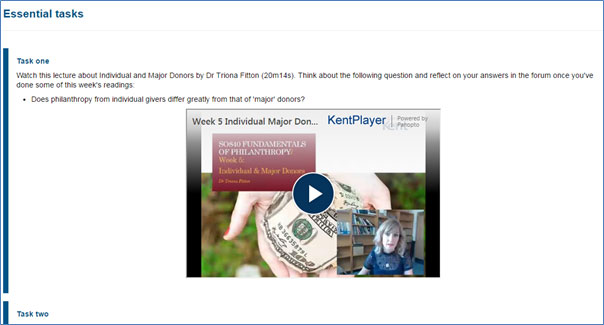
Figure 1. How Screencast lectures are displayed in Moodle (University of Kent)
Screencast-o-Matic also contains an advanced editing suite that enables the use of various highlighting, cutting, embedding and transition tools that “liven up” the otherwise somewhat dry experience of watching asynchronous lectures at home on a computer. The “totally online mode” of content delivery, as opposed to a mixed (blended learning) approach or an adjunct (totally offline) mode of delivery (Harasim, 2000; p.47), is not always popular with students. Studies have found that students, when given the option, tend to prefer live delivery of lectures (Traphagan, Kucsera, & Kishi. 2009; Schrieber, Fukuta, & Gordon, 2010). Never the less, video lectures have been seen in blended learning to improve learning, reduce dropout rates, and improve assignment grades (Brecht, 2012) and are seen to offer more benefits than the more common audio-only podcast lecture (Parson, Reddy, Wood, & Senior, 2008; Fill & Ottewill, 2006).
The Problem
It is true that, as Hislop and Ellis (2004; p.29) note, online teaching can entail more effort and time than other pedagogical methods. By delivering whole modules online, lecturers must undertake an initial outlay of time and preparation that far exceeds that of traditional “chalk and talk” offline education formats (Cole & Foster, 2007; p.2). One element of this initial outlay of time must be spent on explaining and directing students in how to use the online learning system effectively, before any educational delivery can take place. An issue for distance learning is the ability of students to navigate an online system (Elias, 2010). Varying degrees of computer literacy can pose a challenge that is difficult to overcome (Montelpare & Williams, 2000). For this reason, students on the MA in Philanthropic Studies are given an optional on-campus induction where they receive tutoring and a workshop on how to use Moodle before they begin the course. Nevertheless, for students who are unable to attend these sessions, there is a sense that they are going into the course “blind”, without guidance on how to use an unfamiliar learning space. Lack of familiarity with the online format can lead students into making poor decisions about what order they should approach different tasks, and which are most important (Cho, as cited in Cagiltay, Yildirim, & Aksu, 2006). Usability is considered to be one of the essential elements of online learning, and poor design and layout are often responsible for less effective student learning (Tee, Wook, & Zainudin, 2013).
Equally, applicants to the MA in Philanthropic Studies are unsure about what they are committing to before they sign up to study distance learning. There is no way for them to access the Moodle or watch lectures prior to becoming a student. Without experiencing the VLE or WBLT before they sign up, they can’t know whether the format of learning is suited to their needs. Current marketing for the MA is standardised across the wider academic department, and therefore mimics that of offline, campus-based courses. At present, there is not an opportunity for potential students to see or experience the online learning environment.
The Solution
I sought to create a short guided tour of what students can expect to encounter, using a software (Screencast-o-Matic) that they will also use and become familiar with throughout the course. The aim of the short video is twofold: initially it operates as a marketing tool for the course, but it has a secondary purpose that addresses the problem in that it shows potential students what they can expect from the VLE in terms of:
- Online platform layout, including the main Moodle page (Fitton, 2018; 02:08), an example module layout (02:35), the week by week structure (03:25), an example weekly layout (04:02), the forum (07:30).
- Course academic content, including the core modules, and some introductory content such as a short video of a “talking head” (05:01) and an example reading (08:07).
- The colour coding that is used to direct student learning.
- The way a video lecture (vodcast) will look using Screencast-o-Matic.
MA in Philanthropic Studies Introductory Walkthrough from Philanthropy Video on Vimeo.
In the video, students are shown brief clips of how to navigate various elements of the Moodle, and what happens when you click on links and open files or built-in internal components such as quizzes (Fitton, 2018; 09:40), and external components housed within Moodle such as the TedEd example (09:53). As explained in the video, various tasks are colour coded to indicate what is “essential”, what is “recommended” and what is “wider” reading. This is a form of “teacher-directed learning” (as opposed to “student-directed learning”) designed to reduce the complexity of online learning which, although often lauded as providing more flexibility, can negatively affect student learning experiences (Cagiltay et al., 2006; p.125).
The video tour was also used to indicate what kind of format a video lecture will take, introduce the main lecturer on the course, and offer a taster of what a student can expect to see when they click on a vodcast. The video is kept short at under 13 minutes long, as online lectures are usually less than 20 minutes long throughout the course and shorter videos have been found to be more engaging in a study by Guo et al. (2014). A range of effects are possible with Screencast-o-Matic and are demonstrated here, including highlight (Fitton, 2018; 01:55), the “active cursor” (02:30), a series of different transitions between frames (03:23), arrows (04:03), and a cut to a talking head (11:13) towards the end of the video, all of which are common features of the other online lectures on the course. Throughout the rest of the video the narrator is not visible, however the lecturer’s voice is present throughout. Using a voiceover is encouraged when making video presentations as this has been found to stimulate interest more than videos without narration (Eastman & Swift, 2001).
Outcomes and Reflections
The decision to undertake this project was prompted by a dual concern about students being unprepared for the structure and format of online learning, and unfamiliar with the software used – and by a need to actively promote and demonstrate the VLE and WBLT to potential applicants. Harris and Park (2008) have suggested that webcasts such as this project can also be used not only for knowledge dissemination and lecture presentations, but also as a marketing tool for attracting new students. In this latter sense, the project has provided a useful tool that can be updated in future years using Screencast-O-Matic. I have been able to send the video out to interested parties and feedback has on the whole been positive, resulting in 15 new applicants signing up for the full MA. As the course has yet to start for the next academic year, I am unable to test whether the introductory tour is useful to students starting out on their studies, but as the new intake have all viewed the video and been confident in applying as a result, I find it to have some utility as a resource.
There are a few reflections that this project has prompted, particularly about its limitations. Firstly, the video has been useful for reducing the initial email load for the online tutor. During the first few weeks of term, lecturers receive a regular stream of “where is x?” and “how do I do y” emails. A key function of the introductory walkthrough is to pre-emptively address early queries and concerns online learners have in terms of simple navigation. In the tutoring of distance learners, the tendency for workloads to expand and impede upon non-work time is great, so any efforts that reduce that pressure have utility.
Secondly, working on the project has prompted a reconsideration of the importance of streamlining and simplifying VLEs. The presence of some “bells and whistles”, for instance using TedEd (Fitton, 2018), may actually detract from the simple access requirements of Moodle and the colour coding structure. By constructing a project which synthesises all the online content into a summary, it is made evident to the researcher when certain elements become at best superfluous and at worse, a distraction. It has illustrated the importance of keeping external software plug-ins to a minimum to ensure further training doesn’t need to be delivered to students in additional software, and to avoid confusing them with a range of different learning structures.
Third, the project has highlighted the crucial importance of video production. Although Guo et al. (2014) found that high video production value has no greater impact upon student engagement, when a video is being used interchangeably both as instructional content and a marketing tool, high quality production factors more highly. Although this video suffices to fulfil the quality criteria for an introductory tutorial/walkthrough, the level of quality is not suitable for marketing at the University level.
Fourth, considering the earlier discussion of social constructivism: the emphasis upon interactivity is not evidenced so clearly in this walkthrough. Although students interact a great deal in forums and through debates and live real-time seminars, this is under-emphasised in the walkthrough video. Concerns about losing students who need more interactivity on the course has led to a non-compulsory on-campus study day being incorporated into every module, which can be caught up with online, but which allows face to face group work and problem solving as well as “chalk and talk” lectures. This aims to address the fact that, as McKinney, Dyck, and Luber (2009) note, videos cannot replace interactions with; or lectures from; real people. Nevertheless, issues of how to represent interactivity in the delivery of an instructional walkthrough remain, unless the walkthrough is turned into a “clickthrough”, and viewers were encouraged to interact with the video and test the various materials themselves. Ultimately, this was beyond the resources available for this particular project and remains an area for potential development.
Finally, and more broadly; working on this project has cemented my belief that the role of the lecturer in teaching distance learning students online is fundamentally different to that of a lecturer in a traditional classroom setting (Maynes & Hatt, 2014; p.117). This form of tutorial would be unnecessary in traditional teaching where there is no novel and complex online platform to navigate. The additional workload of video editing and production on top of the customary demands of academic lecturing are subject to the corollary marketing consideration, thus condensing several academic and non-academic roles into the one role of “online course convenor”. It is pertinent to consider this alongside debates about the neoliberal university (Slaughter & Rhoades, 2000) and the changing nature of academic work. As David Harvey states, neoliberalism proposes that fundamental human advancement comes from “liberating individual entrepreneurial freedoms and skills within an institutional framework” (2005; p.2). The work of distance learning lecturers fits the precepts of “knowledge capitalism” (Olssen & Peters, 2005), in that it enforces efficiency, allows performance to be more easily measured and tracked, and produces a learning environment that is exponentially consumable beyond the constraints of lecture hall capacities, available library books, physical presence of staff, and other aspects that can restrict traditional HE income. It also combines the work of administrators, web designers, marketing specialists and lecturers into one role. One concerning reflection that arises from this project, therefore, is how distance learning can be seen in this one case study alone to demonstrate a potentially regressive change in the role of lecturers in educational delivery.
Conclusion
This project has successfully provided a resource to guide new students around the basics of using Moodle, and introduce them to the WBLT format they will get used to throughout the course. The outcomes have been a reduction in email correspondence, yet an increase in other preparatory work such as video editing was necessary in order to achieve this. Issues with the over-complication of online formats, video production quality and a lack of emphasis upon interactivity were identified as a result of the project and can be tailored accordingly. Finally, a note has been made about the workload issues of combining many different work roles into the one role of online course convenor.
To further capitalise upon this project, a walkthrough of individual modules (and their content), and potentially a better quality, made-for-purpose promotional video would be the next step if this tutorial proves useful in future student feedback.
References
- Atkinson, R. (2009). Podcasting and recording revisited: A lecture theatre perspective. HERDSA News, 31(2). Retrieved from http://www.roger-atkinson.id.au/pubs/herdsa-news/31-2.html
- Beer, D., & Burrows, R. (2007). Sociology and, of and in Web 2.0: Some initial considerations. Sociological research online, 12(5), 17. https://doi.org/10.1177/1469540509354009
- Brecht, H. D. (2012). Learning from online video lectures. Journal of Information Technology Education, 11(1), 227-250. Retrieved from https://www.learntechlib.org/p/71157/
- Cagiltay, N. E., Yildirim, S., & Aksu, M. (2006). Students’ preferences on web-based instruction: Linear or non-linear. Educational Technology & Society, 9(3), 122-136. Retrieved from https://www.jstor.org/stable/jeductechsoci.9.3.122? seq=1#page_scan_tab_contents
- Canaan, J. E., & Shumar, W. (Eds.) (2008). Structure and agency in the neoliberal university. New York: Routledge.
- Cole, J., & Foster, H. (2007). Using Moodle: Teaching with the popular open source course management system (2nd ed.). Sebastopol, CA: O’Reilly Community Press.
- Constantinides, E., & Fountain, S. J. (2008). Web 2.0: Conceptual foundations and marketing issues. Direct, Data and Digital Marketing Practice, 9(3), 231-244. https://doi.org/10.1057/palgrave.dddmp.4350098
- Doolittle, P. (1999). Constructivism and online education. Semantic Scholar [Online] Retrieved 4 July, 2017, from https://pdfs.semanticscholar.org/9743/af4823132f76760df92a2ea15208f8dbe0c8.pdf
- Eastman, J., & Swift, C. (2001). New horizons in distance education: The online learner-centered marketing class. Journal of Marketing Education, 23(1), 25–34. https://doi.org/10.1177/0273475301231004
- Elias, T. (2010). Universal instructional design principles for Moodle. The International Review of Research in Open and Distributed Learning, 11(2), 110-124. http://dx.doi.org/10.19173/irrodl.v11i2.869
- Fill, K., & Ottewill, R. (2006). Sink or swim: taking advantage of developments in video streaming. Innovations in Education and Teaching International, 43, 397–408. https://doi.org/10.1080/14703290600974008
- Fitton, T. (2018, Apr 12). MA in Philanthropic Studies introductory walkthrough. Vimeo [Video File]. Retrieved from: https://vimeo.com/264466515
- Fulford, C., & Zhang, S. (1993). Perceptions of interaction: The critical predictor in distance education. The American Journal of Distance Education, 7(3), 8–21. https://doi.org/10.1080/08923649309526830
- Gergen, K. J. (1995). Social construction and the educational process. In Steffe, L. P., & Gale, J. E. (Eds.), Constructivism in education (pp. 17-39). Hillsdale, NJ: Lawrence Erlbaum.
- Guo, P. J., Kim, J., & Rubin, R. (2014). How video production affects student engagement: An empirical study of MOOC videos. Proceedings of the first ACM conference on Learning@ scale conference, 2014, 41-50. https://doi.org/10.1145 /2556325.2566239
- Harasim, L. (2000). Shift happens: Online education as a new paradigm in learning. The Internet and higher education, 3(1), 41-61. Retrieved from https://www.learntechlib.org/p/94229/
- Harris, H., & Park, S. (2008). Educational usages of podcasting. British Journal of Educational Technology, 39(3), 548–551. https://doi.org/10.1111/j.1467-8535.2007.00788.x
- Harvey, D. (2005). A Brief History of Neoliberalism. New York: Oxford University Press.
- Hislop, G. W., & Ellis, H. J. (2004). A study of faculty effort in online teaching. The Internet and higher education, 7(1), 15-31. https://doi.org/10.1016/j.iheduc.2003.10.001
- Kakasevski, G., Mihajlov, M., Arsenovski, S., & Chungurski, S. (2008). Evaluating usability in learning management system Moodle. Proceedings of the Information Technology Interfaces, 2008. ITI June 2008. 30th International Conference IEEE, 613-618. https://doi.org/10.1109/ITI.2008.4588480
- Kandler, C., & Thorley, M. (2016). Panopto: The potential benefits for disabled students. Compass: Journal of Learning and Teaching, 8(12). https://doi.org/10.21100/compass.v8i12.283
- Keegan, D. (2002). The Future of Learning: From eLearning to mLearning. Hagen: Fern Universität, Gesamthochschule.
- Keidan, C., Jung, T., & Pharoah, C. 2014. Philanthropy education in the UK and continental Europe: Current provision, perceptions and opportunities. London, UK: Centre for Charitable Giving and Philanthropy. Retrieved from: https://www.cass.city.ac.uk/__data/assets/pdf_file/0004/238072/Final-Philanthropy-Education-revised.pdf
- Maynes, N., & Hatt, B.E. (2014). An online learning model for a graduate degree environment. In T. Ryan (Ed.), Teaching online: Stories from within (pp. 111-130). Campaigne, IL: Common Ground Publishing.
- McKinney, D., Dyck, J., & Luber, E. (2009). iTunes University and the classroom: Can podcasts replace professors? Computers & Education, 52(13), 617–623. https://doi.org/10.1016/j.compedu.2008.11.004
- Montelpare, W., & Williams. A. (2000). Web-based learning: Challenges in using the Internet in the undergraduate curriculum. Education and Information Technologies, 5(2), 85-101. https://doi.org/10.1023/A:1009647400624
- Olssen, M., & Peters, M. A. (2005). Neoliberalism, higher education and the knowledge economy: From the free market to knowledge capitalism. Journal of Education Policy, 20(3), 313-345. https://doi.org/10.1080/02680930500108718
- O’Reilly, T. (2010). What is Web 2.0.? Design patterns and business models in the next generation of software. In Donelan, H. M., Kear, K., & Ramage, M. (Eds.), Online communication and collaboration: A reader (pp. 225-236). London: Routledge.
- Parson, V., Reddy, P., Wood, J., & Senior, C. (2009). Educating an iPod generation: undergraduate attitudes, experiences and understanding of vodcast and podcast use. Learning, Media and Technology, 34(3): 215-228. https://doi.org/10.1080/17439880903141497
- Piaget, J. (1950). The psychology of intelligence. London: Routledge.
- Robb, T. N. (2004). Moodle: A virtual learning environment for the rest of us. Teaching English as a Second or Foreign Language (TESL-EJ), Media Review, 8(2), 1-8. Retrieved from http://www.cc.kyoto-su.ac.jp/information/tesl-ej/ej30/m2.html
- Roblyer, M. & Wiencke. W. (2003). Design and use of a rubric to assess and encourage interactive qualities in distance courses. The American Journal of Distance Education, 17(2), 77–98. https://doi.org/10.1016/j.edurev.2007.05.002
- Schreiber, B. E., Fukuta, J., & Gordon, F. (2010). Live lecture versus video podcast in undergraduate medical education: A randomised controlled trial. BMC Medical Education, 10, 68. https://doi.org/10.1186/1472-6920-10-68
- Slaughter, S., & Rhoades, G. (2000, April). The neo-liberal university. New Labor Forum, 6, 73-79.
- Tee, S. S., Wook, T. S. M. T., & Zainudin, S. (2013). User testing for Moodle application. International Journal of Software Engineering and Its Applications, 7(5), 243-252. https://doi.org/10.14257/ijseia.2013.7.5.22
- Traphagan, T., Kucsera, J. V., & Kishi, K. (2009). Impact of class lecture webcasting on attendance and learning. Educational Technology Research & Development, 58(1), 19–37. Retrieved from http://www.springerlink.com/index/10.1007/s11423-009-9128-7
- University of Kent (2018) Kentplayer – Information for staff. Retrieved from https://www.kent.ac.uk/elearning/kentplayer/
- Vrasidas, C., & McIsaac, M. (1999). Factors influencing interaction in an online course. The American Journal of Distance Education, 13(3), 22–36. https://doi.org/10.1080/08923649909527033
- Weller, M. (2007). Virtual learning environments: Using, choosing and developing your VLE. London: Routledge.
Acknowledgements
The author would like to thank Pears Foundation for their funding of the initial development of the Masters course that formed the focus of this project.
An edited version of this report was submitted by the author to the University of Kent as an assignment towards the Postgraduate Certificate in Higher Education in August 2017.

