Recording Scientific Lectures with openEyA from the School to the University
Enrique Canessa [canessae@ictp.it], Livio Tenze [ltenze@ictp.it], The Abdus Salam International Centre for Theoretical Physics (ICTP), Trieste, Armando Pisani [arpisan@tin.it], Liceo Classico Dante Alighieri di Gorizia and Liceo Linguistico Michelangelo Buonarroti di Monfalcone, Italy
Abstract
The automated recording system EyA is an innovative, open-source system developed to archive lectures of physics and mathematics carried out using either digital presentations or more traditional chalkboards. We report updates on the software, its portability to embedded systems like low-cost Raspberry Pi, and on its new (html5 with javascript and .mp4 video) interface for mobile devices. We discuss the implementation of this affordable technology in high schools (www.opendante.com), in pre-PhD diploma courses (www.ictp.tv) and at some universities in developing countries (www.dxd.tv).
Abstract in Italian
Il sistema automatico di registrazione EyA è un metodo innovativo ed open-source (libero), sviluppato per custodire lezioni di fisica e matematica tenute usando sia presentazioni digitali sia la più tradizionale lavagna col gesso. Qui descriviamo gli aggiornamenti del software, e la sua portabilità a sistemi come quello a basso costo denominato Raspberry Pi. Inoltre descriviamo la nuova interfaccia (html5 con javascript e video in formato mp4) del software per dispositivi mobili. Discutiamo, infine, la messa in opera di questa tecnologia a basso costo sia nelle scuole superiori (www.opendante.com) che nei corsi pre-dottorato (www.ictp.tv) ed in alcune unversità in paesi in via di sviluppo (www.dxd.tv).
Keywords: e-learning, mobile learning, computers & education, schools, webcasting
Introduction
EyA (Enhance your Audience) is an open-source recording system developed at the ICTP, Trieste, Italy (Canessa et al., 2009) —see www.openeya.org. It is used to archive and share lectures of physics and mathematics delivered using A (a) either digital presentations (like PowerPoint .ppt, Portable Document Format .pdf, etc) or (b) from a podium when holding a traditional blackboard lecture with the use of a chalk. Chalkboards are still very much in use in our days. The latter usually does not overwhelm the audience, by contrary to digital presentations where the lecturer usually tends to proceed too fast.
The Ubuntu version of the pioneering EyA recording system initially based on Apple iOS (Canessa et al., 2009) is named openEyA. It is a completely automated, non-intrusive and low-cost recording system, that also allows the recording of scientific lectures without any dedicated human intervention for the video capturing and its post-processing. Lecturers are not requested to follow any special technical constraints like pressing buttons or wearing a microphone, etc. Lecturers using openEyA are requested to deliver their lectures only.
OpenEyA is a scalable system and can be used in any type of classrooms. The final result aims to look as much as closer to a high quality learning experience for the on-line audience. The creative environment of, and the enchanting moments in, classrooms can be fairly reproduced using this class of automated recording system.
Educational video recordings using openEyA also offer the benefit of seeing the accompanying physical gestures of the lecturer, the body language and the like which are inherent within a pedagogical process. These recordings can also serve as a main content source in a number of different didactic scenarios: e.g., within the www.opendante.com project for high school’s lectures, the pre-PhD ICTP Diploma Courses on-line of physics and mathematics at www.ictp.tv and in some universities participating in the project at www.dxd.tv. We present here an overview of the potentialities of this technology at these different educational levels. In order to show that the low financial costs needed for the hardware implementation of openEyA can still be further reduced, we also report here on our recent portability of openEyA to the Raspberry Pi tiny computer devices, and on its new html5 and .mp4 video interface for accessibility via mobile devices —which are very popular among students.
The EyA System and the Raspberry Pi computer
OpenEyA is a completely automated, non-intrusive recording system that runs under Linux Ubuntu and allows the recording of scientific lectures without any dedicated human intervention for post-processing and video capturing. It consists of the recording of video and audio signals via any Ubuntu-based computer having connected two USB HD webcams plus an omni-directional USB microphone. High resolution still images are taken every few seconds with one of the webcams, and the second webcam is used for the video signal. In Figure 1 the new openEyA recording system setup for a Raspberry Pi computer is shown.
We managed to compile openEyA on a Raspberry Pi 2 model B (version available starting February 2015). This is a credit card–sized single-board computer, which has a 900MHz quad-core ARM Cortex-A7 CPU, 1GB RAM, 4 USB ports, full HDMI port, Ethernet port, micro SD card slot (and many other specifications not needed for openEyA).
Because its ARMv7 processor, Raspberry Pi can run ARM GNU/Linux distributions, including Ubuntu MATE which we adopted for the OS. Nicely, this recent model of Raspberry Pi requires very low power.

Figure 1. openEyA recording system setup in a Raspberry Pi
For several years, our openEyA software has been deployed for Netbooks and other more powerful desktop PC devices with Ubuntu OS installed. The new porting of openEyA into an embedded device such as Raspberry Pi is challenging since this system has a limited amount of resources and a CPU architecture different from the usual PC.
In doing so, we had to reconfigure and recompile various libraries (e.g., ffmpeg) for the ARM architecture of the Raspberry Pi. In order to generate the DEB package some corrections were required to adapt their dependencies. The complete compilation processes took about half an hour. We compiled sources directly on the Raspberry Pi platform. In a cross compiler environment the compilation time would have been reduced, but the setup procedure would have been more time expensive. The openEyA main code needs Qt libraries and the ffmpeg code needs a lot of library dependencies: libfaac, libvpx, libvorbis libfdk-aac and so on. With respect to previous versions, the flash-based output of openEyA was completely removed and the video output is now in mp4 format. The current output is an html5 webpage, which can be displayed in both a desktop and mobile devices (either, on- and off-line). Some javascripts and internal routines were adapted to provide the new html5 based output.

Figure 2. openEyA GUI on a Raspberry Pi with Ubuntu
MATE.
Configuration is carried out by clicking on buttons and sliders
Videos are recorded as programmed using the openEyA GUI in Figure 2. The recording time can be set in slots of one hour to follow usual classroom schedules or up to 90 minutes. After finishing each recording slot, all images, together with the audio-video recordings and the information about the timing of these streams are then processed automatically and zipped into a file (optimized to have an average dimension less than 100-to-150 MB per recorded hour). In the newest version of openEyA, shown in Figure 3, the synchronization between the images and the movie is done via javascript and the video format used is mp4 to allow the vision on mobile devices (previous versions of openEyA used an ad-hoc flash player).
While post-processing, images are automatically compared with each other to drop duplicates (i.e., images that do not change with respect to the previous one above a given threshold), in order to decrease the space for storage and to facilitate the fast download of the final synchronized recordings. At the end of this process, all images, thumbnails, mp4 video and synchronization track are mixed together in a html5 page, with a zooming area facility to allow a clearer vision of small details, as for example written on a blackboard – such as a tiny dot used as a symbol for a mathematical derivative.
The openEyA Graphics User Interface
The features of the newest version are illustrated in Figure 3 with the possibility of zooming up areas of the blackboard at high resolution. For comparison, a typical previous recorded lecture with audio, video and synchronized JPG images of the blackboard, is illustrated in Figure 4 for the previous flash version.
Viewers can seen the video of the lecture and also the high definition images taken every few seconds in an automated way. These still images are synchronized to the video with the facility of zooming areas of interest within the pictures to get a clear and close vision of the blackboard.
Based on the experiences gained with the thousands hours of automated educational recordings in the fields of physics and mathematics (see: www.ictp.tv), we have also developed EyA-inspired Apps (Canessa et al., 2014). The idea for these Apps is to record slides and audio similarly to openEyA and to synchronize them automatically.
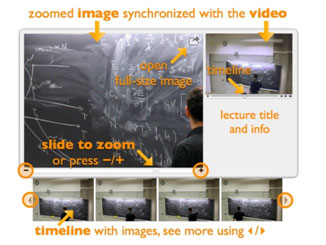
Figure 3. Details of the new html5 and .mp4 video interface of openEyA for mobile devices
The OpenDante Project and openEyA at the School
Our first implementation of complete high school, open on-line courses (HOOC) using openEyA – aiming to support the training and basic scientific knowledge of young students – was at the Liceo Ginnasio Dante Alighieri in Gorizia, Italy. Then, openEyA was implemented at Liceo Linguistico c/o ISIS Michelangelo Buonarroti in Monfalcone, Italy. The first experience was presented and discussed in Canessa and Pisani (2013a, 2013b). Since then, we have note that our high school students have changed the traditional modality of study and their scores have systematically improved.
The idea to introduce the openEyA video recording system in a school came from the positive effects reported by several authors during the meeting Scientific m-Learning held in Trieste, June 2012. We imagined that it would be important to let the student have the opportunity to access the morning lectures not only at school, but also from everywhere, at every time and at their own pace.
The openEyA system resulted to be the simplest and optimal tool to realize this dream. In fact it is free, easy to understand and to use, and it requires an inexpensive hardware to run. After a few meetings and discussions, the use of openEyA (earlier version 6 with html4) started on autumn of 2012 with students aged from 14 to 18 years old. In this school the curriculum is mainly occupied by arts, history, philosophy, languages and literature, both modern and ancient. The scientific area is also present but it occupies only 19% of the whole set of lectures attended. However this kind of high school in Italy is intended to give students a robust studying method and a wide cultural formation. This is a traditional type of school that prepares the Italian students to successfully attend the University. Actually, on completion of the school years, a fraction of 40% of our students applies for a scientific faculty at the University.
During the past 2014-15 academic years, the openEyA video was also used for the recording of lectures in a second high school: the Liceo Linguistico Michelangelo Buorarroti in Monfalcone, Gorizia. This is a school that trains students paying particular attention to the modern foreign languages, mainly English, German and Spanish. We found that in both of the participating schools, the use of video recording gave similar results and positive feedbacks.
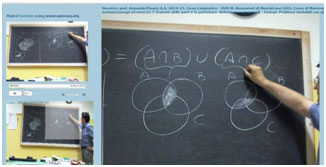
Figure 4. Example of a (flash-based) openEyA recording
at the school.
Audio and video are displayed on top left and the synchronized photos are
displayed right below. OnMouseOver the arrow opens a zoomed region of the
picture (on the right)

Figure 5. Carousel snapshot of pictures taken for fast lecture reviewing
In our first year of the video recordings with openEyA, we planned to limit this activity to a class of about 20 students and to focus the recording on just one topic covered normally during the curricular lectures. The reaction of the students was so enthusiastic that it convinced us to extend the recordings to all the topics of the curricular lectures. In order to make the lectures available to everyone, and not only to our school students, the website Open Dante (www.opendante.com) was realized.
Up to now there are nearly 400 lectures uploaded in mathematics, 200 in physics and 50 add-on lectures in particular topics. Almost all lectures are in Italian, but some lectures are given also in English. The total uploaded material amounts to almost 150 GB of space disk. The website cost is supported by the school administration. We have inserted a visitor’s counter in October 2013 and up to now the OpenDante website has received more than 4300 visits: on average 2000 (unique IP) visits per year from more than 20 different countries.
After the first year of OpenDante activity, we got a useful assessment feedback by asking the students, and their families, to answer a set of questions concerning the use and impact of the video lectures. The results and discussion of this initial survey are reported in a paper published in this Journal (Canessa & Pisani, 2013a). To summarize the results of this survey, we can say that the fraction of students using the OpenDante video lectures in their study has changed from 30% at the beginning of the school year to 97% at the end of the year. Almost 80% of the students reported that the use of OpenDante video lectures were an important support for their studies and homework, while 100% of the parents think that their son were supported by the use of the openEyA video lectures. A fraction of 90% of the students said that they have suggested or would suggest the use of OpenDante to friends.
We also compared the distributions of scores reported by students who have used OpenDante lectures and those who have not. Although this comparison is quite difficult to build on a robust base, the results obtained indicate that the OpenDante users got a good increase in the scores relatively to the students who did not use OpenDante lectures to prepare the tests. At the end of the first school year almost all the students were already using OpenDante and the recording of lectures was effective in helping these students homework.
These amazing results were confirmed during the last school year 2014-2015. For other reasons not linked to the video lectures, the students were asked to answer some written questions concerning their school. The questions were open and the students could freely express their thoughts. One of the questions asked was: “What was one of the best features of the school?”. A fraction of 65% of the students indicated that OpenDante and the video lectures was the best tool the school gave to them.
In several occasions, one of the authors (A. Pisani) has received positive feedback from students and parents encouraging us to continue with this educational activity and with the updates of the openEyA sofware. Several students reported that they have understood the content of a lecture only after the second or third time they reviewed it on the OpenDante website. Most of the students and parents do appreciate particularly the opportunity to recover the lectures they miss when they are forced to be at home for some reasons (sickness or so).
Moreover, the fact that the lecturer is being recorded is a good motivation to always try to improve the level and quality of the lecture itself. One of the most important results is that students and their teachers can collaborate to realize something new and useful for both parts. Students have concretely shown their interest with their attention and participation to the recorded lectures in all the lectures given since 2012. Since the last school year (2014-15) we have also integrated the use of interactive boards so that students have the opportunity not only to review and re-listen the whole lecture, but they can now download a PDF file containing everything that was written on the board during the lectures.
It is fair to stress also a drawback concerning our OpenDante activity. In fact, the recording of the lecture makes the lecture less interactive in comparison with a lecture when the recording system is turned off. This fact is mainly due to the constraints posed by privacy law: students cannot be filmed or to appear in photos, except in particular cases. But this is a problem that can be easily resolved. The lecture is recorded only when the teacher is at the blackboard. Then openEyA is paused and a more traditional interactive lecture can then take place.
The possibility to make curricular lectures also available on-line to students of an Italian High School (Liceo Classico) has shown to be feasible and at low-cost. This is coherently reinforced by the suggestion made by students and Parents to extend the OpenDante project to other non-scientific subjects. The future developments of similar projects strongly depend on the will of teachers interested in HOOC in order to offer high school students the opportunity to follow and revise the lectures beyond their classrooms.
Pre-PhD Diploma Courses and openEyA in Developing Countries
We believe openEyA to be also a concrete example of tool for helping to bridge the knowledge divide in developing countries in terms of applying cost effective open technologies for the dissemination, support and internalization of science. Using the automated and non-intrusive EyA system for the webcasting of physics and mathematics, all lectures delivered within the ICTP Diploma Course and seminars, talks, etc are being recorded along the ICTP campus since 2007 – see www.ictp.tv. The needed infrastructure and redundant servers have been permanently improved to handle the increased traffic received.
Since 2007, there are more than 13,000 hours of on-line Diploma Programme lectures in 5 different topics which have received more than one million unique visitors. About 50% of viewers of the web courses come from computers connected from India, China and Africa (mainly from Egypt, Algeria, Nigeria, Sudan, Ethiopia, South Africa, Kenya, Ghana and Rwanda).
These numbers suggest that the lectures, taught in English by ICTP scientists, are a useful learning resource for students in developing countries. Some parts of the world, however, are restricted both by language barriers and bandwidth constraints. To tackle these issues, our group at ICTP-SDU has implemented the Project Didactica para el Desarrollo (DxD) with educational scientific lectures in different languages —see www.dxd.tv thanks to the use of openEyA technologies.
The aim of DxD is to attain Quality Education for All and preserve Cultural Diversity in native languages. To date, Institution participants of the DxD project are: University of Porto and Instituto Superior Tecnico (IST), School of Science and Engineering, Portugal; ICTP-South American Institute of Fundamental Research, Brazil; National University of Colombia, Colombia; and University of Buenos Aires, Argentina;
So far as we know, there is no similar endeavour made so far to put on-line a complete high-level Diploma Programme, or the DxD initiative, due to the high costs involved when using alternative recording solutions. openEyA is used in these projects to record and process automatically with a minimal, initial human intervention. It aims to widen the audience of educational activities at no extra cost and to offer a high quality e-learning experience for all, from the school to the university years.
Remarks
Access to Internet is becoming available at affordable costs and at faster speeds throughout different means, including the new mobile devices. It is foretasted that in only few years ahead, on-line videos traffic will consume most of the bandwidth available for academia and entertainment (Canessa et al., 2014). This means that low-cost, easy-to-use content producer tools like openEyA stand on fertile grounds. We can add that ideas taken from openEyA for the synchronization of HD photos and videos has been recently implemented in the alternative recording Opencast Matterhorn and edX platforms via the html5 multi-stream video Paella v.4 Player (Paella, 2015).
From our own experience with the recording of complete on-line courses at school (Canessa & Pisani, 2013a, 2013b), post-graduate and University levels (Canessa et al., 2009), we can argue that the use of openEyA has proved to be a valuable tool to support the study and homework of students following physics and mathematic lectures.
Since students can see the academic lectures outside school time via, e.g. their mobile devices, we consider this methodology as appropriate stimulus to avoid retention loss (or forgetting), as opposed to the decay of memories over time or interference from other memories (Canessa et al., 2013). In the new era of self-paced education and learning throughout all connected continents, we can say that openEyA can stand to offer real opportunities to learn using standard methods.
References
- Canessa, E., Fonda, C., & Zennaro, M. (2009). One year of ICTP diploma courses on-line using the automated EyA Recording System. Computers & Education, 53(1), 183-188. http://dx.doi.org/10.1016/j.compedu.2009.01.011
- Canessa, E., Fonda, C., Zennaro, M., & Tenze L. (2014). EyApp & AndrEyA –Free apps for the automated recording of lessons by students. International Journal of Emerging Technologies, 9(1), 31-34. Retrieved from http://online-journals.org/index.php/i-jet/article/view/3346
- Canessa, E., & Pisani, A. (2013a). High School Open On-line Courses (HOOC): A case study from Italy. European Journal of Open, Distance and e-Learning, 16(1), 131-140. Retrieved from http://www.eurodl.org/materials/contrib/2013/Canessa_Pisani.pdf
- Canessa, E., & Pisani, A. (2013b). OpenDante: Un’avventura pedagogica tutta Italiana. Atti Didamatica. Area della Ricerca CNR, Pisa, 979-981.
- Canessa, E., Tenze, L., & Salvatori, E. (2013). Attendance to massive open on-line courses: towards a solution to track on-line recorded lectures viewing. Bulletin of the IEEE Technical Committee on Learning Technology, 15-1.
- Paella multi stream video Player (2015). Retrieved from http://paellaplayer.upv.es
Acknowledgements
Sincere thanks are due to our ICTP colleagues Carlo Fonda and Marco Zennaro for helpful discussions and technical work carried out towards implementing the pioneering EyA technologies on iOS. One of us (A. Pisani) would like to thank all his students: the best part of the School, and also his colleagues and principals Prof.s Vilma Candolini and Isabella Minon for their constant support.

