LoL Classroom: A Virtual University Classroom Based on Enhanced Chats
Erika Pigliapoco [pigliapo@sti.uniurb.it]
Giovanni Torrisi [gtorrisi@soc.uniurb.it]
Massimo Messina [massimo.messina@uniurb.it]
Alessandro Bogliolo [alessandro.bogliolo@uniurb.it]
CRiSeL - Information Science and Technology Institute
University of Urbino - 61029 Italy [http://www.uniurb.it]
Abstract
This paper presents a chat tool, called LoL classroom, which recreates the environment of a physical university classroom. The tool draws inspiration from the basic principles of constructivism and overcomes the main limitations of traditional chat rooms. We discuss the underlying teaching and interaction models, we outline the main features and we present the user interface of the tool. LoL classroom has been integrated in the LoL e-learning platform (Land of Learning, by MEC informatica) adopted in several online degree programs of the University of Urbino. The effectiveness of the tool has been demonstrated by the satisfaction of students and instructors revealed by questionnaires administered at the end of each academic year.
Keywords
Virtual classroom, Chat Room, E-learning.
Topics of this Paper
Introduction
This paper presents an enhanced chat room developed to recreate the environment of a physical university classroom within a learning management system. The enhanced chat tool, called LoL Classroom, has been developed by MEC Informatica s.r.l. in cooperation with the University of Urbino and implemented in the Land of Learning (LoL) platform [1]. The presentation of LoL Classroom is taken as an opportunity for proposing a more general discussion about the usage of synchronous textual interactions in computer-mediated learning environments inspired by a constructivist teaching model.
The teaching model
Constructivism suggests to create environments where learners "are required to examine thinking and learning processes; collect, record, and analyze data; formulate and test hypotheses; reflect on previous understandings; and construct their own meaning" [28]. However, learning at a distance makes it difficult to create such an environment because of the transactional and geographical distance [33] (which may cause alienation and may hinder the creation of a learning community) and of the additional effort required for course management and delivery (which imposes to focus more on organizational and technological aspects than on pedagogical issues).
On the other hand, if pedagogical goals are carefully taken into account during the development of the learning environment, information and communication technologies can be suitably applied to bridge the transactional gap of distance learning [29][35].
In this subsection we try to explain the alignment between the theoretical principles of constructivism and the features of LoL Classroom. Providing a thorough definition of constructivism is beyond the scope of this work, here we only summarize the main aspects of the constructivist approach which have been used as guidelines for designing the virtual classroom:
-
Active learning: Knowledge is actively constructed rather than passively acquired by the individual [2][30]
-
Context-specific learning: Knowledge construction is an adaptive process affected by the specific context and by the environment [3][27]
-
Social learning: Knowledge is rooted not only on biological and neurological mechanisms, but also on social and cultural interactions among people who agree on a common perception of a given subject [4][31][36]
-
Formative evaluation: While summative evaluation is performed at the end of the learning process with the only purpose of verifying that teaching objectives are met, formative evaluation is carried out during courses and it is integral part of the learning process [5][32].
The interaction model
Computer-mediated interactions, which are the main features
of e-learning environments, have kindled the interest of many researchers who
have explored the differences between Computer-Mediated Communication (CMC)
and Face-To-Face Communication (FTFC) [6] [7]
[8]. This comparison can take into consideration three dimensions
of any communication process: situation, code and effects.
The situation changes in CMC because interaction depends no longer on
the physical co-presence of interlocutors [9]. In this context
the code and the non-verbal cues of FTFC pointed out by Liu (i.e., visible,
paralinguistic and psychological cues) [10]
hand over to chronemic/temporal aspects (time of sending and receiving
a message), primacy/recency effects (impression at the opening/closing
stages of a computer-mediated conversation due to nicknames, orthographic exaggeration,
typos, …), pictographic/typographic marks (form of typographical marks
and other graphical characteristics of the text), and emoticons (graphic
description of feelings through keyboard symbols) which characterize CMC [11].
The effects of these changes are sometimes dangerous: The interpretation of
a message can vary in perceived intensity and meaning depending on the context
the message is inserted in [12], so that agreements on
common decoding rules and cultural background are required when communicating
at a distance in order to avoid the risk of aberrant decoding [13].
CMC can be further classified into asynchronous and synchronous CMC
depending on the nature of the communication environment [14]:
asynchronous interactions are more suitable for communicating "complex
ideas and depth of thought" while synchronous interactions tend to be "more
concise and egocentric" [15]. Finally, synchronous
environments can use both spoken interactions (i.e., video-conference, audio-conference,
vocal messages) and written texts (i.e., instant messaging, chat rooms). Due
to their complementary, both synchronous and asynchronous communication tools
are usually available within any e-learning environment.
LoL Classroom is a synchronous communication tool. It is based on textual interactions because of their recognized pedagogical value [37] [38] [39] and their cross-platform compatibility [19]. In particular, it has been shown that the exercise of elaborating thoughts in a written form within a computer-mediated learning environment enhances thinking and conceptual skills, causes an equal involvement of all students in the learning process, and promotes the development of language abilities [16] [17]. Furthermore, it has been demonstrated that students who use written synchronous interactions within chat rooms produce two to four times more sentences with a greater variety of discourse functions than they usually do in face-to-face communication, and they generally interact with each other decentralizing teacher's authority [18]. The amount of interactions has got a value per se, regardless of their quality, in that it represents an active experience which enhances the sense of community and stimulates a critical attitude towards the course topic. On the other hand, delegating teacher's authority without losing control of the class is recognized to be an effective mean for stimulating the group to take up its responsibility and for waking up its interest [34].
Although text-based interactions could seem primitive and less user-friendly than audio-visual ones, several apparent benefits [19] can be outlined: i) ASCII characters can be easily sent across a low-bandwidth channel, thus reducing digital divide issues; ii) Texts can be easily stored and organized in searchable archives, thus allowing all synchronous interactions to be accessible afterwards; iii) Text-based tools can be interfaced with most input/output devices (e.g., screen readers, voice input devices, …) used by disabled people to overcome their physical impairments, thus granting them accessibility to virtual classrooms.
The functional issues
The above discussion suggests that synchronous text-based
interactions (i.e., chat rooms) provide a valuable support to distance learning.
However, traditional chat rooms suffer from inefficiencies due to organizational
and semantic limitations.
From the organizational stand point, one of the most important issues is the
lack of control over turn positioning [20] that gives rise
to the absence of coordination among all the contributions in a chat session
[21]. To address this problem different solutions have
been proposed either by modifying user interface (e.g., 2D/3D graphics [22][23],
threaded interfaces [24]), or by adding up non-standard
awareness mechanisms (e.g., animated face icons, textual service messages,
hand raising representations, …) [25], or by creating a
framework for building "malleable structured chat applications" (able
to adapt opportunistically the template to the needs which emerge during interaction)
[20].
Semantic limitations have been analyzed by Vronay, who identifies seven factors
that affect chat room efficiency [26]: lack of recognition (i.e.,
nicknames are hardly associated with the corresponding individuals), lack
of intention indicators (i.e., in multi-user chat rooms it is difficult
to understand who a message is addressed to), typing inefficiency (i.e.,
communication rate is limited by users' typing skills), lack of status
information (i.e., it is impossible to know if a user is paying attention
to the chat unless he/she takes part in the discussion), lack of context (i.e.,
in multi-user chat rooms several threads of discussion often overlap making
it difficult to understand which is the thread each message belongs to), low
signal-to-noise ratio (i.e., socialization sentences, service messages
and corrections risk to obfuscate the main thread of discussion), general
uselessness of the chat history (i.e., the scrollable history typical
of most chat rooms has limited readability because of the lack of coherence,
the fragmentation of contributions and the interruptions caused by new incoming
messages).
LoL Classroom
LoL Classroom has been developed to provide an instrumental support to the implementation of a constructivist academic learning environment on the web and to overcome the deficiencies of traditional chat rooms discussed so far. In the following we present the main features of the tool, we outline its implementation and we discuss its effectiveness.
Figure 1 shows the typical configuration of the classroom user interface divided into 7 panels:
-
Lesson, where class topics are discussed
-
Message to send, where each user prepares his/her own messages
-
Pending questions, where students' questions are queued waiting to be discussed in the lesson panel
-
Text of selected questions, where the text of a pending question can be previewed before being discussed in the lesson panel
-
Private messages, where each user sees all private messages he/she has sent or received
-
Service messages, where greetings and organizational messages are publicly posted
-
Logged members, where an active list of participants to the chat session is displayed.
Figure 1. Instructor's view of an active session of LoL Classroom together with the corresponding run-time transcript.
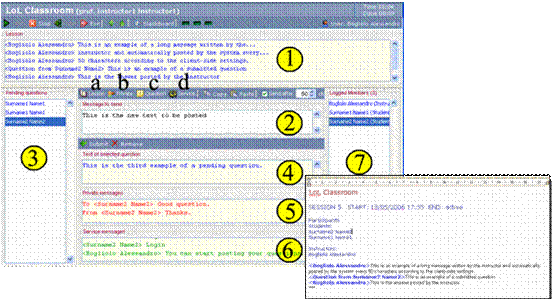
This structure enables a stratified management of synchronous interactions that can be organized into 4 parallel communication channels:
-
Lesson channel, used to post messages belonging to the main thread of discussion
-
Private channel, used by any participant to send personal messages to one or more selected users
-
Question channel, used by students to submit their questions to the attention of the instructor without interrupting the lesson
-
Service channel, used by any participant to send public messages for socialization and organizational purposes
Stratification is aimed at granting coherence and causality to the main discussion thread, providing alternative channels to compensate for the lack of visible, paralinguistic and psychological cues typical of face-to-face environments.
Any message is prepared into the Message to send panel and then posted into the selected channel. Long messages can be automatically split into several postings of a predefined length to allow the user to type continuously without caring about pressing the Enter key. The system inserts dots at the end of each posting to denote that the message is not ended yet.
Instructors and tutors are allowed to use any channel, while students are not allowed to post their messages directly to the Lesson unless explicitly required by the instructor. Students usually participate in the lesson by posting their comments into the Question channel. As soon as a question is posted an entry appears in the Pending questions panel and the text can be previewed by any user. The instructor can decide when to submit each question into the Lesson channel in order to grant coherence to the discussion thread. Pending questions can be removed by their authors or by the instructors if they have been overcome by the discussion.
The classroom also provides additional features that do not fit in the main window: lesson transcripts, that are real-time transcriptions of the Lesson channel stored in an incremental rtf file where all contributions are automatically re-edited and formatted in order to enhance readability; shared blackboard, that adds visual and graphical capabilities to the Lesson channel producing images (equations, graphs, pasted pictures, …) that can be saved on users' local file systems and/or added to the Lesson transcript; instant polls, that can be used by the instructor to receive an immediate feedback from participants; study points, that can be used by the instructor to assign a score with students' contributions to the Lesson.
LoL Classroom has been implemented as a Java Applet in order
to achieve cross-platform compatibility and to run within any web browser without
requiring software installation on the client side. The Classroom is available
within the LoL e-learning platform as a resource, together with Libraries (used
to publish learning materials), Forums (used for asynchronous interactions)
and many other optional plug-ins. The Classroom must be instantiated by instructors
and tutors to create the virtual classrooms to be used for their courses. Hereafter,
the phrase classroom instance is used to refer to the result of this
process.
The features described so far represent the default configuration of the Classroom
that provides two levels of customization: server-side configuration and client-side
settings. Server-side configuration allows the instructor to specialize
each classroom instance by selecting which features have to be activated, which
panels have to be shown and which channels have to be transcribed. Client-side
settings allow each participant to specialize the user interface by selecting
the size and position of the panels shown in his/her own browser.
Discussion and results
LoL Classroom has been tested since 2004 at the University
of Urbino to deliver on-line degree programs, including a BS degree program
in Applied Computer Science used as a case study to evaluate the effectiveness
of the tool. Classroom instances have been associated with each topic and used
to discuss learning materials and assignments made available in advance to
guarantee a more effective use of synchronous interactions. According to constructivism,
this approach stimulates the active participation of students in the construction
of knowledge during classrooms [35] [36],
since synchronous interactions are not used by the instructors to present new
material, but to conduct a discussion aimed at reaching a consensus on the
interpretation of the topic of the lesson.
It is worth mentioning that students usually contribute to the lesson by posting
questions that are managed by the instructor. This could be perceived as a
filter that prevents the construction of a thorough social/active learning
environment. However, the question channel is not used as a filter, but as
a valuable tool that allows the instructor to organize all contributions in
a coherent thread. The proper use of the tool is guaranteed by the fact that
pending questions are visible to all the participants even if they are not
submitted to the lesson. Moreover, this mechanism has been conceived to promote,
rather than to inhibit, students' participation allowing them to post their
contributions at any time during the scheduled class, without waiting for their
turns. In addition, a timely feedback is provided by the instructors by assigning
study points with each contribution to the discussion, thus fulfilling the
formative-evaluation guideline of constructivism. Study points are not made
publicly available and they are not used for grading, in order not to hinder
participation or to impair spontaneity. From student's perspective, study points
represent a direct indicator of the relevance of his/her own contributions
to the discussion, as perceived by the instructor and an indirect indicator
of his/her comprehension of the topic.
From a functional stand point, LoL Classroom aims at overcoming the organizational and semantic inefficiencies pointed out in the first part of the paper. Organizational issues are addressed by the 4-channel stratification of the interactions. As for semantic limitations [22]: user recognition is guaranteed by using full names, instead of nicknames, together with role indicators in the list of participants; intention confusion is avoided thanks to the multiple channels which implicitly represent the purpose of the posted messages and allow users to send private messages to selected addressees; typing inefficiency is addressed both by the automatic posting option and by the question-handling mechanism that allows all the users to prepare and post their contributions simultaneously without waiting for their turns; status information is represented both by the dots added at the end of each line to denote that the author is still writing, and by the instant polls that can be used to get an immediate feedback from all the participants; context ambiguity is avoided since all contributions are coherently organized in the lesson thread; signal to noise ratio is enhanced by keeping away from the lesson channel the noise usually caused by service and private interactions; the usability of chat history is granted by the rtf representation which is more readable than the original lesson trace and is made available in real time during the chat session (see Figure 1).
Instances of LoL Classrooms were also used to create free chat rooms (called Cafeterias) within the e-learning platform. Cafeterias have a different server-side configuration in that they do not use Question and Service channels and they do not create transcripts.
At the end of each academic year satisfaction questionnaires were administered to students and instructors of the Applied Computer Science degree program to collect their feedback about usefulness, usability and usage of the main tools made available within the e-learning platform (namely, Library, Forum, Classroom, Classroom transcript, Cafeteria). A 0-4 Likert scale was used to this purpose. The questionnaires were made available within the e-learning platform to a population of about 100 students and 20 instructors per year, and more than 50% were filled in.
Interestingly enough, students and instructors expressed the same average positive opinion (i.e., 3 out of 4) about classroom usage, usability and usefulness. Although the tool was designed to implement the specifications given by instructors, it was considered effective and useful by students as well. The only limitation reported was the lack of an effective support for mathematical equations that is an inherent limitation of computer-mediated text-based interactions. A lower score (i.e., 2 out of 4) was given to the Cafeteria, demonstrating that students and instructors appreciated the 4-channel stratification of the classroom more than the simplified interface of the cafeteria.
For a proper interpretation of the results it is worth taking into account that the sample was composed of students in Applied Computer Science, with a high percentage of earner-learners working in ICT (more than 90%). Hence, their level of ICT literacy was above the average and they were highly interested in new technologies. The demographic composition of the sample produced a two-fold effect: on one hand, students experienced no difficulties in the usage of the tools, but on the other hand, their attention and expectations for the technological aspects of the learning experience were higher than those that could be found in less technical courses.
Finally, the feedback obtained on the tool was based on a comprehensive user experience since LoL Classroom was systematically used for all the lectures of all the courses in the degree program.
Conclusion
Textual chartrooms can be effectively applied in academic e-learning environments since they provide benefits in terms of student-to-instructor interactivity, interaction quality, cross-platform compatibility and accessibility. However, chartrooms are traditionally affected by organizational and semantic deficiencies that limit their actual usability. In this paper we have started from these premises for motivating the development of a new tool, called LoL Classroom, aimed at exploiting the advantages of text-based interactions while overcoming the limitations of traditional chats. The tool creates an academic constructivist environment that provides support for formative evaluation and active, context-specific, and social learning.
LoL Classroom has been tested within an on-line degree program in applied computer science of the University of Urbino and it obtained successful results in terms of instructors' and students' satisfaction. Nevertheless, it is worth mentioning that some effort is required, at the beginning of each academic year, to make new students and instructors familiar with the tool and aware of the potential of its features. In particular, new users tend to consider the classroom as a traditional chat, using only the main panel without exploiting all the channels and the application-specific functionalities. Moreover, an additional effort is sometimes required to face the initial disappointment due to the lack of multimedia support. For this purpose, introductory classroom sections are organized to run a comprehensive demonstration of the tool, to explain the pedagogical approach it is based on, and to motivate students and instructors to fully exploit its features.
As a final remark, it has been noticed that the actual fulfilment of the constructivist principles strongly depends on the number of students taking part in the classroom and on their preparation (students are supposed to read lecture notes in advance in order to contribute to the discussion). As a rule of thumb, the maximum effectiveness is achieved when the number of participants is in the range from 5 to 20 and they are aware of the lecture topic. Needless to say, students have to find their own motivations to take part in the classroom, since enforced participation would not provide any benefit.
References
[1] MEC Informatica s.r.l., Land of Learning, http://www.landoflearning.it
[2] Duffy, T. M., Cunningham, D. J., (1996). Constructivism: Implications for the design and delivery of instruction, In D. H. Jonassen, (Ed.) Handbook of Research for Educational Communications and Technology, Macmillan Library Reference, NY.
[3] Jonassen, D. H., (1994). Thinking Technology: Toward a constructivist design model. In Educational Technology, 34(3), 34-37.
[4] Heylighen, F. (1993) Epistemology, Introduction. Principia Cybernetica Web, http://pespmc1.vub.ac.be/EPISTEMI.html.
[5] Scriven, M. (1967). The methodology of Evaluation. In R. Tyler, R. Gagné & M. Scriven (Eds.), Perspectives of Curriculum Evaluation, Rand McNally, Chicago, 39-83.
[6] Etzioni, A., Etzioni, O., (1999). Face-to Face and Computer Mediated Communities, A Comparative Analysis, The Information. 15, 241-248.
[7] Allen, M., Mabry, E., Mattrey, M., Bourhis, J., Titsworth, S., & Burrell, N., (2004). Evaluating the effectiveness of distance learning: A comparison using meta-analysis. Journal of Communication, 54(3), 402-420.
[8] Hiltz, S. R. (1986). The "Virtual Classroom": Using Computer-Mediated Communication for University Teaching. The Journal of Communication, 36 (2), 95-104.
[9] Riva, G., Galimberti, C., (1998). Computer-Mediated Communication. Identity and Social Interaction in an Electronic Environment. In: Genetic, Social, and General Psychology Monographs, 124, 434-464.
[10] Liu, Y., (2000). The effects of nonverbal cues on impression formation in computer-mediated communication: An exploratory study (Doctoral dissertation, Texas A&M University Commerce, TX). Dissertation Abstracts International, 61 (4): AAT 9965844. (ISBN 0-599-70463-2) (Dissertation chair: Dean Ginther, Texas A&M University, Commerce, TX, USA).
[11] Liu, Y., Ginther, D., (2001). Instructional Strategies for Achieving a Positive Impression in Computer-mediated Communication Distance Education Courses. Sixth Annual Mid-South Instructional Technology Conference Proceedings, Murfreesboro, Tennessee, April 10, 2001.
[12] Thompsen, P. A., & Foulger, D. A. (1996). Effects of pictographs and quoting on flaming in electronic mail. Computers in Human Behaviour, 12 (2), 225-243.
[13] Eco, U., (1965). Towards a Semiotic Enquiry into the Television Message. In J. Corner & J. Hawthorn (Eds.). (1980) Communication studies: An introductory reader, 131-150. London: Edward Arnold.
[14] Bonk, C. J., Hansen, E. J., Grabner-Hagen, M. M., Lazar, S. A., Mirabelli, C. (1998). Time to "connect": Synchronous and asynchronous case-based dialogue among preservice teachers. In C. J. Bonk & K. S. King (Eds.), Electronic collaborators. Mahwah, NJ: Lawrence Erlbaum, 289–314.
[15] Lally, C. B., and Feger, S., (2005). Gauging and Improving Interactions in online Seminars for Mathematics Coaches. Providence, RI: The Education Alliance at Brown University.
[16] Lapadat, J., (2002). Written interaction: A key component in online learning. Journal of Computer-Mediated Communication, 7(4).
[17] Warschauer, M. (1996). Comparing face-to-face and electronic discussion in the second language classroom. CALICO Journal, 13(2), 7-26.
[18] Kern, R. G. (1995), Restructuring Classroom Interaction with Networked Computers: Effects on Quantity and Characteristics of Language Production, Modern Language Journal, 79(4), 457-476.
[19] Pigliapoco, E., Bogliolo, A. (2005), Global Accessibility of Higher Education: Using ICT to Build a Worldwide Campus, in Proc. of Education and Information: Technologies and Applications (EISTA), Orlando, July, 2005.
[20] Lonchamp, J, (2005). A Structured Framework for Distributed Educational Setting, in Proc. of Computer Supported Collaborative Learning (CSCL), Taipeh. May, 2005.
[21] Pfister, H.-R., Muehlpfordt, M., (2002). Supporting discourse in a synchronous learning environment: The learning Protocol approach, in Proc. of the ACM Conference on Computer Supported Collaborative Learning (CSCL), Boulder, Colorado, January, 2002, 581-589.
[22] Viegas, F. B., Donath, J. S., (1999). Chat Circles, in Proc. of the Conference on Computer-Human Interaction (CHI), Pittsburgh, Pennsylvania, May 15-20, 1999. ACM Press, 9-16.
[23] Kurlander, D., Skelly, T., Salesin, D., (1996). Comic Chat, in Proc. of ACM SIGGRAPH, New Orleans, Louisiana, August 4-9, 1996. Addison-Wesley, 225-236.
[24] Smith, M., Cadiz, J.J., Burkhalter, B., (2000). Conversation Trees and Threaded Chats, in Proc. of the ACM Conference on Computer Supporting Cooperative Work (CSCW), Philadelphia, Pennsylvania, December 2-6, 2000. ACM Press, 97-105.
[25] Fadel, L. M., Nazareth, A. (2004). Animated-Chat, Facial expression to support social sense of presence. In Proc. of 2nd Int. Workshop on Designing Computational Models of Collaborative Learning Interaction, Maceio, Brazil, August 2004.
[26] Vronay, D., Smith, M., Drucker, S., (1999). Alternative Interfaces for Chat, in Proc. of the 12th annual ACM symposium on User interface software and technology, Asheville, NC.
[27] Lesgold, A., (2004). Contextual requirements for constructivist learning, International Journal of Educational Research, 41(6), 495-502.
[28] Crotty, T., (1994). Integrating distance learning activities to enhance teacher education toward the constructivist paradigm of teaching and learning, in Proc. of the Distance Learning Research Conference, Texas.
[29] Stein, D.S., Wanstreet, C. E., Calvin, J., Christine Overtoom, C., Wheaton, J. E., (2005). Bridging the Transactional Distance Gap in Online Learning Environments, American Journal of Distance Education, 19(2), 105-118.
[30] Schroeder, U., Spannagel, C., (2006). Supporting the Active Learning Process, International Journal on E-Learning, 5(2), 245-264.
[31] Martinez, A., Dimitriadis, Y., Rubia, B., Gomez, E., de la Fuente, P., (2003). Combining qualitative evaluation and social network analysis for the study of classroom social interactions, Computers & Education, 41(4), 353-368.
[31] Gardner, J. (Ed.), (2005). Assessment and Learning, SAGE.
[32] Yorke, M., (2003), Formative assessment in higher education: Moves towards theory and the enhancement of pedagogic practice, Higher Education, 45(4), 477-501.
[33] Moore, M. G. (1993). Theory of transactional distance. In Keegan, D. (Ed.), Theoretical principles of distance education, New York: Routledge, 22-38.
[34] Cohen, E.G. (1994). Restructuring the Classroom: Conditions for Productive Small Groups, Review of Educational Research, 64(1), 1-35.
[35] Hall, A. (2007). Vygotsky Goes Online: Learning Design from a Socio-cultural Perspective, Proc. of Learning and Socio-cultural Theory: Exploring Modern Vygotskian Perspectives, 94-107.
[36] Vygotsky. L. S. (1978). Mind in society: The development of higher psychological processes, Cambridge, MA: Harvard University Press.
[37] Garrison, D. R., Anderson T., Archer W. (1999) Critical Inquiry in a Text-Based Environment: Computer Conferencing in Higher Education, The Internet and Higher Education, 2(2-3), 87-105.
[38] Garrison, D. R., Anderson, T. & Archer, W. (2001). Critical thinking, cognitive presence and computer conferencing in distance education. American Journal of Distance Education, 15(1), 7-23
[39] Fullick, P. L. (2006). Synchronous web-based communication using text as a means of enhancing discussion among school students, Campus-Wide Information Systems, 23(3), 159-170.

