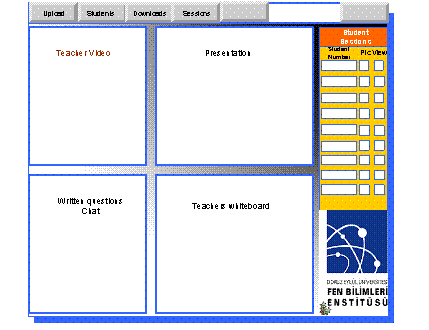Creating a Virtual Classroom for Interactive Synchronous Web
Education
(on the Web) for Dokuz Eylul University
Şen Çakır (sen@cs.deu.edu.tr)
Havva H. Basak (havvahaciogullari@cs.deu.edu.tr)
Dokuz Eylül University Department of Computer Engineering
Bornova 35100, Izmir, Turkey
Abstract
The World Wide Web provides new opportunities for distance education over the Internet. The Web, when combined with other network tools can be used to create a virtual classroom to bring together a community of learners for interactive education. In the paper we purpose the moving some of educational instructions of the Institute of Science Dokuz Eylül University at the WWW. This objective is achieved by investigating the use of emerging network technologies for training full time Students and part time students. This research will use the electronic educational materials already available on the Web; and it will evaluate the effectiveness of various collaborative tools.
Keywords:
Distance Education, Virtual Classroom, Information Technologies
Introduction
The internet is becoming a major reference for research and education. The distance education is becoming a widespread used for quite a long time via Newspapers, Radio and TV. Nowadays mostly the WWW getting vital for distance education and/or e-learning and/or distance learning since the networking technologies are emerging very rapidly.
The World Wide Web and other Internet-based collaborative tools have significantly enhanced the ability to train and educate people electronically. Whether the materials are a stand-alone tutorial or a full-fledged on-line workshop, the Web provides the a significantly new functionality in transmitting the information to the student and providing forums for exchange. When integrated with tools such as listservs, Usenet newsgroups, annotation facilities, and video teleconferencing, the Web can greatly increase students' level of involvement in the training experience. The Web provides an effective mechanism for integrating many of these tools into a single interface and is an ideal tool for (rapidly changing)information which is itself. The Web is revolutionizing some areas of study through increased opportunities for learning and alternative formats for information.
For many years, universities with their significant commitment to distance and open education institutions have been at the forefront of adopting new technologies to increase the access to education and training opportunities. Distance education operations have evolved through following four generations: first, the Correspondence Model based on print technology; second, the Multi-media Model based on print, audio and video technologies; third, the Telelearning Model, based on applications of telecommunications technologies to provide opportunities for synchronous communication; and fourth, the Flexible Learning Model (FLM)based on online delivery via the Internet. Some of the characteristics of the various models of distance education that are relevant to the quality of teaching and learning [7] are summarized in Table1, along with an indicator of institutional variable costs [8].
Although many universities are just beginning to implement fourth generation distance education initiatives, the fifth generation is already emerging based on the further exploitation of new technologies. Intelligent Flexible Learning Model (IFLM)this generation is essentially based on FLM, which aims to capitalize on the features of the Internet and the Web.
Table 1: Models of Distance Education - A Conceptual Framework
Models of Distance Education and Associated Delivery Technologies |
Characteristics of Delivery Technologies |
|||||
Flexibility |
Highly Refined Materials |
Advanced Interactive Delivery |
Institutional Variable Costs Approaching Zero |
|||
Time |
Place |
Pace |
||||
FIRST GENERATION - The Correspondence Model |
||||||
Yes |
Yes |
Yes |
Yes |
No |
No |
|
SECOND GENERATION - The Multi-media Model |
||||||
| Yes | Yes | Yes | Yes | No | No | |
| Audiotape | Yes | Yes | Yes | Yes | No | No |
| Videotape | Yes |
Yes | Yes | Yes | No | No |
| Computer-based learning (eg CML/CAL/IMM) | Yes |
Yes | Yes | Yes | Yes | No |
Interactive video (disk and tape) |
Yes |
Yes | Yes | Yes | Yes |
No |
THIRD GENERATION - The Telelearning Model |
||||||
| Audioteleconferencing | No | No | No | No | Yes | No |
| Videoconferencing | No | No | No | No | Yes | No |
| Audiographic Communication | No | No | No | Yes | Yes | No |
Broadcast TV/Radio and Audioteleconferencing |
No |
No |
No |
Yes |
Yes |
No |
FOURTH GENERATION - The Flexible Learning Model |
||||||
| Interactive multimedia (IMM) online | Yes | Yes | Yes | Yes | Yes | Yes |
| Internet-based access to WWW resources | Yes | Yes | Yes | Yes | Yes | Yes |
Computer mediated communication |
Yes |
Yes |
Yes |
Yes |
Yes |
No |
FIFTH GENERATION - The Intelligent Flexible Learning Model |
||||||
| Interactive multimedia (IMM) online | Yes | Yes | Yes | Yes | Yes | Yes |
| Internet-based access to WWW resources | Yes | Yes | Yes | Yes | Yes | Yes |
Computer mediated communication, using automated response systems |
Yes |
Yes |
Yes |
Yes |
Yes |
Yes |
ampus portal access to institutional processes and resources |
Yes |
Yes |
Yes |
Yes |
Yes |
Yes |
Educating students in effective and efficient use of the rapidly changing technology of high performance is a core component of our mission in the project.
It is clear that the Internet, with its ability to connect people and information around the world is already having a significant impact on education at all levels. The lofty goal of an interconnected global schoolhouse across remote corners of the world is getting closer. Virtual classrooms are being created today for educating people and will provide needed experience and basic knowledge for use with other student populations in the near future.
Purposed Project
Consistent with Schendler's (2000) proposed emphasis on execution and competition, the fifth generation model will not be presented solely as a set of abstract principles, but will be illustrated by an overview of the e-University Project, which has been planned thoroughly and should cover the following areas.
Table 2: Advantages of our system
Area 1 |
Opportunities for students to access the information, curriculums, course materials and communications technologies. |
Area 2 |
Tools for life as a student: the routine use of information and communications technology in administrative dealings with students. |
Area 3 |
Tools for learning: using information and communications technologies in core educational processes. |
Area 4 |
The introduction of courses/specializations in aspects of the e-world |
Area 5 |
Multi Way communication and collaboration of teacher and learners |
Area 6 |
Using Audio and video opportunities for WEB to enable interactive communication between parties. |
To design synchronous distance courses which are one of the simplest technological solutions is audio conferencing by phone. It is easy to use and inexpensive, but the available phone lines do not always satisfy quality demands for conferences with multiple participants. Another possibility is audio conferencing by Internet, if bandwidth is good enough. To achieve the sufficient quality it is necessary to use two telephone lines for bi-directional transmission, noise suppression and echo-cancellation mechanisms [16]. As with other transmission technologies, it is necessary to establish the communication protocols. Audio conferencing has a limited effectiveness and should be supported with visual material when used for a long period of time.
A well-known groupware technology, also used in distance learning, is electronic whiteboards/screen sharing. Examples are Microsoft NetMeeting, DataBoard and SMART 2000 Conferencing Software System.
A special group of distance learning applications is so-called virtual worlds. Examples are MUDs (multi-user dimension), MOOs (multi-user object-oriented environment) and MUVE (multi-user virtual environment). These are virtual places with objects, rooms, identities, roles and chat. Students and teachers are often represented as "avatars", animated figures that can "speak", make gestures, show emotions and communicate in more traditional ways via text messages. Some systems like MOOSE Crossing, offers constructionist-learning environment, allows students to learn through designing their own objects [16]. Since learning is a social activity, it is important to provide effective and convenient technology to support social conversation. One of the most popular applications is chat. It exists in endless variations (for example Internet Relay Chat (IRC)) and is used both for business and pleasure, instead of phone. The Palace is an example of a system that incorporates a virtual world, a slide show and chat possibilities.
"The Palace Internet software allows students to listen to a lecture, see a slide show and chat with teachers and other students, all in real time." Another example is WorldsAway [16].
Video communication has an important place among distance learning technologies. It is for instance used in casual and business communication, telemedicine and education. The advantages of video communication are the richness of visual cues and social contact that are missing in chat and whiteboard.
Recent advancements in network bandwidth, compression technologies and computer performance have led to the routine use of video-on-demand (He et al, 2000). It appears that viewers' access patterns differ markedly from live attendance or when watching a synchronous transmission. On-demand-video allows users to watch the videos where and when they like, jump from one segment to another, forwarding and reviewing and at the same time be able to access other relevant materials like slides and documents. These patterns of usage demand that digitalized videos are structured in a certain way, with a table of contents available together with possibilities for quick movement between presentation segments. An example of a system that provides these facilities is Microsoft Technical Education (MSTE) for internal technical education to corporate employees. (He et al, 2000).
The following main types of videoconferencing are currently available:
- Room-based. Several people share a video cite. An interesting example is the MAGIC design by [17]. This system provides a simulation of a multi-way round table meeting with life-size pictures of participants together with multiple eyes contact.
- Desktop videoconferencing. An example that combines different collaboration technologies is the Distributed Collaborative Video Viewing System (DCVV) by [18]. This system allows students to watch a lecture on a video from different locations and communicate with each other by telephone, video or chat and stop/start the video when needed. The system was implemented by combining Windows Media Player and Microsoft NetMeeting.
- Media spaces: physical space is altered and augmented by using electronic media (primarily video). A media space was created in the Xerox Palo Alto Research Centre, connecting Palo Alto, California and Portland. [19]. Both individual offices and public areas like rest room were connected, allowing workers to locate colleagues and start both individual videophone conversations and group discussion.
There are several technical requirements to use video conferencing:
- Equipment (cameras, microphones);
- Technology for camera directing towards the speaker and capturing speaker's gaze [17];
- Codex for compressing and decompressing video frames (MPEG);
- ISDN, VPN or modem connection;
- Possibilities for multipoint control (DCVV).
Videoconferencing quality can be characterized in terms of following parameters:
- Frames per second;
- Resolution;
- Lag between two sites or audio and video streams.
Other important issues are compatibility between concerning equipment and transmission speed, failures in transmission and room layout [16].
Another interesting set of tools is data conferencing. These tools include web casting, eventware and internet/intranet broadcasting. Both audio, video and PowerPoint slides are combined in real time, with a user interface designed after an office or classroom metaphor, for example PlaceWare Conference Center 3.0 and Microsoft NetMeeting.
To manage distance courses, special administration tools, Learning Management Systems are used. Databases are used for registration, billing, curriculum and access management and scores tracking. Examples of such systems are Training Server, UOL and Docent. Packages include among others library of course templates, authoring tools, administration tools, technical support, discussion and collaborative tools.
The listed tools of the majority of e-learning platforms do not support mechanisms that would enhance the re-usability of learning content. The enormous efforts that have to be paid in order to redesign learning content or to adopt traditional content for e-learning purposes burdens the effectiveness of these tools.
System Architecture
The project of developing a virtual University environment must be conceptualized in the terms of three fundamental foci: the e-Information repositories, a variety of e-Applications and the e-Interface respectively. A graphic overview of virtual University Project is presented in Figure 1.
This project aims to provide all possible distance learning tools to students and teachers based on recent standards. The e-learning standardization process is an active, continuously evolving process that will last for years to come, until a clear, precise, and generally accepted set of standards for educational-related systems is developed. Among the main contributors to this effort let us mention the IEEE's Learning Technology Standardization Committee (LTSC), the IMS Global Learning Consortium , the Aviation Industry CBT Committee (AICC), the US Department of Defense's Advanced Distributed Learning (ADL) initiative , and projects Alliance of Remote Instructional Authoring and Distribution Networks for Europe (ARIADNE), Getting Educational Systems Talking Across Leading Edge Technologies (GESTALT), PROmoting Multimedia access to Education and Training in EUropean Society (PROMETEUS) , European Committee for Standardization, Information Society Standardization System, Learning Technologies Workshop (CEN/ISSS/LT), Gateway to Educational Materials (GEM), and Education Network Australia (EdNA). The IEEE's LTSC is the institution that is actually gathering recommendations and proposals from other learning standardization institutions and projects (Figure 3). Specifications that have been approved by the IEEE go through a more rigorous process to become ANSI or ISO standards. In fact, an ISO/IEC JTC1 Standards Committee for Learning Technologies, SC36, was approved in November 1999. [15] The outcomes of these standardization efforts can be identified into two levels:
- Specification of the information models involved. Several proposals have been produced to specify the format, syntax and semantics of data to be transferred among heterogeneous platforms (e.g. courses, learner profiles, evaluation objects, etc.).
- Specifications of the architectures, software components and provided interfaces. So far, results have been scarce. In any case, some proposals have been already identified for the software components responsible for managing the information models in the first level of standardization.
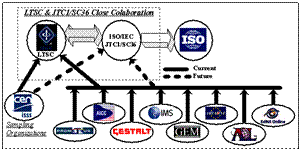
Figure 1: Main contributors to the e-learning standardization process
The most important part of our design is effective delivery of video and audio content which will be transferred from the classroom. For this purpose the use Macromedia Flash Communication Server MX is proposed. It combines communication capabilities including streaming media, rich media messaging, and real-time collaboration. Streaming media features allow integrating streaming video and audio with motion graphics in a customizable player environment for a new level of multimedia presentation on the Internet. With the rich media messaging features, such as multi-way, multi-user video and audio chats, the engaging live human interactions and instant messaging are added to the design. The real-time collaboration features, including the Shared Object technology, enable multiple users to share live white boards and other real-time data in the context of an application.
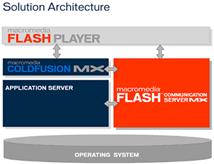
Figure 2: Solution Architecture of Macromedia
The digitization is done by the communication server that is located in local building and connected by 100 Base TX Fast Ethernet Switch. The audio and video is streamed into the LAN at a rate of 30 fps which occupies 20 Kbps. With the test-bed server up to 30 simultaneous connections can be supported in order to decrease the latency.
The live streams and all the actions on the screen will be recorded and stored in the database so that the students can access and retrieve recorded lesson. With Oracle database up to 4 GB data in a same field. Each course is assumed to be 1 hour: this will result with 1.3 GB data to be stored in a data base including all on screen activities of a live multicast.
Figure 3: Sample Design of purposed architecture
However, while implementation stage we will care about the bandwidth demand that is depending on the number of session requests coming from students. Which is at first look is for Video at least 10K for Presentation at least 10K for audio minimum 16K to satisfy QoS which will result total of 36K-100K bandwidth for each user. Actually, the bandwidth demand is different for all the classes of user. The actual bandwidth needs 100kb/s - 2Mb/s per flow. Another aspect is "loss" which is the next most important measure, about 5% is the absolute maximum than can be tolerated by users for most A/V applications and one-way packet loss of 5% unacceptable to users but in this project we aim to target should be loss well less than 5%.
Another measure for QoS is delay (latency), which is 0-150ms good, 150 - 400ms tolerable, 400ms - bad interactivity and 100ms end-to-end delay that is our target. VoIP is probably more demanding than IPVC. Delay Variation (jitter), some measures are in common use with delay but the probability of < 10% that jitter exceeds 20ms jitter is more important than raw delay.
QoS for other video-based services, bandwidth requirement varies from 30Kbps-2Mbps depending on application. The loss requirements depend on implementation such that, one-way packet loss should be less than 10 -5 for MPEG-2 without FEC. But, RealVideo (for instance) seems more tolerant to loss and can use re-transmission that our target probably will still much less than 5%.
As bandwidth depends on application we will use the less bandwidth by giving a priority to the data that we will submit to the network. It is obvious that the students mostly like hear the voice of a teacher to follow the course instead of his movie. The voice is concentrating and taking attentions of students. So the in Figure 3, our sample design there are 5 tasks starts when the lesson is going on. These are, Teachers Video, Teachers voice, Presentation, Chat and white board. When we start giving priorities to these as mentioned before Voice takes the first place then the video follows. The quality of video is not a real important part of our design. Because, experience shows for taking attentions of students the voice of teacher is important. The second priority is given to presentation, which should follow the voice. Than the third priority, will be given to Video quality of a teacher. This is targeting at least 100ms for human interactive applications and 500ms for other applications. For whiteboard the teacher and chat comes for less priority for the others.
Comparison with other Systems
There are several systems that are developed by commercial companies and universities for Web-based education and training, their own propose. We have examined in detail even environments for preliminary comparison the following examples are emerged:
- Classnet, developed by Iowa State University Computation Center [9]
- Web-Course-in-a-Box, developed at the Virginia Commonwealth University [10]
- Virtual-U, produced by Simon Fraser University [11]
- WebCT, developed at the University of British Columbia [12]
- Webstudy, a commercial environment for the university market [13]
- Serf, developed at the University of Delaware [14]
- Learning Space (commercial – IBM)
The comparison of these systems is only preliminary because all systems are still at a very early stage of their development. The system that has been most widely tested is the WebCT environment from the University of British Columbia. It was tested in cooperation with other universities. From the point of view of features, these systems are mainly concerned with assessing the students rather than creating the resources for authorship and interactivity. Buy, our system is intended to use more tools and resources on the Web than the existing systems.
Creating and attending courses through our system seems simpler than through the other systems, but this is a very preliminary comparison that must be confirmed as the communities of users of the various environments grow. On the other hand with our system needs no operator when it operates on line.
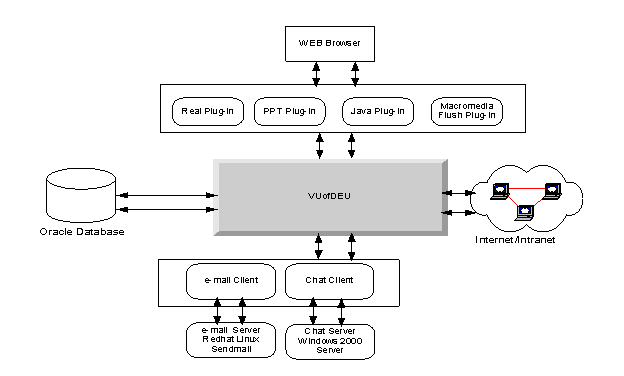
Figure 4: Virtual University Architecture of DEU
Conclusion
Modern information technologies, particularly the Internet, present higher education with the largest megaphone in its history - the capacity to disseminate knowledge to an exponentially larger number of people than ever before. To do this, educators use a vehicle now commonly known as distance education.
It is a subject that has stimulated intense passions, new and aggressive competitors, pressure for new (and often very different) resources, an evolving regulatory environment, and more ambiguities than certainties about appropriate policy and practice - not to mention the most fundamental questions about the future of the academy. Inside the academy, distance education programs encounter numerous challenges: the academy's acceptance of distance education as an appropriate teaching method, competition for limited financial resources, and the ability to withstand the slow governance gauntlet. Outside the academy, distance education encounters varying regulations, laws, policies, and practices imposed by congressional and state legislators, creditors, and professional associations.
It is expected that our solution brings a new level of service to a distance learning community.
References
1. Daniel, J (1999). "Distance learning in the era of networks: What are the key technologies?" Paper presented at the Pan Commonwealth Forum on Open Learning, Brunei, 1-5 March.
2. Dolence, MG & Norris, DM (1995). "Transforming Higher Education: A Vision for Learning in the 21st Century". Society for College and University Planning (SCUP), Ann Arbor, MI.
3. Garrison, R (1997). "Computer conferencing: The post-industrial age of distance education". Open Learning, 12, 2, 3-11.
4. Katz, RN & Oblinger, DG (Eds) (2000). The "E" is for everything: e-Commerce, e-Business and e-Learning in the future of higher education. San Francisco: Jossey-Bass.
5. Milliron, MD & Miles, CL (2000). "Education in a digital democracy: Leading the change for learning about, with, and beyond technology." Educause Review, November/December.
6. Norris, DM (2000)."E-Business and Higher Education Marketplaces". Strategic Initiatives, Inc.
7. Taylor, JC (1995). "Distance education technologies: The fourth generation". Australian Journal of Educational Technology, 11, 2, 1-7.
8. Taylor, JC, Kemp, JE & Burgess, JV (1993). Mixed-mode approaches to industry training: Staff attitudes and cost effectiveness. Report produced for the Department of Employment, Education and Training's Evaluations and Investigations Program, Canberra.
9. Iowa State University Computation Center: http://classnet.cc.iastate.edu/
10. Virginia Commonwealth University: http://views.vcu.edu/wcb/intro/wcbintro.html
11. Simon Fraser University: http://virtual-u.cs.sfu.ca/vuweb/
12. University of British Columbia: http://homebrew.cs.ubc.ca/webct/
13. http://www.webstudy.com/ (comercial)
14. University of Delaware: http://serfsoft.com/
15. http://www2002.org/CDROM/alternate/136/ A Step ahead in E-learning Standardization: Building Learning Systems from Reusable and Interoperable Software Components
16. lang.swarthmore.edu/neall2000/1b.htm
17. Okada, K., Maeda, F., Ichikawaa, Y. and Matsushita, Y. Multiparty Videoconferencing at Virtual Social Distance: MAJIC Design, in Proceedings of the Conference on Computer-Supported Cooperative Work, Chapel Hill, North Carolina, USA, ACM Press, 1994.
18. Cadiz, J. J., Balachandran, A., Sanocki, E., Gupta, A., Grudin, J. and Jancke, G. Distance Learning Through Distributed Collaborative Video Viewing, in the Proceedings of the Conference on Computer-Supported Cooperative Work, Philadelphia, USA, ACM Press, 2000.
19. Bly, S. A., Harrison, S. R. and Irving, S. Media Spaces: Video, Audio and Computing, Communication of the ACM 36(1), 1993.