The Virtual Global University
The Realization of a fully Virtual University –
Concept and Experiences
Hannes
Lischka, Judit Bajnai, Dimitris Karagiannis, Giannis Chalaris
University
of Vienna, Institute for Computer Science and Business Informatics, Austria, Department
of Knowledge Engineering and TEI Athens, Department of Computer Science, Greece
Key words: Virtual University, Case Study, Learning Management System, process-based E-Learning
Abstract:
Corporate
and academic institutions have realized the importance of distributing their
knowledge and learning units with the help of E-Learning, leveraging the
institution’s potential through better educated and trained users.
The
“Virtual Global University (VGU)” is an academic E-Learning solution bringing
together the experiences and knowledge of renowned German, Swiss and Austrian
universities, resulting in a post-graduate degree called “Master of Business
Informatics (MBI)”. Unlike ICT-supported on-campus studies, the VGU is a fully
virtual university providing all administrative, educational and
communicational means via an online portal.
The
paper features two topics: the first topic is concerned with experiences after
the first year of VGU, focusing on the courses provided by the “University of
Vienna”. Second, the concept for a flexible realization of unit-based
E-Learning courses with the help of process-oriented modeling tool ADVISOR® is presented. ADVISOR® aims to transform the modeled E-Learning
units into E-Learning platforms, like WebCT, automatically.
Index
1 General information and definitions.
2
1.1 Description of existing courses.
2
1.2 Technical realization at VGU..
3
2.1.1 Administrators and course designers.
5
2.2 From experiences to requirements.
6
2.2.1 Administrators and course designers.
6
3.3 Integration of Learning Objects with
ADVISOR®.
13
1
General
information and definitions
Corporate
and academic institutions have realized the importance of distributing their
knowledge and learning units with the help of E-Learning, leveraging the
institution’s potential through better educated and trained users.
The
“Virtual Global University (VGU)” is an academic E-Learning solution bringing
together the experiences and knowledge of renowned German, Swiss and Austrian
universities, resulting in a post-graduate degree called “Master of Business
Informatics (MBI)”. Unlike ICT-supported on-campus studies, the VGU is a fully
virtual university providing all administrative, educational and
communicational means via an online portal. The VGU and its
MBI are developed under the grant of the German Federal Ministry for Education and
Research within the program "New media in education" [1].
Participating
universities are [2]
- Europe University Viadrina
- Technical University of Berlin
- University of Essen
- University of Karlsruhe
- University of Berne
- University of St. Gallen HSG
- University of Vienna
and many
more.
1.1
Description
of existing courses
In order to
achieve the academic degree at the VGU, a series of courses, a thesis and
practical experiences have to be completed by the students according to a
curriculum.
Within the
VGU, the University of Vienna provides two courses:
- an elective course, “Business
Intelligence”
- an obligatory course, “Process
Modelling” (“Process Modelling” is provided in cooperation with the
Technical University of Berlin).
The course
“Business Intelligence” comprises an introduction to Intelligent Information
Processing and Knowledge Processing. Furthermore, selected aspects of Business
Intelligence, E-Business Intelligence and relevant parts of Knowledge
Management are taught. Both general Business Intelligence technologies and
technologies related to Business Intelligence, like Online Analytical
Processing (OLAP) or Data Mining, are introduced. Each topic is discussed
theoretically first and is then deepened by practical examples using Business
Intelligence tools.
The course
“Process Modelling” deals with the effectiveness of business processes, which
is of major interest in today’s business world. This trend is fuelled by the
emergence of E-Business as a new means to reach all external and internal
partners of an enterprise. Business processes have to be engineered, or
re-engineered, to realize the potentials of internet technologies. The “Process
Modelling” course recognizes this situation and introduces different methods
for capturing, modeling and analyzing business processes of an enterprise in a
systematic way. Furthermore, students get to know procedures and project
management methods, that support their practical analyzing skills in complex
enterprise situations. The course also investigates many current practical
application areas of business process modeling, like Workflow Management,
E-Business and Supply Chain Management. By providing access to a terminal
server at the University of Vienna, students have the chance to use the process
modeling tool ADONIS® [7]. The use of this tool reinforces the
theory through practical examples.
1.2
Technical
realization at VGU
VGU has
chosen a “Learning Management System (LMS)” to reach its E-Goals.
There are
several definitions for an LMS, summarized in the following enumeration:
- “LMS […] is a suite of
functionalities to deliver, track, report and manage learning content,
student progress and student interaction.” [3]
- LMS includes “administrative
functionalities supporting registration, application, profiling,
personalization and recording of data.”[4]
- “Software that automates the
administration of training events. The LMS registers users, tracks courses
in a catalogue, and records data from learners; it also provides reports
to management. An LMS is typically designed to handle courses by multiple
publishers and providers. It usually doesn't include its own authoring capabilities;
instead, it focuses on managing courses created by a variety of other
sources […] A software application that allows trainers and training
directors to manage both the administrative and content-related functions
of training. An LCMS combines the course management capabilities of an LMS
(learning management system) with the content creation and storage
capabilities of a CMS (content management system).” [5]
- “We're in the midst of an
E-Learning revolution, which brings with it rapid change […] Stage 1:
Generic content libraries […], Stage 2: Learning Management Systems […],
Stage 3: Outsourced E-Learning platforms […], Stage 4: Learning Content
Management Systems […]” [6]
The
following figure shows, how an LMS-architecture has to look like in order to
fulfill the required services in a virtual university:
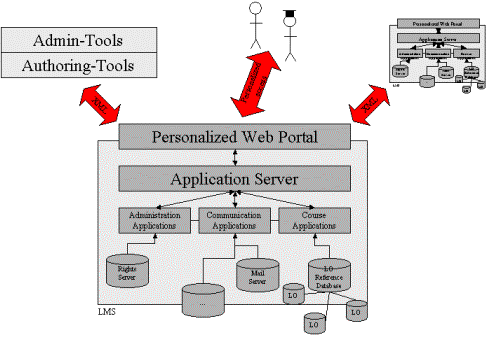
figure 1: LMS-architecture
The arrows
connecting tools and web portals in figure
1
show interfaces between several participating
entities in the VGU. For these purposes, WebCT [12] (version 3.6) was chosen to
serve as an LMS. According to the LMS-definitions cited above, WebCT provides
the following functions and tools:
- Access control to courses
- Provision of course materials
- Management of course materials
- Communication tools (e-mail,
discussion forum, whiteboard and chat)
- Self-tests for self evaluation
- Automatically graded online
tests for learning success control
- Search engine
- Glossary
In the
following chapter, the use of WebCT as administration and course building tool
within the VGU (chapter “VGU
experiences
”) is looked at in more detail. Chapter “ADVISOR®
” deals with the process-based tool ADVISOR®,
that serves as a course modeling engine. Chapter “Future outlook
” concludes with a possible interrelation between VGU
using WebCT and ADVISOR® as added value.
2
VGU
experiences
During the first year of virtual study at the
VGU, students, course designers and administrators had to face different
situations and challenges by using WebCT, that yield into general requirements
for an LMS.
In the following, these experiences are listed,
grouped by type of user, because access, management and usage of WebCT has
specific functions for each of these groups.
2.1
WebCT
experiences
Generally speaking, WebCT meets the basic
requirements of an LMS. Courses, students and additional content can be
managed, and the goal of providing and teaching content virtually to students
is achieved.
Despite its wide-spread use in Anglo-Saxon
regions, WebCT still is in an early stage of development, considering
especially group work support and sophisticated communication methods.
2.1.1
Administrators
and course designers
The experiences the administrators and course
designers made with WebCT are two edged. On the one hand, WebCT is a very
stable tool, that can be easily overlooked, on the other hand the content
provision and management are very laborious.
- Advantages
- Stable system
- Easy handling
- Intuitive usage
- Disadvantages
- Resource management is time intensive due to non-optimized
processes
- No role-based access for effective course management
- No interface to access external mail
- Problems when referencing to external sources
- Basic WebCT installation only processes the document-type html
- Only restricted customizing for course designers possible
2.1.2
Students
Students were mostly missing communication and
administrative possibilities. Communication, although chat is provided, lacks
an awareness function, so it is impossible to set up chats spontaneously.
Furthermore, even if a central point of access with course independent
functions exists, it also has to be improved. It misses an external or a
central mail account for all the student’s courses and a central, course independent
site, where official notes regarding the whole study can be announced and a
“public cafeteria” for informal discussions among all students can be
established.
The administrative functions of WebCT are also
insufficient, because students were missing an obvious tracking of their
courses, i.e. which parts have already been visited, which parts are still to
come, what is the exact current situation of their grades and how will the
final grading be done.
- Advantages
- Stable system
- Personalized web access to learning resources
- Disadvantages
- Central point of access existing, but without respect to other
services (e-mail, Newsgroup, Calendar, etc.)
- No instant messaging functionality provided
- Page tracking insufficient
- Poor social interaction possibilities
2.2
From
experiences to requirements
Based on the experiences made during one year
of deployment
[1]
of WebCT at VGU, requirements, that an LMS has to fulfill, can be
derived. According to the structure suggested in chapter “WebCT experiences
”, there are also two main categories of requirements:
- Category “administrators and course designers”
- Category “students”
Each of these two categories is further divided
into the following sub-categories:
- Usability requirements
- Technical and technological requirements
- Administrative requirements
- Communication requirements
2.2.1
Administrators
and course designers
These requirements lead us to the point of view
of administrators and course designers regarding an LMS in general.
2.2.1.1
Usability
requirements
- Existence of course templates for course authoring
- User interface for course planning, managing and monitoring,
support for fast revision of courses
- Built-in file management tools
- Ability to export/import data
- Standard interfaces to external resources
- No programming skills required
- Built-in instructor and student manuals
2.2.1.2
Technical
and technological requirements
The main technical requirement for an LMS is the platform independence. Furthermore it should be allowed to transfer any kind of client content format (PDF, MS Word, Real Networks, Macromedia, etc.) into the LMS from external sources. Besides, server side technologies (PHP, ASP, etc.) have to be made accessible.
An important technological requirement is openness towards E-Learning standards (LOM, IMS, SCORM, etc.) for easy integration of existing resources.
Furthermore, quiz and exam authoring has to support content import and authoring for creation and scoring of quizzes/exams (including multiple choice questions, true/false questions, matching questions, short answer questions and essay questions). This is the first step to automated grading.
A supported testing stage for evaluation and debugging of course content before making it available to students is also necessary, in order to provide high quality courses. For quality assurance, the LMS should allow viewing the course (conditional release of content, etc.) and quizzes as a student without logging out as designer.
In brief, technical and technological
requirements are:
- Platform and technology independence
· Standards compliance
- Students evaluation support
- Quality assurance
2.2.1.3
Administrative
requirements
Administrative requirements deal with the management of participating human and technical resources.
- Progress tracking
- Resource monitoring
- Ubiquitous administration access
- Security features like login and logout
2.2.1.4
Communication
requirements
Communication requirements focus on exchanging
messages throughout the LMS, connecting administrators, course designers and
students. Functioning communication is the foundation of E-Learning courses and
therefore needs to be simple but powerful. Requirements are:
- Sophisticated and intuitive interfaces for communication clients
- Access to external e-mail
- Word-processor-like ability to format text messages.
2.2.2
Students
Whereas administrators and course designers
primarily need to manage resources and students, students’ requirements deal
with the use of the LMS and its content and especially with fast and effective
communication.
2.2.2.1
Usability
requirements
The usability requirements from the students’
point of view focus on easy handling of courses, tests and exams.
These requirements mainly focus on information
providing:
- Automated news-update services
- Public information areas
- Contact information areas
- General calendar for all courses
- Course-specific view of calendar
- Interface to resources like literature (books to buy) or glossary
- Bookmark management
- Search tool for course content
- Resume session function
2.2.2.2
Technical
and technological requirements
The technical and technological requirements on
the students’ side have not got the same relevance as for administrators and
course designers, because students have limited writing access.
The requirements are:
- Support of commonly used internet components
- Built-in file management tools
- Ability to organize documents over time (versioning)
- Bandwidth friendly
- Online assistance
- Client-side multimedia support
- Project areas (independent from courses)
2.2.2.3
Administrative
requirements
The administrative requirements from the
students’ point of view mainly focus on success control during the courses:
- Authentication
- Self-assessment
- Progress tracking (i.e. task management, submission deadlines,
etc.)
- Student access to own grades
- Availability and visibility of new lectures/assignments/assistants/professors
2.2.2.4
Communication
requirements
Communication requirements for students differ
only slightly from the ones for administrators and course designers. The
experiences of the first year of VGU show, that implementing these requirements
in a meaningful way will improve course quality noticeably.
- Ability to communicate publicly or privately with other students,
administrators or course designers
- Sophisticated and centralized e-mail (support of mailing lists,
etc.)
- Sophisticated and centralized discussion forum (threaded
discussion, support of groups, etc.)
- General address book for all courses
- General discussion/question area
- Chat rooms with logged chats and awareness function
- Whiteboards
- Bulletin board/conference systems
- Student presentation area
3
ADVISOR®
ADVISOR® is a technology, based on the meta-modeling tool ADONIS® [7] and is
a set of model-types to describe E-Learning courses. The tool ADVISOR® together with the ADVISOR® methodology, based on the Business
Process Management Systems (BPMS) methodology [8], form a holistic approach
towards E-Learning.
The
underlying idea of ADVISOR® is the use of modular units, called
Learning Objects. Depending on the origin, several definitions and names for
these modular units exist:
- IEEE/LTSC [9]: “A Learning
Object is defined as any entity, digital or non-digital, that may be used
for learning, education or training.”
- Koper [10]: a “unit of study
[…] is the smallest unit providing learning events for learners.”
- McGreal [11]: “A Learning
Object can be any entity, digital or non-digital, that can be used or
referenced in technology-supported learning. A Learning Object can be
physical, such as text, a workbook, or a CD-ROM, or online, such as
electronic text, a .GIF graphic image, a QuickTime movie, or a Java
applet.”
Learning
Objects in ADVISOR® can be combined and linked via
model-type-referencing. Implicitly, this modular structure has several
advantages:
- Possible convergence with
E-Learning standards, i.e. IEEE/LTSC LOM [9]
- The creation of small, modular
Learning Objects makes it easier to re-use them, especially in terms of
learning-on-demand.
- Modular Learning Objects, in
terms of skill-management, are much easier to assign to a person. A
personalized curriculum showing the current skills may be the result and
could show the learning gap, the person has to overcome in order to
achieve a certain knowledge standard.
- E-Learning is often mixed up
with teleconferencing and delivering the content with large video-streams.
This is a contradiction to modular Learning Objects and metadata per se.
Moreover, students will not cope with long videos, because interactivity
and communication is very limited.
3.1
General
description
Generally, ADVISOR® is based on the idea of
Business-Process-Management (BPM) and can be introduced as a professional
management tool for the design and optimization of training processes and for
the management of training materials.
By adapting
the process-idea for E-Learning, BPM advantages are inherited and totally new
perspectives are gained, since modeling with ADVISOR® is nothing but
describing metadata of Learning Objects. Instantiating these meta-models shall
result in E-Learning standard-compliant XML code, that can be used universally.
The ADVISOR® methodology comprises several steps,
including analysis, production of training material, distribution and quality
assurance as shown in figure
2
.
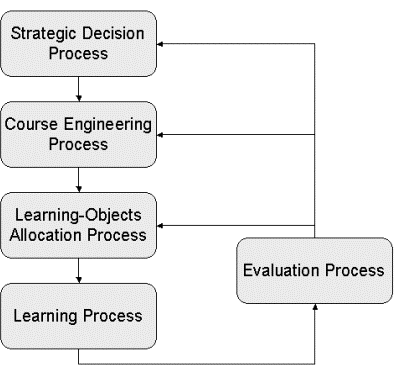
figure 2: ADVISOR® methodology
The
“Strategic Decision Process” covers long-term decisions and planning concerning
the linkage between the core business and the E-Learning processes, learning
technologies and possible LMS. “Course Engineering Process” and
“Learning-Objects Allocation Process” cover all modeling aspects and can be
compared to engineering business processes in BPM. The latter two will be described
in the following chapter “Model
types
”. The “Learning Process” takes the models and
instantiates them at Run-Time. The utilization at Run-Time produces log-files
and other data that is input to the “Evaluation Process”, where the
interpretation of measures define further actions.
3.2
Model
types
“Course
Engineering Process” and “Learning-Objects Allocation Process” both need to use
the ADVISOR® tool in order to create models. ADVISOR®’s
methods include the following E-learning model types:
- Training Map
- Training Sequence Model
- Media Library
- Working Environment
The
model-interrelation and linking is quite important, and is made up out of the
following levels shown in figure
3
, where, originating from a conceptual “Course
Framework”, the model granularity increases towards the “Execution Level”.
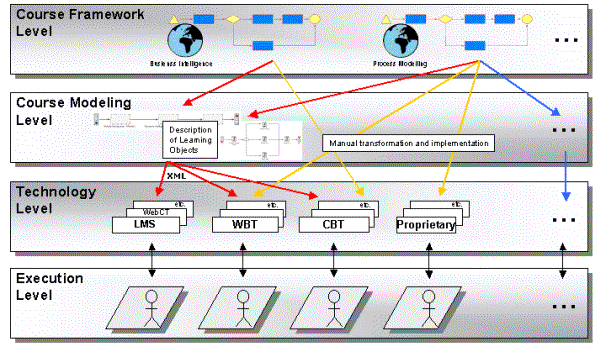
figure 3: Modeling
layers
Detailed
description of the activity “Course Engineering” will be provided by the
E-Learning models “Training Map”, “Training Sequence Model” and “Media Library”
according to the methodology’s steps “Course Engineering Process” and
“Learning-Objects Allocation Process”. The course engineering starts with a
“Training Map”, a macro-view on the E-Learning landscape. All courses are
placed on the modeling canvas, showing possible interrelations, if existing,
shown in figure 4
.

figure 4: Training Map
Going into
further detail by clicking on a course icon in figure 4
, the “Training Sequence Model” shows the course units
as ordered events, as depicted in figure
5
.

figure 5: Training Sequence Model 1
Each module
can then be described on a more detailed level by linking a course unit with
another “Training Sequence Model” that shows the ordering of Learning Objects
within this course unit (figure
6
).
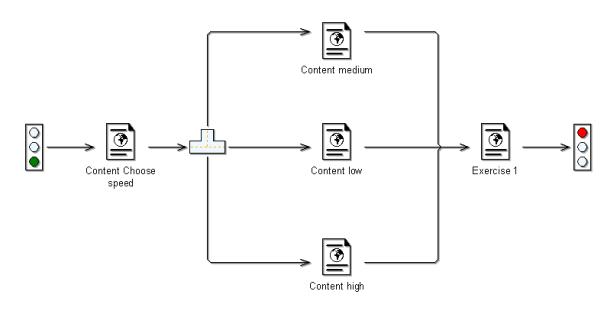
figure 6: Training Sequence Model 2
As a last
step, on the most atomic level, a Learning Object itself is described in the
“Media Library”, as shown in figure 7
.
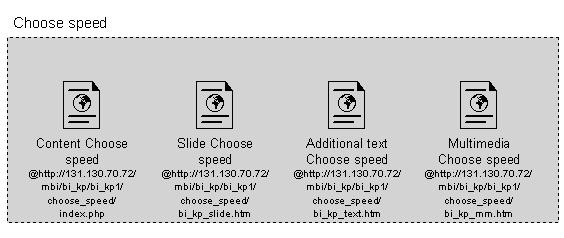
figure
7
: Media Library
3.3
Integration
of Learning Objects with ADVISOR®
The modeling
character of ADVISOR® and the possibility to describe Learning
Objects as modular units bring advantages that were already mentioned. As the
final step, ADVISOR® models need to be mapped to standard compliant
XML-files, so that the interface to LMS is defined and ADVISOR® takes the role of this mediator, as shown in figure
8
.
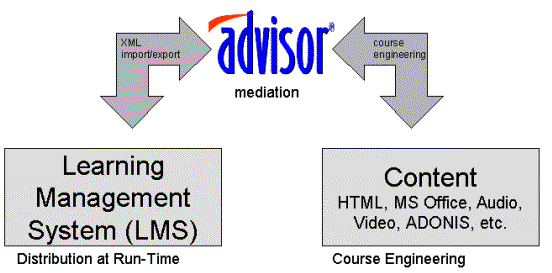
figure 8: ADVISOR® mediation
For
successful customization of ADVISOR® in this context, requirements
definitions and scrutinizing standardization issues (IEEE/LTSC LOM, IMS, SCORM)
are the key .
4
Future
outlook
Today’s
E-Learning tools miss sophisticated capabilities to administer Learning Objects
and further resources. An LMS used stand-alone seems not to be the right choice
at this point.
ADVISOR® is able to fill this gap, if requirements are transformed correctly.
The
following bold-faced requirements (see chapter “From experiences to requirements
”), therefore need to be considered very closely in ADVISOR®:
- Administrators and course
designers
- Usability requirements
- Technical and technological
requirements
- Administrative requirements
- Communication requirements
Next steps
in ADVISOR® include the implementation of these requirements. The
emphasis lies on the creation of E-Learning standards compliant ADVISOR®-models,
that serve as mediation means to LMS.
Only the
combined use of an LMS and ADVISOR® guarantees satisfaction for all
participants.
References:
[1]
VGU; International Master of Business Informatics
(MBI); http://www.vg-u.de/content/prospectives/Programs/mbi.html; access
2002-06-04
[2]
VGU; Faculty Offices;
http://www.vg-u.de/content/prospectives/Faculty/index.html; access 2002-06-04
[3]
ADL; The SCORM Overview;
http://www.adlnet.org/ADLDOCS/Document/SCORM_1.2_Overview.pdf; access
25.05.2002
[4]
Back, Andrea; Bendel, Oliver; Stoller-Schai, Damiel;
E-Learning im Unternehmen; orell füssli; 2001; Zürich
[5]
ASTD; E-Learning Glossary;
http://www.learningcircuits.org/glossary.html; access 25.05.2002
[6]
Robbins, Shelley; The Evolution of the Learning
Content Management System;
http://www.learningcircuits.org/2002/apr2002/robbins.html; access 25.05.2002
[7]
BOC; ADONIS;
http://www.boc-eu.com/advisor/adonis.html; access 11.07.2002
[8]
Karagiannis, Dimitris; Junginger, Stefan; Strobl,
Robert; Introduction to Business Process Management Systems Concepts; Springer,
Berlin; 1996; in: Scholz-Reiter, Bernd, Stickel, Eberhard (Eds.): Business
Process Modelling, p. 81-106
[9]
IEEE; Draft Standard for Learning Object Metadata;
http://ltsc.ieee.org/doc/wg12/LOM_WD6_4.pdf; access 25.05.2002
[10]
Koper, Rob; Modeling units of study from a pedagogical
perspective; http://eml.ou.nl/introduction/docs/ped-metamodel.pdf; access
11.07.2002
[11]
McGreal, Rory; Roberts, Toni; A Primer on Metadata for Learning Objects;
http://www.elearningmag.com/elearning/article/articleDetail.jsp?id=2031; access
11.07.2002
[12]
WebCT; WebCT.com; http://www.webct.com/; access
11.08.2002
Author(s):
Hannes
Lischka, Mag.
University
of Vienna, Institute for Computer Science and Business Informatics, Department
for Knowledge Engineering
Bruenner
Strasse 72, A-1210 Vienna
hannes.lischka@univie.ac.at
Judit
Bajnai, Mag.
University
of Vienna, Institute for Computer Science and Business Informatics, Department
for Knowledge Engineering
Bruenner
Strasse 72, A-1210 Vienna
judit.bajnai@univie.ac.at
Giannis Chalaris, Prof. Dr.
TEI Athens,
Department of Computer Science
Agiou
Spiridona & Pallinaridi
12244
Egaleo, Greece
ixalaris@teiath.gr
Dimitris
Karagiannis, o. Univ.-Prof. Dr.
University
of Vienna, Institute for Computer Science and Business Informatics, Department
for Knowledge Engineering
Bruenner
Strasse 72, A-1210 Vienna
dk@dke.univie.ac.at
[1] The requirements are based on students’ feedback, revised and completed by the authors and focus especially on the specific scenario encountered at VGU using WebCT.

