iWeaver: Towards an Interactive Web-Based Adaptive Learning Environment to Address Individual Learning Styles
Christian
Wolf
Faculty of Education, Language
and Community Services, RMIT University Melbourne, Australia
© EURODL 2002
Abstract
This paper describes the theoretical and technical aspects that were taken into consideration in the design process of iWeaver, an interactive web-based adaptive learning environment. Building on the Dunn & Dunn learning styles model, iWeaver aims to create an individualised learning environment that accommodates specific learning styles. To achieve this, iWeaver uses database-driven JavaServer Pages, interactive Flash animations, streaming audio and other specifically developed learning tools. This paper describes which media representation is allocated to each learning style and the underlying rationale for this allocation. A central concept of iWeaver is that this media-style allocation is flexible. It can change dynamically according to learner behaviour. This learner-centred approach strives to increase motivation, retention of knowledge and understanding for learners using iWeaver. The prototype teaches the Java Programming Language.
Keywords
Tele-learning,
Adaptive Learning, Multimedia Learning, Individual Learning Styles, Learner
Modelling, User Modelling, Learner-Centred Design
1 Introduction
This paper describes a PhD research and development project in progress. iWeaver is a multi-disciplinary research project that combines educational theory, statistical Artificial Intelligence models and Internet technologies. At current stage, a basic framework for the integration of different multimedia representations for different learning styles is implemented. The transfer of existing learning material into this framework is still a work in progress.
The successful application of learning style theories and derived instructional strategies in traditional classroom environments [4], [30], [34] stimulated the idea of using an adaptive computer environment to achieve similar effective learning outcomes in a computer-based learning scenario.
A substantial amount of research on the topic of ‘adaptive educational media’ has been conducted under the umbrella term ‘adaptive hypermedia’. This is a relatively young area of research and was established by Brusilovsky [6] in 1996. The year 1996 was also the year of the introduction of Microsoft’s Active Server Pages (ASP) technology that allowed the dynamic generation of HTML pages on the wide spread Windows platform. From this perspective, ASP can be regarded as one of the key enabling factors for adaptive educational hypermedia: it gave a large number of researchers access to easily programmable adaptive hypermedia technology.
Other important factors pushing the development of adaptive educational media are the increasing availability and the decreasing prices for dedicated broadband Internet connections [55]. In Australia, for example, the prospected availability of cheap ‘always-on’ Internet in remote areas [35] has the potential to spark a considerable boom in the demand for e-Learning courses. With the increase in processing power and constantly dropping RAM prices in the last few years, the possibilities of multimedia-supported learning have expanded likewise, allowing for media-rich and more versatile computer-based learning environments than ever before.
However, despite the boom in multimedia-capable computers and broadband Internet access, most of the existing adaptive environments focus on text-based strategies [8]. Little research exists on the effectiveness of matching learning styles with multimedia representations of content [10].
Research in predictive statistical models and learner modelling is advancing rapidly. A strong trend in educational technology research is to focus on individual preferences and traits of learners [14], [32], [36]. Learner-centred design is superseding the ‘one-fits-all’ mentality of static CD-ROM-based learning.
However, learner-centred design is not a simple task. Some researchers suggest that learning styles are not actually stable, but vary with the task the learner encounters [48], [54]. Adaptive environments that allow for these fluctuations are scarce [39]; mechanisms that predict these fluctuations and make tailored media recommendations for learners are not existent at present.
The underlying hypothesis of this project is that by giving a learner the opportunity to learn with instructional content that matches their preferences, a significant improvement on performance, understanding and motivation is expected in comparison to a static environment. The iWeaver project aims to achieve this by allowing the learner to change preferences. It offers the learner different representations of learning material and gives recommendations, as opposed to ‘pigeonholing’ a learner into a fixed style or learner model.
2 Overview
The next section outlines the research background of iWeaver. The major developments in dynamic website generation technology are presented and the learning style model that iWeaver is based on, is introduced. Following, related research that directed the design decisions in iWeaver in the areas learning styles, multimedia learning and adaptive environments is reviewed.
The forth section discusses the practical implementation aspects of the environment. A flowchart shows how an exemplary learner moves through the environment. It provides a rationale for the selection and recommendation of media representations for specific learning styles. Then technical and educational problems during the implementation process and their resolutions are discussed.
The final section summarises the ideas and work described in this paper. It gives a projected timeline for the further development of the prototype and portrays ideas for future work.
3 Background
A short summary outlines the essential developments in the area of dynamic website generation technology that forms the foundation for iWeaver. Following, design decisions for iWeaver are put into context with previous work in the research areas of learning styles, multimedia learning and adaptiveness.
3.1 Dynamic Website Generation
Dynamic website generation started in 1993 with simple Common Gateway Interface (CGI) programs that could dynamically generate HTML code. In 1995 the Personal Home Page (PHP) scripting language emerged, which was easier to write than CGI programs.
Microsoft followed suit in 1996 with its Active Server Pages (ASP) technology. This release was considered a break-through in dynamic website generation, because ASP could be implemented by using relatively easy to learn scripting languages (Visual Basic Script or JavaScript) on the most common operating system: Windows.
Lastly, in 1999 during the JavaOne conference, Sun Microsystems presented their version of dynamic content generation tools: Servlets and JavaServer Pages (JSP). JSP is based on the Java programming language; hence it inherited all its merits: object-orientation, scalability and platform-independence. For this reason, JSP was chosen as the development platform for iWeaver.
3.2 Learning Styles Research
This research project relies on the widely accepted theory that each learner has an individual learning style [17], [20], [31]. James and Blank [27] define a learning style as ‘the complex manner in which, and the conditions under which, learners most efficiently and most effectively perceive, process, store and recall what they are attempting to learn.’ (p. 47)
Whilst there is almost unanimity amongst educational theorists on the existence of learning styles, there is still disagreement on whether the existing learning style should be matched by instructional methods or whether the learner should be encouraged to adopt a different, more efficient style [50]. This discussion is sparked by research on the different learning styles of gifted, average and non-gifted students [13], [41]. iWeaver takes a compromised approach on this subject: it offers and encourages the trial of different media representations and doesn’t lock the learner into a particular style.
iWeaver uses the Dunn & Dunn learning style model [17] and the Building Excellence Survey [46] as an assessment tool. A comparative analysis conducted by DeBello [16] determined ‘one of the highest reliability and validity ratings’ (p. 205) for the Dunn & Dunn model. It covers six complementary domains of learning preferences. Figure 1 displays a visual representation of the model and highlights the two domains that are relevant for this project. A more detailed description of the attributes of the two domains follows in the implementation section of this paper.
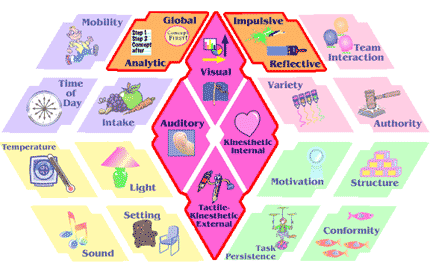
Figure 1: The Dunn & Dunn Model [46]
Due to the physical limitations of a computer-based environment, iWeaver can only accommodate preferences in the perceptual and psychological domain. However, all domains are tested for and written recommendations are given to the learner for the complete model. This enables the learner to personally take care of identified physiological and environmental preferences, which can’t be addressed in a computer learning environment (e.g. providing a glass of water next to the computer or choosing the ideal study time).
3.3 Multimedia Learning Research
A number of researchers compared multimedia learning setups with ‘single media’ learning setups. Paivio, for example, found strong evidence supporting his Dual Coding Theory [12], [43]. He postulates that the human brain works with (at least) two cognitive subsystems: one specialised on the processing of nonverbal objects (i.e. imagery), and the other specialised on dealing with language. According to his theory, instruction is more efficient by presenting information in both visual and verbal form.
Paivio’s research is supported by Mayer’s ‘Cognitive Theory of Multimedia Learning’ [37]. Mayer’s experiments showed that particular combinations of media were advantageous for learning, whereas other combinations had a detrimental effect. The use of too many media was also detrimental; he described this as the ‘redundancy principle’ [38]. These findings have guided the choice of media in this project.
Whilst research on the overall effectiveness of multimedia learning in comparison with traditional learning is still equivocal [29], [42], [47], research results within the area of computer-based learning are more conclusive. Several comparative studies on static and adaptive environments clearly indicate the superiority of the latter [19], [36].
3.4 Adaptive Education Research
Research in computer-based adaptive education research revolves around the questions ‘What can be adapted?’ and ‘Which parameters should the computer adapt to?’ This also raises the issue of how these parameters can be measured. Brusilovsky [7] attempts to answer these questions.
Adapting with what? Brusilovsky proposes a taxonomy for adaptive hypermedia environments in which he divides existing research into ‘adaptive presentation’ and ‘adaptive navigation’ approaches. Furthermore, he summarises methods and techniques that are used in these two approaches [5].
The goal of adaptive presentation is to adapt a hypermedia page on the content-level to the learner model. An example would be the usage of the ‘conditional text’ technique when introducing the concept of an ‘if-statement’ in Java. To take advantage of conditional text, all available text is divided into several chunks. Each chunk is dependent on a condition related to the learner’s knowledge. When the system assembles a page for presentation, it displays only the chunks that have a true condition. For example, a learner with previous knowledge in Visual Basic gets an example comparing the Java syntax with Visual Basic; a learner with prior knowledge in C would get the equivalent example comparing C and Java. Previous knowledge can also be taken into consideration and a more advanced learner encounters a more complex explanation of the topic with extended background information.
iWeaver supports adaptive presentation: it varies different media representations and uses conditional text with regards to the user’s learning style.
The goal of adaptive navigation is to support learners in finding their way around the learning environment. This is achieved by adapting the appearance of hyperlinks to prior knowledge, objectives and other characteristics of an individual learner. The current version of iWeaver does not support adaptive navigation.
Adapting to what? Adaptive environments are built around a central learner model, which stores information about the learner. It usually contains personal information about the learner, preference and learning style information to improve human-computer interactions and performance related information such as the test history, current work and future objectives.
Inadequate use of learning style theories has been criticised in the literature. According to Schulmeister [48] and Weidenmann [54], the ‘pigeonholing’ of people is precarious as type theories can too easily become stereotypes, which trivialise human complexity. Hammond [25] suggests that learning styles should be regarded as context-dependent variables, which may in fact vary with the current task, the experience of the learner with the topic and the point in time when learning takes place: ‘different individuals will adopt different learning styles for the same materials, and a single individual may change learning styles from one occasion to another.’ (p. 55)
iWeaver takes this criticism into account by handling the allocation of a media representation and learning style in a flexible way. It is treated as a current recommendation, which changes according to learner behaviour and dynamic changes in the learner model. To reduce cognitive load, only a limited number of recommendations will be presented to the learner. Artificial intelligence in form of a Bayesian network will be used to predict and recommend the most likely preferred options for media representations to encounter further learning material.
Artificial Intelligence in Education. A vast amount of research exists on statistical methods that shape learner models and attempt to predict learner behaviour. A comparative review of current methods by Zukerman and Albrecht [57] states that Bayesian networks [44], a research with gaining popularity in the Artificial Intelligence community, are more flexible, extensible and accurate than other predictive models such as neural networks. Based on this research, iWeaver will use a Bayesian network to predict and recommend media representations to the learner. However, this network is not implemented yet; hence no further details can be given at this stage of the prototype.
Existing Projects and Environments. A number of researchers have examined and developed adaptive computer-based educational environments in the last few years. Examples of existing adaptive environments and current work in progress in this area include 3DE [14], ActiveMath [40], AdaptWeb [22], AHA! [15], AMLE [32], Arthur [23], AVANTI [21], CAMELEON [33], CS383 [10], ELM-ART [52], iTeach [24], SILPA [36] and TANGOW [9].
Existing environments exhibit either one or more of the following drawbacks which restrict them to adapt to fluctuating learner preferences:
- Timing of adaptation. In some environments, the establishment of the learner model by assessing goals and personal preferences is carried out only once: after the first login of the learner.
- Variety of adaptive response. The adaptive response of most of the available environments is restricted to textual representations and images only.
- Use of learner models. Environment developers tend to create their own model for learner preferences, which lacks in supporting reliability and validity studies.
iWeaver implements the established Dunn & Dunn model, which is based on 30 years of supporting research [18]. It offers a variety of adaptive responses which include multimedia representations and other tools to accommodate different learning preferences. iWeaver continually revises its learner model and adapts its recommendations to the learner accordingly.
4 Implementation Aspects
This section of the paper will describe technical aspects of iWeaver and gives a rationale for the selection and recommendation of media representations for specific learning styles.
4.1 Adaptive Intelligence
Figure 2 displays a flowchart for a learning situation in iWeaver from a learner’s perspective.
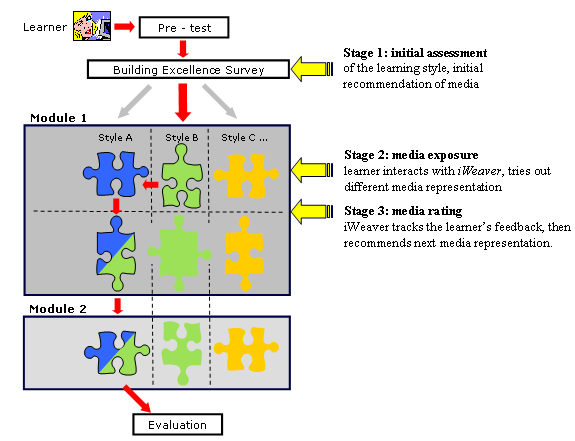
Figure 2: Flowchart of an iWeaver learning situation
Stage 1. As soon as the learner first enters the environment, they answer the 118 questions of the Building Excellence Survey. The results of this survey determine the initial learner model that iWeaver works with. After the survey, the learner is given an explanation of their assessed learning style and recommendations on a media representation for the first content module.
Stage 2. The key idea behind iWeaver, which distinguishes this environment from others, is the dynamic adaptation to changes in learner preferences. iWeaver uses a ‘soft’ interpretation of the assessed learning style profile. The learner has the option to choose another media representation than the one that was recommended for their style. In the example in figure 2, the learner tries the representation for style A as well.
Stage 3. After each module, the learner is asked for feedback on the representations they encountered and for a ranked rating. These ratings are set against the currently existing learner model. The Bayesian network then adjusts the learner model, attempting to derive predictions of future preferences and adjustments for future recommendations. In the example in figure 2, the learner is equally satisfied with both representations. As a result, a combination of the representations A and B is recommended for the next module. Please note that this is a simplified example that only works if the representations for style A and B are compatible.
iWeaver allows for extended learner control as encouraged by Kay [28], which is a recent trend in adaptive educational environments. Kay recommends giving the learner direct access to their learner model to train and develop their metacognitive skills. Increased learner control also provides a means of quality control for the learner model that is being developed by the system.
However, giving the learner complete control over their learner model poses some problems, such as a higher cognitive load for the learner and the need to word ‘learner model jargon’ in an understandable manner for a lay person. iWeaver therefore implements increased learner control in a simplified way: by giving the learner the option to choose different media representations, they can influence their learner model without significantly increasing their cognitive load.
4.2 Connecting Preferences with Representations
iWeaver is capable of addressing five perceptual and four psychological learner preferences as described in the Dunn & Dunn model (figure 1). The preferences in the perceptual domain relate to how we like to perceive information with our senses. The psychological domain covers preferences relating to how we process information and solve problems.
The following table outlines the characteristics of the nine implemented learning preferences and which media representations iWeaver recommends for them (a detailed description of these representations follows in ‘technology aspects’ later in this section):
| Perceptual Domain | |||
| Preference | Description | Recommended Representation | Representation Type |
| Auditory | Preference to listen to instructional content |
PowerPoint-style presentations with synchronous audio, no text |
Multimedia representation |
| Visual (Pictures) | Preference to perceive materials as pictures | Diagrams, illustrations, graphs, flowcharts, animations + audio | Multimedia representation + text or audio |
| Visual (Text) | Preference to perceive materials as text | Reading, context-aware note-taking tool | Text + additional tool |
| Tactile Kinesthetic | Preference to interact physically with learning material | Interactive multimedia elements (‘interactivelets’): puzzles, drag & drop fill-ins, small games | Multimedia representation + text |
| Internal Kinesthetic | Preference to make connections (to personal and to past learning experiences) | Extra examples of real-life relevance, links to prior content | Additional text |
| Psychological Domain | |||
| Preference | Description | Recommended Representation | Representation Type |
| Impulsive | Preference to try out new material immediately | Try-it button (allows immediate trial) | Additional tool |
| Reflective | Preference to take time to think about a problem | Context-aware note-taking tool, questions that encourage reflection | Additional tool |
| Global | Preference to get the ‘big picture’ first, details second | Advance organisers [2] or mind maps | Additional multimedia representation |
| Analytical | Preference to process information sequentially: details first, working towards the ‘big picture’ | Sequential lists of key points and components | Text (default) |
Table 1: Learning styles and allocated representations (adapted from Rundle & Dunn [46])
It is not feasible to offer all representations to all learner types. Giving the learner too many options in a hypertext environment can have a detrimental effect on the learning experience: it can lead to the ‘lost in cyberspace’ syndrome [3]. Another threat is the ‘serendipity’ effect [26], which refers to the phenomenon that learners can get easily distracted by clicking non-relevant but interesting information in a hypermedia environment.
If the learner has too many options to choose from, it increases their cognitive load and decreases motivation [11]. In an adaptive environment, this effect can occur if the learner samples too many media representations and moves on to the next topic before finding a match. This has a detrimental effect on the learning experience, because the learner loses interested in the topic or regards the presented information as redundant.
iWeaver endeavours to avoid this effect, by implementing a Bayesian network. This network attempts to predict the preferences of the learner, based on prior behaviour and selections. This limits the number of offered recommendations.
A technical key problem of offering the learner different representations of
learning content is that these presentations may either not be compatible or
that it is not possible to display them concurrently in one browser window.
Table 2 in combination with figure 3 shows which preferences can be combined:
| Preference | Screen Space | |
| Perceptual Domain | ||
| Auditory | A | 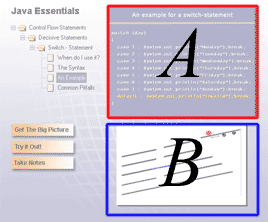 |
| Visual (Pictures) | A + B | |
| Visual (Text) | A | |
| Tactile Kinesthetic | A + B | |
| Internal Kinesthetic | button - addition to B | |
| Psychological Domain | ||
| Impulsive | button - pop-up window | |
| Reflective | button - pop-up window | |
| Global | button - pop-up window | |
| Analytical | A | |
Table 2: Concurrent display of different media representations |
Figure 3: Segmentation of screen space |
|
It is for instance not possible to view the media representation for ‘Tactile Kinesthetic’ and ‘Visual (Pictures)’ at the same time, because they require the same screen spaces. Representations can be displayed concurrently, if their screen space requirements do not interfere with those of other representations. Please note that all representations in the psychological domain are presented in a pop-up window that appears in response to a button click. An analytical-sequential structure of the text is considered the ‘default’ structure of textual information.
The following screenshots show two adapted versions of an iWeaver lesson:
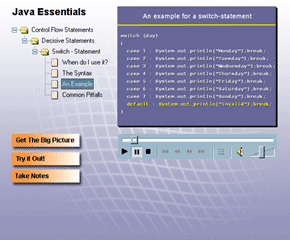 |
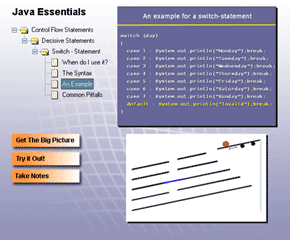 |
Figure 4: The auditory learner interface |
Figure 5: The visual learner interface |
4.3 Technology Aspects
iWeaver is written in HTML and Java, using JavaServer Pages (JSP) technology
and JavaBeans. The environment runs on the Tomcat web container [51] and uses
MySQL as a database to store data persistently. The design decisions were influenced
by three factors: platform independence, free availability of the software for
non-commercial use and fast performance under medium load.
Text-Based Representations. Text-based representations are implemented
by providing the learner with different variations of textual content. The text
for these variations is stored in the database and dynamically ‘rendered’
into the generated HTML pages.
Auditory Representation. A PowerPoint-style presentation with synchronous streaming audio is allocated to auditory learners. The technology to implement this representation had to satisfy the following criteria:
• Streaming
audio: playback should start immediately or with a short buffering delay
• Media synchronisation support: seeking back and forward within the streamed
audio file
• Seamless integration in the existing browser window
The three major players in streaming technology are the RealNetworks Media Player [45], Apple Quicktime Player [1] and the Microsoft Media Player [56]. All three players were reviewed for these criteria, but only the Apple and the Microsoft player managed to satisfy all of them. The Microsoft Media Player was chosen as a development platform in conjunction with the Microsoft Internet Explorer.
The term ‘streaming’ is used relatively loosely in the context of multimedia. For the purpose of this project, it is important to distinguish between ‘true streaming’ and ‘progressive downloading’ [53]. The difference lies in the used protocol. Progressive downloading uses the standard Internet protocol TCP (Transmission Control Protocol), whereas true streaming uses the UDP (User Datagram Protocol) protocol.
True streaming requires an additional media streaming server. It is more efficient and more stable than progressive downloading. However, it triggers a re-buffering delay of a few seconds every time the learner seeks a new position in the audio stream. Progressive downloading allows seeking only in already downloaded data, but without a delay. As frequent re-buffering constitutes a potential confounding factor for the learning outcomes of modem users, a comparative test between the two protocols will be carried out in the pilot phase of the project to assess which one is more suitable for the final prototype.
iWeaver uses the Synchronised Multimedia Integration Language 2.0 (SMIL) [49] to synchronise the audio track with the corresponding PowerPoint slides and clicks from the learner on keywords. SMIL is an XML-based markup language, stored in simple text files, which allows authors to write (i.e. textually describe) interactive multimedia presentations. SMIL is a W3C recommendation and was finalised in August 2001 as an open, recommended Internet standard.
A SMIL presentation can consist of multiple components of different media types, linked via a synchronised timeline. For example, in a slide show, the corresponding slide is displayed when the narrator in the audio starts talking about it. SMIL is text- and component-based and a recommended W3C standard, which guarantees the scalability and future extensibility of iWeaver. The switch-over between ‘true streaming’ and ‘progressive downloading’ is very simple to implement, for example.
Visual Pictures / Tactile Kinesthetic Representations. Tactile kinesthetic and visual learners are offered multimedia representations created with Macromedia Flash. The vector-based Flash technology is a quasi-standard on the Internet. Flash allows the production of very small files which are quickly downloaded, even with a slow modem connection. Flash supports basic streaming (progressive downloading) and includes an advanced ActionScripting language that permits the programming of interactive behaviour. Flash is used in iWeaver for animations, puzzles, drag & drop fill-in examples, little games and riddles.
Impulsive Representation. A ‘try-it’-button allows the learner to try out small pieces of code directly in a browser window, without the need to switch to a locally installed Java development environment. The source code can be edited in a text field. The raw code is then sent to the server, where it is compiled. In case of a compilation error, the respective part of the code is displayed as well as the error message; otherwise, a HTML page is returned with an embedded applet.
Apart from accommodating impulsive learner preferences, this ‘web-based compiler’ technology has multiple other benefits. It gives potentially interested learners access to a trial environment for a programming language without the tedious process of installing a complete development environment. Furthermore, learners on computers with severe access restrictions, for example on a computer in a public library or an Internet café, benefit from this technology, as they still have the possibility to compile and to try out their program code.
Reflective Representation. Reflective learners are offered a context-aware note taking tool. Clicking the respective button opens a window in which they can enter notes, comments or ideas reflecting on the new material. These notes are stored together with the context/topic in which they were taken in the database. A learner can review the notes by either accessing the topic where they were taken or by accessing a virtual notebook, which stores all the notes, sorted by topic.
Global / Analytic Representations. Global learners have the option to access an advance organiser via a button click in a pop-up window. Advance organisers can be mind maps or images which direct the learner to relevant prior learning as well as pointing forward to new material. It gives the learner the ‘big picture’ of where they are at in the learning process.
5 Summary
This paper presented the key ideas of the iWeaver project, described encountered implementation and design problems and their solutions. iWeaver is based on the well-established Dunn & Dunn learning style model, but it allows for fluctuations in a learning style. Learners can switch and combine media representations and iWeaver adapts itself dynamically to their changed preferences. Giving the learner more control over their learner model is also potentially beneficial for the development of their metacognitive skills.
A rationale for the appropriateness of the combinations of media representations and learning preferences is given and the technical implementation of these representations is explained. A solution for the problem of the concurrent display of media representations is described and a Bayesian network is proposed to overcome the problem of cognitive overload by limiting the choices offered to the learner in an intelligent manner.
This paper describes specific solutions to overcome implementation problems such as providing auditory learners with web-based PowerPoint-style presentations, which support streaming synchronous audio data by using SMIL. Other tools that were developed to cater for the preferences of specific learning styles are a context-based note-taking tool, a web-based Java compiler and Flash ‘interactivelets’ with multiple purposes.
At current stage, iWeaver is still a project under construction. The proof-of-concept prototypes for the different media representations have been developed, but the production of a complete media set to carry out an experimental field study is still in progress. The development of the Bayesian network as a predictive statistical method to shape the learner model is also a work in progress.
The projected timeline for the first complete prototype and the accompanying pilot study is the first quarter of 2003. The final version of the reviewed prototype will be used for an experimental field study with 50 participants, which is scheduled for July 2003. In this field study, the effectiveness of iWeaver will be compared with a static environment.
Suggestions for future work. The current version of iWeaver does not support adaptive navigation, which is one of the best researched areas of adaptive environments. Given the supporting results in empirical studies, an implementation of adaptive navigation is the next logical step in the evolution of iWeaver.
iWeaver uses SMIL files to describe presentations which create synchronous presentations for auditory learners. The fact that SMIL files are pure text files that could be created dynamically also constitutes a potential for future research. All media representations could be represented by dynamic SMIL files, which would increase iWeaver’s flexibility to adapt to changing preferences.
iWeaver supports the perceptual and psychological domain of the Dunn & Dunn model only. Theoretically, it would be possible to cater for sociological and emotional preferences in a computer-based environment as well. An extrapolation of iWeaver from a single- to a multiple-learner environment for example, is another area for future development.
Acknowledgements: This project is partially funded by a scholarship of the German Academic Exchange Service (www.daad.de) and a completion grant from the Telematics Course Development Fund Trust (www.telematics.org.au). I would also like to thank Anna Takács, Stefan Greuter, Tony Owens and Nicola Yelland for their comments on an earlier version of this paper.
References
| [1] | Apple
– Quicktime (n.d.). Retrieved August 12, 2002, from http://www.apple.com/quicktime |
| [2] |
Ausubel, D. P. (1968). Education psychology: A cognitive view.
New York: Holt, Rinehart & Winston. |
| [3] |
Barrett, E. (1988). Text, Context and Hypertext. MIT Press, Cambridge |
| [4] |
Brunner, C. E., Majewski, W. S. (1990). Mildly handicapped students can
succeed with learning styles. Educational Leadership, 48 (2), 1-23. |
| [5] |
Brusilovsky, P. (1996). Methods and techniques of adaptive hypermedia.
User Modeling and User-Adapted Interaction, 6 (2-3) 87-129. |
| [6] |
Brusilovsky, P. (1999). Adaptive and Intelligent Technologies for Web-based
Education. In C. Rollinger & C. Peylo (Eds.), Special Issue on Intelligent
Systems and Teleteaching, Künstliche Intelligenz, 4, 19-25. Retrieved
July 15, 2002, from http://www2.sis.pitt.edu/~peterb/papers/KI-review.pdf |
| [7] |
Brusilovsky, P. (2000). Adaptive hypermedia: From intelligent tutoring systems
to Web-based education (Invited talk). In G. Gauthier, C. Frasson and K.
VanLehn (Eds.) Intelligent Tutoring Systems. Lecture Notes in Computer
Science, 1839, 1-7 (Proceedings of 5th International Conference on Intelligent
Tutoring Systems, ITS 2000, Montreal, Canada, June 19-23, 2000) Berlin:
Springer Verlag. Retrieved July 2, 2002, from http://www2.sis.pitt.edu/~peterb/papers/ITS00inv.html |
| [8] |
Brusilovsky, P. (2001). Adaptive hypermedia. User Modeling and User
Adapted Interaction, Ten Year Anniversary Issue, 11 (1/2). Retrieved
27 July, 2002, from http://umuai.informatik.uni-essen.de/brusilovsky-umuai-2001.pdf |
| [9] |
Carro, R. M., Pulido, E., & Rodríguez, P. (1999). Task-based
Adaptive learNer Guidance On the WWW, Second Workshop on Adaptive Systems
and User Modeling on the World Wide Web, 49-57. Retrieved August 10,
2002, from http://wwwis.win.tue.nl/asum99/carro/carro.html |
| [10] |
Carver, C. A., Richard, A. H., & Edward, L. (1996). Enhancing Student
Learning by Incorporating Learning Styles into Adaptive Hypermedia. Proceedings
of ED-MEDIA 96, Association for the Advancement of Computing in Education,
Charlottesville, Virginia, 118 - 123. |
| [11] |
Chandler, P., & Sweller, J. (1996). Cognitive load while learning to
use a computer program. Applied Cognitive Psychology, 10, 151-170. |
| [12] |
Clark, J. M., & Paivio, A. (1991). Dual coding theory and education.
Educational Psychology Review, 3, 149-170. |
| [13] |
Cody, C. (1983). Learning styles including hemispheric dominance: A comparative
study of average gifted and highly gifted students in grades five through
twelve. Doctoral dissertation, Temple University. Dissertation Abstracts
International, 44, 1631A. |
| [14] |
Corso, D. D., Ovcin, E., Morrone, G., Gianesini, D., Salojarvi, S., &
Kvist, T. (2001), 3DE: An Environment for the Development of Learner-Centered
Custom Educational Packages. Proceedings of 31st ASEE/IEEE Frontiers
in Education Conference, October 2001. Retrieved August 23, 2002, from
http://fie.engrng.pitt.edu/fie2001/papers/1437.pdf |
| [15] |
De Bra, P., Aerts, A., Smits, D., & Stash, N. (2002). AHA! Version 2.0,
More Adaptation Flexibility for Authors. Proceedings of the AACE ELearn'2002
Conference, October 2002. (to appear). |
| [16] |
DeBello, T. C. (1990). Comparison of Eleven Major Leaning Styles Models:
Variables, Appropriate Populations, Validity of Instrumentation and the
Research Behind Them. Journal of Reading, Writing and Learning Disabilities,
6, 203-222. |
| [17] |
Dunn, R., Dunn, K., & Freeley, M. E. (1984). Practical applications
of the research: Responding to students’ learning styles-step one.
Illinois State Research and Development Journal, 21 (1), 1-21. |
| [18] |
Dunn, R., Thies, A. P., & Honigsfeld, A. (2001). Synthesis of the
Dunn and Dunn learning-style model research: Analysis from a neuropsychological
perspective. New York: St. John’s University’s Center for
the Study of Learning and Teaching Styles. |
| [19] |
Eklund, J., & Brusilovsky, P. (1998). The value of adaptivity in hypermedia
learning environments: A short review of empirical evidence. Proceedings
of the Second Workshop on Adaptive Hypertext and Hypermedia, Ninth ACM Conference
on Hypertext and Hypermedia. Retrieved August 14, 2002, from http://wwwis.win.tue.nl/ah98/Eklund.html |
| [20] |
Felder, R. M., & Silverman, L. K. (1988). Learning Styles and Teaching
Styles in Engineering Education. Engineering Education, 78 (7),
674-681. |
| [21] |
Fink, J., Kobsa, A., & Nill, A. (1997). Benutzerorientierte Adaptivität
und Adaptierbarkeit im Projekt AVANTI. In R. Listkowski, B. M. Velichkovsky,
W. Wünschmann (Eds.), Software-Ergonomie 97. Usability Engineering:
Integration von Mensch-Computer-Interaktion und Software-Entwicklung. Dresden,
1997, 135-143. Stuttgart: Teubner. |
| [22] |
Freitas, V., Marcal, V. P., Gasparini, I., Amaral, M. A., Proenca M. L.,
Brunetto, M. A. C., et.al. (2002). AdaptWeb: An Adaptive Web-based Courseware,
Proceedings of the International Conference on Information and Communication
Technologies in Education (ICTE), 20-23 Nov. 2002, Badajoz, Spain.
Retrieved June 12, 2002, from http://www.inf.ufrgs.br/~palazzo/docs/Artigos/02%20AdaptWeb%20ICTE%20(Badajoz).pdf |
| [23] |
Gilbert, J. E., & Han, C. Y. (2002). Arthur: A Personalized Instructional
System. Journal of Computing In Higher Education, 14 (1). |
| [24] |
Guicking, A. (2001). iTeach - Ein adaptives hypermediales Lehrsystem,
diploma thesis, Lehrstuhl für Informatik VI, Künstliche Intelligenz
und Angewandte Informatik, Bayerische Julius-Maximilians-Universität
Würzburg. Retrieved August 10, 2002, from http://www.darmstadt.gmd.de/~guicking/ftp/01-da.pdf |
| [25] |
Hammond, N. (1993). Learning with Hypertext: Problems, Principles and Prospects.
In C. McKnight, A. Dillon, J. Richardson, Hypertext - A Psychological
Perspective (pp. 51-70). New York, London, Toronto, Sydney, Tokyo,
Singapore: Ellis Horwood Series in Interactive Information Systems. |
| [26] |
Holzinger, A. (2000). Basiswissen Multimedia Band 2: Lernen. Kognitive
Grundlagen multimedialer Informationssysteme. Würzburg: Vogel. |
| [27] |
James, W. B., & Blank, W. E. (1993). Review and critique of available
learning-style instruments for adults. In D. Flannery (Ed.), Applying
cognitive learning styles (pp. 47- 58). San Francisco: Jossey-Bass. |
| [28] |
Kay, J. (2001). Learner Control. User Modeling and User-Adapted Interaction,
11, 111-127. |
| [29] |
Kerres, M. (2002). Bunter, besser, billiger? Zum Mehrwert digitaler Medien
in der Bildung, it+ti - Informationstechnik und Technische Informatik,
Sonderheft. München: Oldenbourg Verlag. Retrieved August 12, 2002,
from http://www.edumedia.uni-duisburg.de/publications/kerres-itti.pdf |
| [30] |
Klavas, A. (1994). In Greensboro, North Carolina: Learning style program
boosts achievement and test scores. The Clearing House, 67, 149-151. |
| [31] |
Kolb, D. A. (1984). Experiential Learning: Experience as the source
of learning and development. New Jersey: Prentice Hall. |
| [32] |
Kurzel, F., Slay, J., & Chau, Y. (2002). Towards An Adaptive Multimedia
Learning Environment. Proceedings of IS2002 Informing Science + IT Education
Conference June 19-21, 2002 Cork, Ireland. Retrieved August 9, 2002,
from http://ecommerce.lebow.drexel.edu/eli/2002Proceedings/papers/Kurze189Towar.pdf |
| [33] |
Laroussi, M., & Benahmed, M. (1998). Providing an adaptive learning
through the Web case of CAMELEON: Computer Aided MEdium for LEarning on
Networks. In C. Alvegard (Ed.), Proceedings of CALISCE'98, 4th International
conference on Computer Aided Learning and Instruction in Science and Engineering,
June 15-17, 1998. Göteborg, Sweden, 411-416. |
| [34] |
Lemmon, P. (1985). A school where learning styles make a difference. Principal,
64 (4), 26-29. |
| [35] |
Mackenzie, K. (2002, March 7). Telstra to extend ADSL reach. Retrieved
August 12, 2002, from http://australianit.news.com.au/articles/0,7204,4441802%5E15306%5E%5Enbv%5E,00.html |
| [36] |
Martinez, M., & Bunderson, C. (2001). Building Interactive World Wide
Web (Web) Learning Environments to Match and Support Individual Learning
Differences. Journal of Interactive Learning Research, 11 (2). |
| [37] |
Mayer, R. E. (2001). Multimedia Learning. Cambridge: Cambridge
University Press. |
| [38] |
Mayer, R. E., Heiser, J., & Steve, L. (2001). Cognitive Constraints
on Multimedia Learning: When Presenting More Material Results in Less Understanding.
Journal of Educational Psychology, 93 (1), 187-198. |
| [39] |
McCarthy, B. (1990). Using the 4MAT System to Bring Learning Styles to Schools.
Educational Leadership, 48 (2), 31-37. |
| [40] |
Melis, E., Andres, E., Budenbender, J., Frischauf, A., Goduadze, G., Libbrecht,
P., et.al. (2001). ActiveMath: A Generic and Adaptive Web-Based Learning
Environment. International Journal of Artificial Intelligence in Education.
12, to appear. |
| [41] |
Milgram, R. M., Dunn R., & Price G. E. (Eds.) (1993). Teaching and
counselling gifted and talented adolescents: An international learning style
perspective. Westport: Praeger. |
| [42] |
Najjar, L. J. (1996). The Effects of Multimedia and Elaborative Encoding
on Learning. Retrieved August 6, 2002, from the Graphics, Visualization
& Usability Center Georgia Web site: ftp://ftp.cc.gatech.edu/pub/gvu/tr/1996/96-05.pdf |
| [43] |
Paivio, A. (1986). Mental representation: A dual coding approach. Oxford:
Oxford University Press. |
| [44] |
Pearl, J. (1988). Probabilistic Reasoning in Intelligent Systems.
San Mateo, California: Morgan Kaufmann Publishers. |
| [45] |
Real.com – RealOne Player. (n.d.). Retrieved August 23, 2002,
from http://www.real.com |
| [46] |
Rundle, S. M., & Dunn, R. (2000). The guide to individual excellence:
A self directed guide to learning and performance solutions. New York:
Performance Concepts International. |
| [47] |
Russell, T. L. (1999). The no significant difference phenomenon as reported
in 355 research reports, summaries and papers: A comparative research annotated
bibliography on technology for distance education. North Carolina State
University: Office of Instructional Telecommunications. |
| [48] |
Schulmeister, R. (1996). Grundlagen hypermedialer Lernsysteme: Theorie
- Didaktik - Design. New York: Addison-Wesley; Wokingham, Reading,
Menlo Park. |
| [49] | Synchronized
Multimedia Integration Language (SMIL 2.0) W3C Recommendation. (2001,
August 07). Retrieved August 15, 2002, from http://www.w3.org/TR/smil20/ |
| [50] |
Tendy, S. M., & Geiser W. F. (1998). The Search for Style: It All Depends
on Where You Look. National Forum of Teacher Education Journal, 9 (1),
4-16. |
| [51] | The
Jakarta Site. (n.d.). Retrieved August 19, 2002, from http://jakarta.apache.org/tomcat |
| [52] |
Weber, G., & Brusilovsky, P. (2001). ELM-ART: An Adaptive Versatile
System for Web-based Instruction. International Journal of Artificial
Intelligence in Education, 12, to appear. |
| [53] | Webserver
vs. Streaming Server. (2002, March 21). Retrieved August 19, 2002,
from http://www.microsoft.com/windows/windowsmedia/compare/webservvstreamserv.asp |
| [54] |
Weidenmann, B. (1997). Multicodierung und Multimodalität im Lernprozeß.
In: L. Issing, & Klimsa, P., Information und Lernen mit Multimedia
(2nd ed.). Weinheim, Basel: Beltz Psychologie-Verlags-Union. |
| [55] | Whirlpool
Broadband Multimedia. (n.d.). A comprehensive list of Australian Broadband
ISPs. Retrieved August 20, 2002, from http://www.broadbandchoice.com.au
|
| [56] | Windows
Media Technologies. (n.d.). Retrieved August 23, 2002, from http://www.microsoft.com/windows/windowsmedia/download/ |
| [57] | Zukerman, I., & Albrecht D. W. (2001). Predictive Statistical Models for User Modeling. User Modeling and User-Adapted Interaction, 11, 5-18. |
Authors
Christian Wolf,
Dipl.-Inf., PhD Candidate
RMIT University, Faculty of Education, Language and Community Services
GPO Box 2476V, Melbourne VIC 3001, Australia
chris@adaptive-learning.net
– http://www.adaptive-learning.net/research/
Last edited: 04 September 2002


