Internet Application of LabVIEW in Computer Based Learning
Stephen U. Egarievwe,1,2 Adepeju O. Ajiboye,1 Gautam
Biswas,3
Oseoghaghare K. Okobiah,2 La Keisha A. Fowler,1 Sean K. Thorne,1
W. Eugene Collins.2
1Center
for Internet Based Education and Research, Fisk University, Nashville, TN, United States of America
2NASA Center for Photonic Materials and Devices, Fisk University, Nashville,
TN, United States of America
3Learning Technology Center, Vanderbilt University, Nashville, TN, United States of America
© EURODL 2000
Introduction
Fundamental Issues
Design and Implementation
Conclusions
References
Abstract
Computer based learning has become an important part of education systems.It provides animation and interactive processes that are not possible with textbooks.The Internet further makes it available via the World Wide Web.This has contributed greatly to long distance learning and remote laboratories.In this paper, we present a framework for Internet application of LabVIEW in computer based teaching and learning, with a demo example in the domain of dc electricity.The students’ experiments component is supported with both virtual laboratory and real-time remote laboratory.The discussions include the architecture, implementation, and instructional method.
Keywords: Internet based learning, Computer assisted instruction, LabVIEW, JAVA, HTML, Electricity Concepts, Virtual Laboratory, Remote Lab, Visualization.
1 Introduction
With the advancement of computers and the advent of the Internet, the field of education has taken on vast new dimensions.These include Internet based research and learning.Long-distance learning and computer based self tutoring systems are part of this new technology.These tutoring systems serve well as complimentary tools in education.We are currently developing Internet/web based tutoring system that is aimed at teaching electricity concepts and problem solving to high school seniors and college freshmen.It involves the development of a web-based learning environment for basic electricity concepts.The major objectives are:
-
Prevent misconceptions
-
Enhance students’ understanding
-
Improve problem-solving skills
-
Encourage a global view of electrical systems architecture and design
-
Provide means of evaluating students’ performance
-
Provide means of testing existing and emerging instructional theories and methods
Electricity is an area where students find difficulties in understanding basic concepts and applying them to solving problems.This is due to several reasons that include the invisible nature of electricity phenomena such as electric current. Biswas et. al. have carried out a series of researches on students understanding of basic electricity concepts [1,2].The results identified various problems encountered by students. Misconception is a major problem as students try to conceptualize various concepts.Biswas et. al. observed that unlike other physical domains, electricity phenomena such as flow of current and voltage drop across a resistance are not directly observable [1].In developing instructional methods and tools, it is important that a conceptual view of a phenomenon (e.g. current) presented in one electricity domain will not cause a misconception in another electricity domain (e.g. DC and AC).
The basic architecture includes coach, simulation/visualization, clue-problems, and help sessions.The coach provides expert opinions to students.It coaches on topics relevant to solving the problems.The simulation and visualization sector is very important in domains such as electricity were many phenomena are not visible to the human eye.
In our teaching method students get enough chances to solve the problems.Simpler problems that provide clues are given in case of wrong answers.The implementation was achieved using HTML, graphical programming language G (LabVIEW), and Internet Developers Toolkit for G.Some visualization simulations use JAVA applets that are programmed to pop up in a new window.LabVIEW makes it easy to provide both virtual and remote laboratory experiments to students.Clients with passwords could access this tutoring/learning system, including the virtual and remote laboratories, via a web browser in any computer (without LabVIEW application) connected to the Internet.
There are several research groups working on computer based learning systems that employ LabVIEW [3,4].Cotfas et. al. used LabVIEW in implementing a virtual lab of mechanics [3].Overstreet and Tzes used LabVIEW in real-time remote-access control engineering laboratory [4].This paper presents the component of the tutoring system that involve the Internet application of LabVIEW for Virtual Lab and real-time remote laboratory experiments.While virtual lab experiments are good, a hybrid system that also offers real-time experiments via a remote lab has more advantages. Our remote lab will employ camera to view and monitor experiments.The real-time remote experiment lab has more potential applications in experimental research that are hazardous to man or in hostile environments.
2 Fundamental Issues
In designing the framework for a computer/Internet based learning/instructional systems, and intelligent tutoring systems (ITS), there are fundamental issues that need to be addressed.These issues surround the communication of knowledge to the student.In designing computer assisted instruction (CAI) and Internet based tutoring (IBT) systems one need to consider the domain, student, communication strategies, and the interface.These four components have been identified in the works of several authors and are briefly discussed in the following subsections [5,6].The design of the path/navigation through our Internet based computer-assisted instructional system is shown in Fig. 1.This is a modification of the structure presented byShute and Psotka [7].
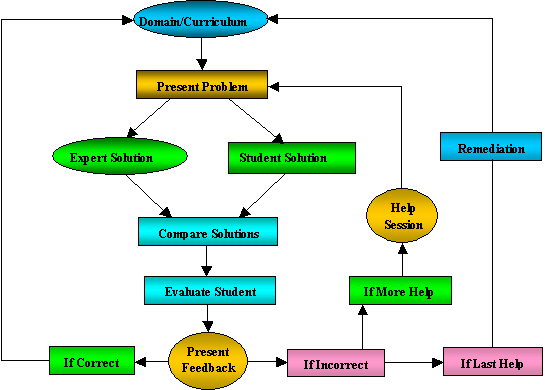
Fig. 1:The design of the path/navigation through our Internet based computer-assisted instructional system.
2.1 The domain knowledge
It is necessary to have excellent expertise in the domain of instruction in order to be a good source of the knowledge to be presented.The organization of the knowledge for easy communication to the student, and for best representation and understanding of concepts and their applications are important in this section.In the domain of electricity, the knowledge to be conveyed to the student must be organized to avoid misconception of abstract and invisible concepts such as electric current, voltage, resistance, etc.
2.2 Knowledge of the student
The student model need to be considered in any IBT, CAI and ITS.Important factors in this section are: understanding the behavior of the student, previous knowledge and experience of the student that might affect his/her learning characteristics, and the adaptability of the instructional system.Building knowledge about the student need appropriate diagnostic techniques.In electricity for example, preliminary questions and problems could be used in assessing the student’s previous knowledge and experience.One could identify any misconceptions by analyzing the student’s response to questions and problems.This will be useful in determining the next set and level of problems, the type of visualization aids and simulation of concepts, and the method of materials presentation.
2.3 Pedagogical knowledge
Communication strategies are important part of a good IBT, CAI and ITS.In electricity domain, one must be sure that the way materials are presented will not lead to misconceptions.This is important in using animation for visualization purposes.One must exercise good judgment in deciding when, where, and how to present animation JAVA applets, virtual laboratory experiments, and real-time remote lab experiments.Good communication skills however need good understanding of the materials to be presented, the audience or recipient, and the available interface or means of communication.
2.4 Interface with the student
The interface component also need knowledge of the above three components.For example in series and parallel circuit connection, the knowledge about the student will determine if graphical presentation will be adequate or there will be need for animated JAVA applet images.Some other questions may include how problems, response and feedbacks are handled; how many interactive windows are needed; and should the help session be a pop-up new window or should it be presented in the problem window; how do you get students back to problem session and prevent them from getting lost in the system? These are few of the many questions that need to be answered.
3 Design and Implementation
The schematic of the various components of the tutoring system is shown in Fig. 2.The main server houses the core of the tutor, including support materials for help sessions, and animation.Either the virtual lab or a real-time remote lab could provide the experiments.Graphical G (LabVIEW) programming software is being used together with its Internet Toolkit to implement the virtual and the remote labs.
3.1 Remote Lab Implementation
The remote lab is designed to provide real-time experiments to students via the Internet.The lab is still under construction and the basic control and data acquisition designs are briefly presented here. Each experimental set-up has a camera for viewing and monitoring progress.This is connected to the LabVIEW server.
The control of instruments and acquisition of data are achieved through a data acquisition (DAQ) board.The processes are summarized in Fig. 3. Specific components of the block diagram in Fig. 3 (and their vendors), for electrical and other experiments, could be found in Henry and Knight’s publication [8].
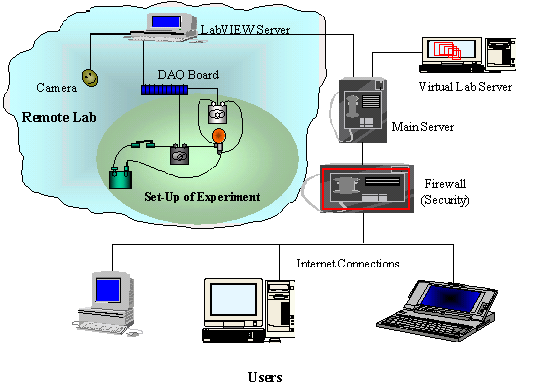
Fig. 2: Schematic of the Internet based tutoring system. DAQ = Data Acquisition.
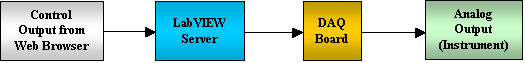
(a) Control of
instruments (analog output).
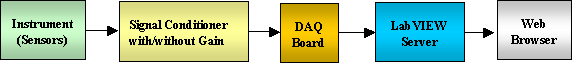
(b) Data acquisition (Analog input from instruments/sensors).
Fig. 3: Control of instruments and data acquisition.
3.2 Virtual Lab Implementation
A separate LabVIEW server houses the virtual lab.Each experiment is simulated using LabVIEW.LabVIEW provides tools that could be used to display actual representation of measuring instruments such as a voltmeter.Graphical analysis and presentations/display are also available.For simplicity we present here a simple current-voltage experiment.The front panel of the virtual instrument (VI) as accessed by a web browser is shown in Fig. 4.The block diagram of the VI is shown in Fig. 5. The program is designed to plot a graph based on input values of the voltage, voltage interval, and number of data points. For simplicity we use the relation:
Current = Voltage/Resistance
with the value of the resistance fixed at 24.2 ohms.
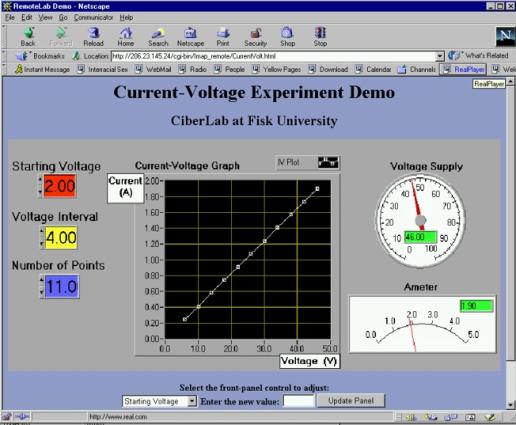
Fig. 4: The demo of the Internet embedded experiment from a virtual lab.
In the implementation we use HTML to call the VI’s over the Internet. HTML programs that have textboxes that take in values are supported with CGI scripts. The CGI scripts serve as interpreter between the HTML codes and the LabVIEW VI program. After developing the programs we configured the LabVIEW server to enable access via the Internet.
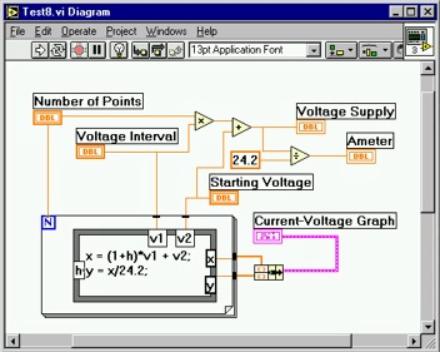
Fig. 5: The block diagram of the virtual instrument front panel shown in Fig. 4.
The measuring instrumrnts on the front panel (Fig. 4) were obtained from the controls pallette that is embedded in the LabVIEW software. The correponding block diagram (Fig. 5) has the connections that do the actual calculation. The connection of the instruments and the graphical programming were achieved by using the LabVIEW Functions pallette.The voltage is first obtained and divided by the resistance (24.2 ohms) to get the current. A “for loop” is then used to increament the voltage using the voltage interval and the number of data points specified by the user.The current-voltage graph is displayed for visualization.This is a very simple example, and it is ment for a clear description of the virtual laboratory.
A sample web page that provides link to the virtual lab is shown in Fig 6.It gives an introduction to the virtual lab and directs the user. We made use of the <IMG> property of HTML that enables us to include the front panel of the VI as an image on the web page.This image is updated at time intervals as specified in the program.
The CGI script was written in LabVIEW. This makes the LabVIEW programs to be compatible with the HTML programs. The main CGI script accepts the values from the web page as typed in by the user. It then interacts with the VI running in the LabVIEW server. The graphical program that includes the embedded CGI functions and other important functions is shown in Fig 7.
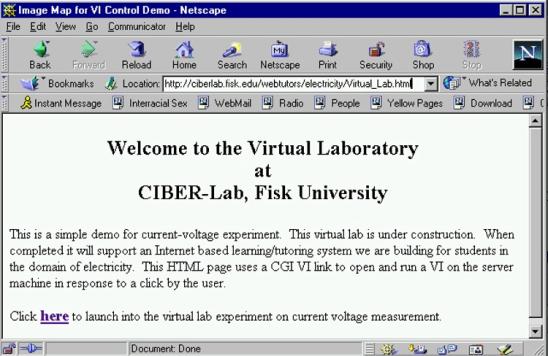
Fig. 6: The web page that provides link to the virtual lab to users.
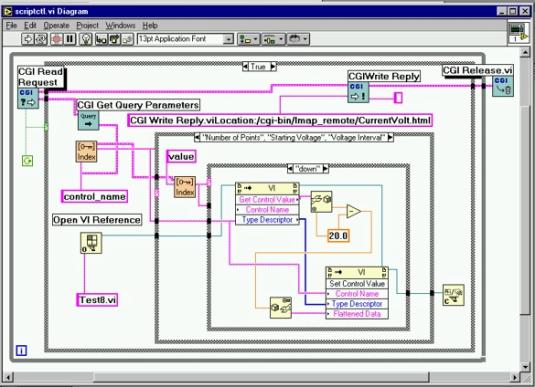
Fig. 7: The graphical program that includes the embedded CGI functions.
4 Conclusions
We have designed the framework for an Internet based tutoring/learning system that uses LabVIEW to present experiments in the domain of electricity.The experiments component is a hybrid of a virtual lab and a real time remote laboratory.Authorized user from a web browser via the Internet could access both labs.Our demo of a simple current- voltage experiment has demonstrated how LabVIEW and its Internet Toolkit are used to implement the virtual laboratory.We have also presented the basic design of our remote lab.In future work, we plan to include electric circuit analysis tools in the virtual lab component When this tutoring system is completed it will serve as an excellent compliment to classroom teaching and learning.
Acknowledgements
This work was partially supported by the NSF-MII GRANT #9810673, NASA through the Fisk-NASA Center for Photonic Materials and Devices, and Office of Naval Research through Grant # N00014-96-1-0444.
References
[1] Biswas, G.; Schwartz, D.; Bhuva, B.; Bransford, J.; Brophy, S.; Balac, T.; Katzlberger, T.: Analysis of Students Understanding of Basic Electricity Concepts. Vanderbilt University Technical Report (TR-CS-97-01) for ONR Grant # N00014-96-1-0444, Oct. 31, 1997.
[2]Biswas, G.; Schwartz, D.; Bhuva, B.; Bransford, J.; Brophy, S.; Balac, T.; Katzlberger, T.: Analysis of Students Understanding of Basic AC Concepts. Vanderbilt University Technical Report (TR-CS-98-07) for ONR Grant # N00014-96-1-0444, Dec. 10, 1998.
[3] Cotfas, P.; Ursutiu, D.; Samoila, C.:“Using LabVIEW in Computer Based Learning.” Proc. of ICL99, Villach, Austria, 7-8 October 1999.
[4] Overstreet, J.; Tzes, A.:“Internet-Based Client/Server Virtual Instrument Designs for Real-Time Remote-Access Control Engineering Laboratory." ACC99-IEEE, September 15, 1998.
[5]Carr, B.; Goldstein, I.P.: Overlays: A theory of modeling for computer-aided instruction. AI Lab Memo 406 MIT, Cambridge, Massachusetts. 1977.
[6]Hartley, J.R.; Sleeman, D.H.: Towards more intelligent teaching systems. International Journal of Man-Machine Studies, 2, 215-236, 1973.
[7]Shute, V.J.; Psotka, J.: “Intelligent Tutoring Systems: Past, Present, and Future.” Handbook of Research on Educational Communications and Technology. D. Jonassen (Ed.). Scholastic Publications, 1995.
[8]Henry, J.; Knight, C.:Chemical and Mechanical Engineering Laboratories Using LabVIEW. ASEE Workshop, St. Louis, MO, June 18, 2000.
Authors
Stephen U.
Egarievwe, Ph.D., Assistant Professor of Physics and Computer Science
Fisk University, Center for Internet Based Education and Research
1000 17th Avenue North, Nashville, TN 37208, USA
segariev@dubois.fisk.eduhttp://ciberlab.fisk.edu/egarievwe
Adepeju O.
Ajiboye, Student Research Assistant
Fisk University, Department of Mathematics and Computer Science
1000 17th Avenue North, Nashville, TN 37208, USA
Gautam
Biswas, Ph.D., Associate Professor of Computer Science
Computer Engineering, and Management of Technology
Vanderbilt University, Computer Science Department
Box 1679-B, Nashville, TN 37325, USA
biswas@vuse.vanderbilt.eduhttp://www.vuse.vanderbilt.edu/~biswas
Oseoghaghare
K. Okobiah, Student Research Assistant
Fisk University, Department of Physics
1000 17th Avenue North, Nashville, TN 37208, USA
La Keisha A.
Fowler, Student Research Assistant
Fisk University, Department of Mathematics and Computer Science
1000 17th Avenue North, Nashville, TN 37208, USA
Sean K.
Thorne, Student Research Assistant
Fisk University, Department of Mathematics and Computer Science
1000 17th Avenue North, Nashville, TN 37208, USA
W. Eugene
Collins, Ph.D., Professor of Physics
Fisk University, NASA Center for Photonic Materials and Devices
1000 17th Avenue North, Nashville, TN 37208, USA
ecollins@dubois.fisk.edu

