Webinars as Active Learning Arenas
Alastair Creelman [alastair.creelman@lnu.se], Linnaeus University, Sweden, Hróbjartur Árnason [hrobjartur@hi.is], University of Iceland, Iceland, David Röthler [david@roethler.at], WerdeDigital.at, Austria
Abstract
There is still a tendency for educators to use webinars as an online lecture hall, replicating the traditional one-to-many delivery of the physical classroom. This is unfortunate since most web-based communication platforms that are used for webinars today offer a wide range of tools and options for interaction and community building. This paper, based on a Nordic project that ran from 2014 to 2016, presents a wide range of activities, tools and methods to encourage greater audience participation in webinars and looks in particular at methods that allow the discussion to be extended beyond the restricted time frame of the actual synchronous webinar. A flipped classroom approach can allow participants to prepare for the webinar and allow the online event to focus on deeper discussion of the issues at hand. A successful webinar can also be the basis of a community of practice and we investigate a number of tools and methods that can facilitate this.
Key words: webinar, collaboration, online, web-conferencing, communication, participation, social learning, communities of practice
Abstract in German
Es gibt immer noch eine Tendenz von Pädagogen, Webinare wie einen Online-Vorlesungssaal zu verwenden. Dabei wird das traditionelle One-to-Many Paradigma des physischen Klassenzimmers fortgesetzt. Dies ist bedauerlich, da die meisten Softwärelösungen, die heute für Webinare verwendet werden, eine breite Palette an Tools und Optionen für die Interaktion und den Aufbau von Communities bieten. Dieses Paper, das auf einem skandinavischen Projekt basiert, das von 2014 bis 2016 lief, stellt eine breite Palette von Aktivitäten, Tools und Methoden vor, um eine stärkere Beteiligung der Teilnehmer an Webinaren zu fördern. Insbesondere werden Vorschläge gemacht, welche Methoden die Diskussion über den begrenzten Zeitraum des Webinars hinaus ermöglichen. Ein Flipped-Classroom-Ansatz kann es den Teilnehmern ermöglichen, sich auf das Webinar vorzubereiten und die Online-Veranstaltung für eine vertiefende Diskussion zu nutzen. Ein erfolgreiches Webinar kann auch die Grundlage einer Community of Practice sein und wir untersuchen eine Reihe von Tools und Methoden, die dies ermöglichen können.
Abstract in Swedish
Det finns en kvarlevande tendens att utbildare använder webbinarier som en nätbaserad föreläsningssal, där man fortsätter den traditionella envägskommunikationen. Detta trots att de flesta e-mötesplattformarna som används idag erbjuder goda möjligheter för interaktivitet och gemenskapsbyggande. Denna artikel, med utgångspunkt i erfarenheter från ett nordiskt projekt som löpte från 2014 till 2016, presenterar ett brett sortiment aktiviteter, verktyg och metoder som kan främja engagemanget hos webbinariedeltagare. Artikeln fokuserar speciellt på metoder avsedda att fördjupa diskussionen och förlänga den bortom det synkrona webbinariets fasta tidsramar. Ett framgångsrikt webbinarium kan även utmynna i en gemensam praktik, och vi undersöker här ett antal verktyg och metoder som stödjer en sådan process.
Abstract in Icelandic
Þrátt fyrir möguleika fjarfundakerfa til að bjóða upp á gangkvæm samskipti er það enn allt of algengt að kennarar noti þau til einstefnu miðlunar. Þetta er miður, því fjarfundakerfi bjóða upp á fjölda verkfæra til að stuðla að samskiptum og stuðla að uppbyggingu námssamfélaga. Þessi grein, sem er byggð á niðurstöðum norræns verkefnis sem var í gangi milli 2014-2016, kynnir fjölda leiða, verkfæra og aðferða til að stuðla að aukinni virkni þátttakenda á alls konar vefstofum og öðrum veflægum viðburðum. Þar að auki skoðum við leiðir til að framlegja samtalið sem verður til á vefstofum. Hugmyndina um vendinám höfum við útfært fyrir vefstofur og kynnum leiðir til að fá þátttakendur til að undirbúa sig fyrir þátttöku í vefstofum og nýta þannig betur tímann sem þeir eru saman á sama tíma í dýpri samskipti. Vel heppnuð vefstofa getur orðið kveikja að starfssamfélagi - við skoðum verkfæri og aðferðir til að stuðla að slíkri þróun.
Background – Learning together online
Web-based communication platforms such as Adobe Connect, Blackboard Collaborate, Big Blue Button, Zoom and WebEx enable globally distributed groups to participate in various types of synchronous events. Services such as these enable all who have access to a modern laptop, tablet or mobile device and a stable broadband internet connection to communicate synchronously with voice, video, text and shared desktops across the distances. The only hardware necessary is a computer with an audio headset and a webcam.
Learning together
When we design learning events, we usually plan to gather learners together in one common physical space, for example in a classroom or a lecture hall. This is explained in terms of economies of scale; it clearly costs less in terms of work, energy and resources. Today, this is not necessarily the case.
With developments in research and theories about learning as well as advances in learning technologies during the last century, arguments for classroom teaching based simply on economies of scale are no longer valid. The fact that people still participate in on-site conferences, workshops and courses although they can listen to scores of online lectures for free, indicates that people are looking for more than just hearing someone lecture when they travel to and participate in learning events. This leads us to the question: “What value do participants gain when they take part in on-site learning events?” We need to ask ourselves what types of learning activities are most valuable when learners are gathered in one (physical/virtual) space, at the same time. What are the direct advantages of synchronous meetings?
Twentieth century research on learning has among other things shown that learning is a very social act (Bandura, 1971; Bransford, Brown, & Cocking, 2000; Sawyer, 2014). People often seem to experience learning as meaningful when they learn with others, both watching and listening to others’ actions and ideas, and by mirroring their own learning in other people’s experiences. It is for example very common for people to participate in conferences where a majority of the content presented is familiar, but the discussions with colleagues about that content and its connection to their work and life are the main reasons for attending. If this is the case, it makes sense to design learning events in such a way that they offer activities, which can only be done when people are together in the same “pace” at the same time.
This leads us to the study of interactive webinars, which allow geographically distributed participants to share a common virtual space and find out how to create a meaningful learning experience within that space.
Various types of online events
Internet-based communications platforms have been used for a variety of meetings, courses and other types of learning events, known for example as webinars, web-conferences and webcasts. These three closely related concepts are sometimes used interchangeably and we are not aware of any definitive descriptions of them. A web search for definitions of these concepts leads to the sites Wikipedia and Webopedia. Wikipedia places the concept webinar as a sub-concept of web-conferencing (Web conferencing, 2017). The definitions of these new media are still being defined as the media and tools evolve. Thus for clarity, we have interpreted the terminology as follows:
- Web conferencing: is an umbrella term, sometimes covering both webinar and webcast but generally refers to interactive meetings with a small number of participants (generally fewer than 20) which are run very much like a face-to-face meeting with a chairperson directing the discussion.
- Webinar: a live online educational event during which participating viewers can submit questions and comments (Webinar, 2017). The name is derived from the educational form seminar, hence the term webinar = web + [sem]inar.
- Webcast: synchronous broadcast of content to a large number of viewers, much like a television transmission, with little or no opportunity for audience participation.
Webinars
In this paper our main concern will be with the webinar form. Webinars are becoming an increasingly popular method for the dissemination of information, marketing and customer relations as well as for various types of learning events both in the context of formal and non-formal learning. However much indicates that such events primarily take the form of online presentations to large distributed audiences. In many cases webinars often take the form of one-way communication, especially when the number of participants rises above thirty. The webinar becomes an online manifestation of the classic university lecture where a slideshow is in the spotlight and the opportunity for discussion and interaction is minimal. This is rather ironic at a time when classroom lectures are increasingly being questioned as an arena for effective learning, and in view of the fact that most learning theories suggest that active learning is more effective (c.f. Sawyer, 2014). It is also interesting that the webinar format, designed for many-to-many communication, is so often used to offer only one-way communication (one-to-many), when a recording might seem to fit the purpose better.
As webinar services get more traction both within the educational and corporate sphere, there is an urgent need to develop online didactics; methods and formats that fit with and build on what is known about adult learning. Since the technology offers many-to-many communication, users can at least in theory exponentially increase the value participants gain from participating in online events. Moreover, the webinar need not simply be a one-off event, it can be the start of a longer and deeper discussion, it can spur the creation of a network or even become the embryo of a project. The webinar can be designed to facilitate the forming a community of practice as well as functioning as the venue for its continuing operations (Wenger, 2011; Wenger, McDermott, & Snyder, 2002) by creating a shared experience, enabling social interaction and the opportunity for participants to share and discuss questions and ideas.
Just as course designers explicitly create a welcoming and supportive learning environment where learners will feel safe and free to participate, so must webinar designers design their events to enable and promote participation and interaction. The webinar can be seen as a micro-course containing a number of phases and the crucial phase is before the actual session even starts. Pedagogical approaches such as those promoted for example by Clay (2012) and Salmon (2013) that focus on creating a sense of community in an online learning space can be particularly valuable when applied to webinars and organisers benefit from addressing each stage in their models in order to make the webinar a genuine learning experience. A webinar can be divided into five distinct phases: access and motivation, online socialisation, information exchange, knowledge construction, development. By using a variety of methods and tools a truly interactive webinar can be designed and the level of participation and interaction can be significantly increased.
Project description
With the increased demand for online teaching, webinars have become a viable option for universities, schools, companies and organisations to offer their various kinds of “learning events” to a larger population or distributed participants. Educators who are charged with meeting demands for increased flexibility however often fall into the trap of simply presenting content during webinars, rather than inviting real discussion and interaction through which participants can relate the learning content to their own situations. This is something we have experienced in our various organisations, and wanted to address through a joint Nordic project. The project team wanted to offer support to educators in a variety of organisations and contexts, try out new methods and technologies and together draw conclusions in a toolkit/guide to be published online.
The main aim of the project, “Webinar – for interactive and collaborative learning” (Nordplus, 2017), which ran from 2014 to 2016, was to:
“... to investigate ways of developing dynamic, interactive synchronous online events and using them to build online communities. We do this by offering technical and methodological support to a number of partner organisations from different sectors in the Nordic region (e.g. adult education organisations and centers, local authorities and companies with distributed staff) to help them offer collaborative webinars that will benefit their operations and target audiences. By assisting a variety of organisations in organising interactive webinars we will assemble a number of case studies to be included in a toolkit that will inspire other organisations to use webinars in a more communicative and collaborative manner.”
The project was funded by the Nordic Council of Ministers’ Nordplus Adult programme and involved the following partners: Torhild Slåtto, project leader (Flexible Learning Norway), Alastair Creelman (Linnaeus University, Sweden), Markus Schneider (Karlstad University, Sweden), Hróbjartur Árnason (University of Iceland), Lotte Nørregaard (Brock Online Academy, Denmark). Moreover, the project benefitted greatly from the participation of an expert consultant David Röthler (WerdeDigital.at, Austria).
The project group members already had considerable experience in running webinars through initiatives such as OER Sverige (http://oersverige.se), NVL Distans (http://nvl.org/distans), the CFCR Online Conference on climate-friendly climate research (Euro-Mediterranean Center on Climate Change, 2013) as well as through providing a webinar services for Nordic higher education institutions via NORDUNET. We experimented with various forms of interaction through these initiatives such as polls, questionnaires, breakout groups and common work spaces in order to increase the level of participation during our webinars. Moreover, we investigated pre-webinar interaction through social media to generate suitable topics for discussion in the webinar and to create interest. A live online event such as a webinar can also lead to community building so that the group discussion can continue and lead to further activities. The project’s first webinar, about making webinars more effective and interactive, ended in spontaneously creating a Facebook group that gathered over 100 members within a day of formation. Other previous webinars had investigated the question of how effective communication in a large-scale webinar can be achieved and this project offered the opportunity to explore this area in more detail.
During the project each partner took on the task of supporting a local external partner (see below) by organizing synchronous learning events using web-conferencing services and evaluating them with staff in each organisation and later discussing the experience with the group of partners. Finally, all participants, from at least five external partner site, were invited to participate in a webinar to share the results of the project.
The following outcomes were achieved:
- By assisting a variety of organisations in organising interactive webinars we assembled a number of case studies that extend existing webinar guides with real life practice.
- A number of presentations and blog posts on various aspects of creating large synchronous interactive learning events online
- A toolkit on “Webinars – for interactive and collaborative learning” was developed (Effective Webinars, 2016, May).
Method
The project partners wanted to test methods for enhancing webinar experience in realistic situations so as well as organising our own webinars we decided to focus mostly on providing support to a number of external partners. The concept was to offer a win-win solution where the external partners received support and coaching on how to start offering webinars for their customers and students and we as a project group could gain valuable insights into webinar methodology and participant experience.
External partners
In order to follow this process, we found a number of external partner organisations who wanted to use webinars in various settings. We wanted to partner with organisations with little or no experience of webinars, help them establish webinars in their operations and at the same time have the opportunity to try out new methods and ideas. The partners’ experience and reflections on the process would thus not only benefit the results of the project they would benefit the partner organisations’ internal development.
We selected four formal partner organisations and one more informal partner: the Confederation of Swedish Enterprise, the main national employers’ organisation in the country, Eimskip, a major Icelandic shipping company, Brock Online Academy, a Danish online college and Studiecenteret.no, a Norwegian online adult education organisation. The informal partner (no formal agreement was signed and we cooperated on one specific webinar) was the Swedish medical university Karolinska Institute.
Partners
The project members’ role was to support the external partners by demonstrating possible strategies, providing feedback on partner webinars, facilitating reflection and answering questions. We observed the partner webinars without directly contributing and then offered feedback sessions with the organisers a day or two after each webinar.
Method
The project was divided into the following phases:
- Preparatory work with the external partners. Induction into webinars and interactive design of events that suit the partner’s goals and organisational culture.
- Investigating methods for creating synchronous collaboration, brainstorming and learning through online tools such as Adobe Connect, Google Hangouts and Skype for business and combining them with other synchronous and asynchronous tools.
- Showing how to use live online events to build the foundation of an online community.
- Offering technical and methodological support to external partner organisations to help them offer collaborative webinars that will benefit their operations and target audience.
Data from our work with the partners was discussed in the project group, evaluated and interpreted leading to our final findings which were published in the online toolkit (Effective Webinars, 2016, May).
Experience
One aim of the project was to try out new ideas and tools at the same time as we helped our external partners develop webinar models that suited their activities. The partners were encouraged to blog about their experience several times during the project. Project members also published frequent blog posts and articles based on our interaction with partners, our own webinars and a number of conference workshops and seminars. Our experience from the project is thus built on our own learning processes through our interactions with the external partners, watching them try out what we had developed with them and through our dissemination efforts in our own webinars and “hybrid” workshops at conferences.
In this section, we highlight a number of lessons learned from the project and especially through its interaction with external partners. The highlighted areas in this section all reinforce the project’s main objectives. When designing and leading effective online learning events, the key ingredient you need to plan for is interaction:
- There are many easy strategies for making your events interactive.
- These strategies usually involve using tools most participants already know.
Engaging and activating large groups
A large number of participants in a webinar, or indeed a face-to-face meeting, presents a number of challenges to interaction. Few people feel confident speaking in front of a large group and in an international context there are also language fluency issues to be considered. Although webinar participants usually understand English reasonably well, many are extremely reluctant to speak or write, especially if there are many native English speakers already active in the discussion. Addressing these issues requires careful planning of each webinar with particular attention to on-boarding activities, encouraging low-risk participation (for example through simple polls with questions about participant location, mood, job/role etc.) before a webinar starts or at the start of the session (Zieliński et al., 2013; pp.39-44).
One of our partners, Brock Online Academy based in Copenhagen, developed a methodology for planning, running and following up webinars. This method combined two well-known theories for promoting greater engagement in online courses. Cynthia Clays’ 5 “Principles for Maximum Engagement” (Clay, 2012) Gilly Salmon’s five-stage-model for online learning (Salmon, 2013).
The result is a four-stage approach to webinar design:
- Step 1 – Board and play: create a welcoming learning space allowing participants to discover the web-conferencing service tools in a low-risk setting, socialising and feeling included in the group.
- Step 2 – Contribute: exploring familiar content, interacting and taking responsibility.
- Step 3 – Share: sharing knowledge, stimulating participants to think more deeply, requiring them to combine information or provide evidence
- Step 4 – Build and exchange: making learning “sticky” via cases, let attendees exchange roles, let them present and moderate.
Stage one of the model: board and play, is vital to help participants feel welcome in the online environment and encourage them to take their first safe steps towards interaction.
“...here the participants need to get on board the webinar system and discover the meeting room by socializing with pods like: ‘How is the weather’, ‘Your webinar experience’. We did that by testing some of the easy pods such as ‘Status Icons’ by asking ‘If they had had a nice summer holiday’. The purpose was to make participants play with the pods to make them feel safe on board the webinar system” (Nørregaard, 2015).
The principle is to offer simple socialization activities before the start of the webinar as well as asynchronous pre-webinar interaction. Possible activities could include:
- Encourage discussion before the webinar by using a Facebook or Google+ group or by sending a questionnaire allowing the participants the chance to send questions in advance or proposing topics to discuss in the webinar.
- Encourage participants to log in to the webinar room 10-15 minutes early to test the settings and to socialise. A lobby layout can be used for this. We often use a world map app in Adobe Connect (Adobe.com, 2017) where participants can pin their location on the map. The moderator can welcome everyone by name during this pre-webinar phase and ask them to introduce themselves in the chat window. In some webinars we also had a poll question participants answered helping them to focus on the webinar theme, and visualize different viewpoints to it.
- Sometimes participants are unsure when they can and cannot contribute. The size of the chat window can be used as a prompt. When a speaker is presenting input the chat window is small to indicate that now it is time to listen. When it is time to ask questions and discuss the chat window is enlarged to take up about half of the screen, making it clear that now it is time for participation.
- When there are only a few speakers with video and audio rights and many participants with only chat rights, it is tempting for the speakers to avoid silence by talking all the time. When you ask a question it can be effective to be quiet for a couple of minutes to let the participants think of their answers without the distraction of continued input. Giving space to think can be very positive for participation.
One particularly interesting experience during the project was helping Karolinska Institute, Stockholm to organise a webinar as part of a MOOC (Massive Online Open Course): Introduction to Urology (Karilinska Institutet, 2015), which was otherwise run as an asynchronous course on the EdX platform. The MOOC had around 4500 participants and we expected a large number to attend the webinar since it offered a unique chance to meet and discuss with the course leader. The preparations were meticulous and we had arranged a high capacity room in Adobe Connect and devised a number of strategies for dealing with several hundred participants. These strategies included minimizing bandwidth by only showing still photos of the speakers (no video), using lower sound quality, not showing the attendee list that uses considerable bandwidth since it updates continuously and having a number of backup functions for recording. We had numerous planning meetings with speakers and technical experts and had planned to block entry to the room once we passed 300 participants.
The result was both rewarding and disappointing. The actual webinar went very smoothly, there was plenty of interaction and a good balance between information and discussion. No technical issues were noted and the reaction of the participants, who came from all over the world, was overwhelmingly positive. The negative aspect was the lack of participants; around 40 people took part in the session (including the speakers). Even if the recording of the webinar was viewed a further 567 times the level of interest was still much lower than we had expected. The reasons for this low attendance can only be speculated upon, but possible factors could be the hurdle of registering for the webinar, lack of awareness of what a webinar is, not enough explanation of the benefits of a synchronous meeting in the course description and the simple fact that the time did not suit the majority of participants (even if we had chosen a late evening time in Sweden that would suit the major concentrations of participants).
An interesting development of this webinar was that the host university, Karolinska Institute, recycled the recording for an instructional video about running a large-scale webinar: Deconstructing a MOOC webinar (Effective Webinars, 2016). This demonstrates how even recorded webinars can provide value long after the event.
Technical issues
All partners experienced technical issues in their webinars and this was the source of considerable discussion. In particular, partners had to deal with poor sound quality. More often than not sound problems could be tracked back to issues such as: lack of a quality headset with microphone, incorrect audio settings on the computer or unstable bandwidth. These are well known as recurrent issues in all present webinar platforms (Bower, Dalgarno, Kennedy, Lee, & Kenney, 2014; p.175). In some cases, participants had not gone to the trouble of acquiring necessary peripheral equipment such as webcams, microphones or conference-speakers. They were thus not able to participate fully in the event.
Clear pre-webinar instructions and short instructional videos can help to solve these issues. In some cases, rehearsal sessions were extremely important in order to prepare speakers and participants, especially if they have an active role the webinar. Another frequently employed strategy is to encourage participants to log in well before the start of the meeting and to help them to check audio, and if necessary video, settings.
A technical issue not to be ignored is the common use of wireless internet connections which, although being of acceptable quality for participants, can cause transmission delay, poor sound quality and frozen video for speakers and participants who would like to use sound or video. We therefore urged participants to use wired connections to their routers or LANs to ensure the best quality connection.
Although acceptable technical quality can be achieved on a low budget using only laptops with external conference microphones and a webcam, the webinar experience can be enhanced with a number of additional equipment or tools:
- Professional microphones, lightbox, external webcams: sound and vision are crucial for a good atmosphere. No-one will follow presenters who are hard to hear or see.
- Video mixer and green screens: hardware video mixers, often in combination with audio mixers, will give a presenter the opportunity to show different perspectives of an environment. Furthermore, they allow to plug in professional or consumer video cameras with optical zoom. Most USB-webcams do not have an optical zoom.
- Video mixers and multiple cameras are as well a necessity if an on-site workshop is being broadcast. There are also free software video mixers like the Open Source project Open Broadcaster (https://obsproject.com) or CamTwist Studio (http://camtwiststudio.com). A green screen will contribute to the variety of an online meeting allowing the presenter to change the background according to the context. There are as well commercial solutions for software video mixers like vMix (https://www.vmix.com), Wirecast (https://www.telestream.net/wirecast) and mimoLive (http://mimo.live).
- Display of smartphone screen in a webinar: software tools like Reflector (http://www.airsquirrels.com/reflector) or Lonely Screen (eu.lonelyscreen.com) allow you to mirror a smartphone to a computer screen and then via screen sharing to webinar participants. Thus a presenter can show apps as well as using the smartphone as a very flexible extra camera. Some web conference software such as Zoom has a built-in smartphone screen-sharing function.
Many of these options were demonstrated in a project webinar in March 2016 (Röthler, 2016a).
Treading softly
Our external partners wrote a series of reflective blog posts on the project site describing various aspects of the learning process they went through planning and running interactive webinars.
The main reasons for introducing webinars into their organisations were:
- to reach out to learners or customers who are unable to attend traditional face-to-face meetings or courses;
- to offer learning opportunities for a distributed workforce;
- to offer a flexible online space for discussion;
- to create a stronger feeling of community in a distributed organisation.
Whereas the aim of our project was to support our partners to integrate interactivity with webinar participants into their webinars, we found it very useful and interesting to see how slow the process of adding interactive elements into the webinar-design was.
One partner singled out the need to move the focus of webinars from information transfer to being an integral part of the learning process:
“How do we create a learning process in a medium that for many students is completely new? How do we encode the learning process into the DNA of the webinar format so that it doesn’t simply become a traditional communication tool?” (Løhr, 2015)
Those who had never worked with webinars before needed considerable time to learn the basic techniques and wisely chose simple models for their first webinars; mostly short presentations with very limited interaction. One partner chose to develop in small measured steps by only trying one new feature each time. Simply learning to speak to an invisible audience was a major threshold. Only when you feel comfortable in your role as presenter/moderator can you then concentrate on helping participants to feel welcome and included.
“We have started on a basic level with limited interaction. I think I need to become comfortable first before I do too much and invite too high level of interaction. I believe that the more we get used to the tool Adobe Connect and the more comfortable we become with talking out loud to a computer – the easier it will feel and the more interaction with participants we can handle.” (Utbult, 2015)
We saw that because this medium was so new, some of our external partners chose at first to limit the level of interactivity they offered. Moreover, it was very evident that when participants are new to the medium, they too have a threshold to overcome. This is where on-boarding activities such as those mentioned above can be of great value.
As the project progressed the degree of interaction in the partner webinars increased as did the confidence of the partners. This was reflected in a webinar, “Collaborative and interactive learning in webinars – our tips and tricks” (Röthler, 2016b), held on 2 June 2016 with around 60 participants and featuring representatives of the project’s external partners. The overall experience and value to the organisation was expressed by one partner as follows:
“We think that webinars have enormous potential in our business as a complement to other information channels. It is simple, we can reach up to 100 people from all over the country, it is cost-effective and fun! Maybe we can reach new customers who prefer this type of communication rather than on-site meetings and phone calls. We become more accessible to our customers and can offer national meetings. We can offer short information sessions in an attractive and interactive manner.”
One clear lesson from this project is that it is difficult to induce active participation when using a new medium such as webinars. Prerequisites seem to be familiarity with the medium and the specific tools being used both among leaders and participants. All participants need to overcome possible technical hurdles, as well as social ones such as talking to a (half-) invisible group over a microphone.
Extending the webinar
When we presented our findings at conferences and in our own webinars we would continue our experimentations even further by using various forms of group interaction. When people gather to work and learn there is a reason for having them together; be it in a physical or virtual space. Learning is very much about hearing new ideas, comparing them with one’s own experience, distilling the group’s collected ideas and arriving at new solutions, ideas or practices. For more in-depth discussions on these ideas see for example Yrjo Enstrom’s Theory of Expansive Learning (Engeström, 2009) and Etienne Wengers theory on Communities of Practice (Wenger, 1998). Webinars can be a fertile space for this process.
Throughout the project we tried out various forms of group work. In many of our conference workshops we would invite on-site and online participants to work in groups thus opening up the conference workshop to external participation. There are various ways to organize this, ranging from the very open and unstructured, where groups talk or brainstorm an idea or a problem freely, to structured discussions where one gives participants predefined questions and even rubrics in order to investigate an issue from various predefined points of view. Probably the best known such structured discussion is a SWOT analysis (SWOT analysis, 2017) where participants analyse a project’s Strengths, Weaknesses, Opportunities and Threats. In business and education there is a large number of well-known frameworks, or canvases, which can be used by groups to analyse a problem, an issue or a theme. A useful overview of such “canvases” can be seen on the help pages of an online collaborative space, such as Tuzzit (http://www.tuzzit.com), which can be configured to facilitate such structured discussions in online groups.
During our work we identified and tried out a number of scenarios to work with groups that are on-site, online or mixed.
Webinar
All participants sit in front of their own computer and communicate through a single web conferencing system.

Figure 1. A webinar.
Each participants participates through a computer or smart device
Hybrid webinars
A group of participants are gathered in one room (on-site) and additional participants participate via a conferencing system – online. The online participants usually participate each through their own computer.

Figure 2. A Hybrid Webinar.
Some participants in a physical room and others participate through their
devices
A hybrid webinar is a rather flexible concept but for this project we focused on workshops or seminars where on-site groups collaborate with online participants using a webinar platform, in our case Adobe Connect. During the project we carried out a number of hybrid webinars, mostly as workshops at international conferences, with varying degrees of success; the failures being generally due to infrastructure issues. This hybrid model can also enable online and campus students to meet and collaborate synchronously and can help to eliminate the hitherto sharp boundaries between campus and distance learning. However, hybrid webinar workshops demand careful preparation and must meet a number of technical requirements (see below) so that all participants feel included in the session.
Group work during a Hybrid webinar scenario 1
Here, online-participants are distributed among the on-site groups. In this way, each on-site group fosters one online participant.

Figure 3. Group work during a hybrid
webinar.
Groups in a room adopt each an online participant
Group work during Hybrid webinar scenario 2
In this scenario the online participants form their own group, and after their work present their results to the whole meeting - taking over the system's interface so that the participants in the room see the online participants through a computer screen/projector in the physical meeting room.
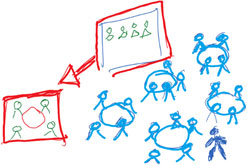
Figure 4. Group work in a Hybrid
webinar.
Online participants form one of the groups together
Break-out groups
During a webinar where all participants are online they can be divided into smaller groups through the breakout room function that some web-conferencing systems offer. This way participants can discuss freely in smaller groups and later present their findings to the whole group through a common online “meeting-room”.
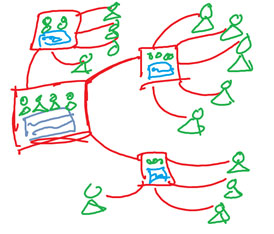
Figure 5. Groupwork during a Webinar.
Participants are divided into breakout rooms
Parallel collaborative spaces
Although webinar platforms offer a variety of features for interaction and collaboration there are advantages of using other tools in parallel. Participants are asked to open a collaborative web-based tool in their browsers and step away from the webinar for a few minutes. This adds variety and a greater sense of involvement to the webinar.
Collaborative writing tools such as Google Drive, Office 365, Zoho and most recently Dropbox Paper (see our discussion on these tools in our toolkit (Effective Webinars, 2016, August)) can allow groups to brainstorm ideas as the webinar progresses and even work together on formulating and developing their ideas. Collaborative canvases (Effective Webinars, 2016, August) like Padlet, Lino, Tuzzit and Mural are more like whiteboards / sticky boards / pinboards on which participants post notes, documents, images and links and arrange on a “canvas” as mentioned above. These can form storyboards, or collages.
Collaborative mindmapping tools like Coggle (http://Coggle.it) and Mindmeister (http://www.mindmeister.com) allow groups to visualise concepts discussed in the webinar. More detailed descriptions of our experience with these tools is available in the project’s toolkit. The use of such tools is interesting from a pedagogical point of view as they help leaders and participants to visualize the discussion, moreover they can also help a group focus more intensely on the theme being discussed rather than who said what, and all the implementations that can have.
Activities like these also have the advantage that the group work is not necessarily restricted to the duration of the webinar. Participants in the groups can return later to the shared documents/canvases to continue their work and even share them with a wider audience later. Furthermore, such activities can raise motivation and give participants a much more active role in the process than is generally possible using only the webinar platform. However, one limitation is that these activities often can exclude those who are participating on a mobile device or with low bandwidth. Those with a large screen can easily switch between viewing the webinar session and the collaborative tool but on a smaller screen on some tablets and mobile phones it can be difficult to smoothly switch views back and forth.
Challenges during hybrid webinars
There are a number of challenges that must be overcome in order to run a successful hybrid webinar workshop.
- The on-site venue must have a wired broadband internet connection to guarantee sound and video quality. At two conference venues this was not possible and the wireless network was sadly not robust enough to support the session.
- The experience of the online audience must be given priority. This means using multiple cameras and microphones in the conference room so that online participants can hear and see whoever is speaking. This issue can also be addressed by having participants or webinar leaders dedicated to engaging with online participants
- The online participants must be visible to the on-site participants.
- The webinar/workshop moderator must remember to avoid addressing only the on-site participants and give equal access to the online members.
- The moderator should also remember to change activity types regularly and involve online participants as often as possible.
- Good sound quality in the conference room is essential so that the online participants can clearly be heard. Online participants with low bandwidth or without headset and webcam become peripheral participants. They can address the group through written chat, and their dedicated partner on-site can bring their point of view into the physical room.
- Session duration is a crucial factor for online participants. It can be straining to participate attentively online for a long time thus the experience for online participants is at its best if such events are around 60 minutes long.
- In terms of technical equipment, moveable cameras are recommended to give online participants different perspectives. There are several PTZ (pan-tilt-zoom) cameras on the market that can be remotely controlled.
Flipping the webinar
As in the popular flipped classroom model (Berrett, 2012) the webinar can also benefit from offering recorded input in advance and focusing the synchronous meeting on discussion and collaboration. Amhag (2013) describes how this flipped approach enhances student learning.
“The students find the flipped mini-lectures to be more effective than the collective synchronous webinars, but they find also that the webinars are an important tool that teaches them how to manage their learning activities and evaluate their participations, abilities, and collaborative learning through communicative exchanges of knowledge.” (Amhag, 2013; p.8)
However, flipping the webinar does not necessarily involve only pre-recorded lectures. Another strategy is to involve the participants in the content of the webinar by using a brainstorming tool like Tricider (http://www.tricider.com) to ask for example which questions they would like to raise in the webinar and also enables them to vote on the most important question. In this way, the webinar can start with the main issues already identified.
Quizzes and social networking tools can also be used to allow the participants to get to know each other before the webinar: sharing short profiles, answering questions on their connection with the content and its meaning for them and their interests or even collaborating on simple tasks connected to the learning content as part of an ice-breaking process. By opening a Facebook or Yammer event before a webinar, posting video introductions and/or presentations, polls and starting off discussions before the event one can build up interest and help participants become acquainted with the content and the participants before the webinar. This contributes to a certain level of community spirit being achieved before the webinar even starts, and the live event can focus on the most important: interaction and collaboration.
Future perspectives
Technology is developing at an increasingly fast pace and there are many new developments which could have a significant impact on webinars in the near future. Here are a number of potentially innovative applications and tools that were considered, and in some cases experimented with, during the project:
Virtual reality will contribute to an increased immersion of participants in online meetings blurring the distinction between a “real” meeting and an online encounter. Access to virtual reality is today achieved by special goggles or simple cardboard frames where smartphone can be mounted. Such VR technologies can enrich the experience a webinar through 360‑degree live video which will eventually enriched with 3D live streams in 360 degrees. Furthermore, VR can be a part of 3D worlds already seen more than 10 years ago with virtual worlds such as Second Life. Today’s alternatives to Second Life are been offered by companies like TriCAT (http://www.tricat.net).
The advantage of offering 3D experiences of a learning event is that it can mimic a real life situation. Imagine a coffee break at a conference. In this situation, it is of obvious significance who is having coffee and cake together standing side by side and talking. Others, a few meters away, can hardly be heard unless you get closer to them. This informal communication can be brought to an online setting by allowing online participants to “meet” as avatars. This type of socialisation has been implemented in a new webinar tool called Shindig (https://www.shindig.com). The importance of networking and casual get-together can thus being transferred. Furthermore, 3D VR is great for role plays. Participants can use different avatars representing them in the online environment and experience another persona.
360-degree video will also have a positive impact on flipped classroom methodology. It can allow each viewer to choose their own perspective on the meeting to “get the full picture”. Just as we often look around us in the physical space we could now do so in the virtual space as well.
Telepresence robots are already contributing to an enhanced sense of presence for remote participants in on-site workshop settings. A simple set up is to have a tablet computer mounted on a small robot that the online participant is able to move around in the workshop space. At the same time, he or she is represented visibly and audibly on the tablet. A telepresence robot serves as an avatar in an actual physical room.
Another robot application that is emerging strongly is the use of chatbots, computer programs that conduct conversations like humans. They are used as messengers to simulate interaction with another person. Most chatbots are still text-based but speech recognition and synthesis can be seen in products like Siri, Cortana or Amazon Echo. So far we have not seen the implementation of robots in web conferences but they could certainly support interactivity providing answers to common questions or a real person could be in a web conference just with chatbots. Another potential game-changer for webinars will be automatic voice translation, as demonstrated today by Translate Your World (http://www.translateyourworld.com/en/) who claim to offer almost simultaneous interpretation to 78 languages (TYWI, 2017). The use of AI and voice simulation raise many ethical issues and some of these are being addressed by, for example, a European Parliament Study on robots (Nevejans, 2016).
Even without AI or VR, educational technologists are experimenting with new formats. Virtual synchronous team teaching is one example: “Cross-Classroom Digital Collaboration, also known as Virtual Team Teaching (http://virtualteamteach.weebly.com), is a method where two geographically separated teachers collaborate to engage their students in continuous shared learning experiences and lessons during a school year.”
Discussion
New technologies and learning
New technology can often inspire us to rethink established practices, and this involves a close dialogue between users and developers. Sometimes the target group is not ready for the opportunities offered by the new technology and therefore rejects it. But sometimes it is necessary to consider systematically the opportunities new technologies offer and decide which aspects are useful for our purposes.
The innovative technologies and methods described above call for a renewed discussion on what we gain from being in the same place at the same time (either physically or digitally) both for collaboration and for learning. What activities benefit most from participants being in the same physical space and what activities can be done as well, if not better, in distributed spaces? Moreover, we need to consider what works better, when we work and learn asynchronously.
One issue we have identified with webinars where some participants are gathered in a classroom and the rest are connected as individual online participants. In such hybrid webinars the on-site participants have a clear advantage and tend to dominate the discussion. Sometimes there are online groups sharing one connection and such groups become even more peripheral since they are largely invisible. To level the playing field, it is often best to give all participants the same access to the learning space, each through his/her own computer, and avoid on-site groups completely. On the other hand, such hybrid webinars can work well with careful planning and the right equipment.
Collaborative literacy
Our experience has shown that collaboration through a screen, microphone and headset, instead of the tactile proximity we are used to at the meeting table or classroom, is a skill that requires conscious development. True collaboration, the co-creation of resources, is a key literacy that is often undeveloped in traditional education and the ability to do this in online spaces is particularly underdeveloped, even if there is a wealth of tools and methods.
There are hurdles of shyness to overcome when using microphones and cameras, and the skills needed, both for leading and participating in online events, are not quite analogous to face-to-face communications and need to be learned consciously. Above we have tried to make explicit the most important behaviours and competencies we found through this project that are vital for the success of online learning events such as webinars. The thrust of most major modern theories of learning and research on participation preferences in learning events is that effective learning happens when the learner is active in one way or another. Content consumption does not lead to learning.
Web conferencing services offer similar communication modes to on-site meetings; one-to-many, as well as many-to-many. However, the webinar format does have its constraints. Mainly one could characterize the communication channels as narrower and more limited in scope. Participants have to take turns in speaking and it can be difficult to interrupt as easily as when everyone is in the same room. Participants are seen only in small video windows, if at all and this makes it difficult to read body language and reactions. Furthermore, there is no guarantee that participants are actually concentrating on the meeting at all since they have full access to all the potential distractions of e-mail and social media.
At the same time, it could be argued that web-conferencing offers a richer and more layered communication compared to the face-to-face meeting. Participation is not limited to voice communication and the use of the chat function means that participants can comment and discuss without asking for permission to speak. Many tools offer the option of private chats where participants can discuss with each other without disturbing the meeting at all. In Adobe Connect, there is a special presenters’ only area where hosts and presenters can discuss and share information completely hidden from the participants. This creates new layers of communication in a meeting or webinar that require development and training to master. Many participants find more complex webinars stressful since there is often a lively chat discussion taking place parallel to a speaker’s presentation. Some find the use of such back channels stimulating whilst others find it an annoying distraction. We have many examples of participants who focus on the chat sessions during the live session and then watch the recording to focus on the speakers.
Webinars can thus be seen by some as having communicative constraints and by others as offering a rich, multi-layered communication framework. Working in this environment requires dedication and new skills both for the hosts as well as for the participants. These skills can be seen as collaborative literacy where literacy means being able to read a situation and react appropriately to it.
During our project, we saw how our external partners learned to navigate this new learning arena in small steps. Skills in leading learning events through web-conferencing services grew, and we were in some situations able to lead them to more interactivity. In our own experiments, we took these techniques even a step further and tried out some innovative techniques, such as using 360° video, smartphones for mobile webinars where a specific location might play a key role, virtual presence and games. It was evident that each step calls for both technical and pedagogical competence to create a meaningful experience for the participants, where the technology is used to enhance the learning experience and enable their active participation, and thus active learning.
The tools and methods described here and in our tool-kit need to be practiced again and again if the they are to be useful for learners. Often when learners experience new methods and technologies their centre of focus is on the technology because of its novelty, and thus learning takes second place. With more practice, the technology becomes ubiquitous and both leader and learner can focus on the content and the process instead of the technology. That is when we see how useful those methods are for enhancing learning.
Activating learners
Activating learners cannot be seen as an option but is an integral part of the design of all learning events, if they have any other goal than pure entertainment. Competence development is needed to make webinar organisers and teachers aware of the collaborative opportunities available and a lack of awareness can lead many to fall back on more traditional and ingrained methods of delivery. However, we have shown that there are many ways to activate participants during a webinar, which, if used wisely, can lead to this form becoming a truly collaborative learning space. It is the responsibility of the designer and facilitator of such an event to build in elements of meaningful interaction and collaboration and thereby raise the bar for webinars from passive consumption to active engagement and deeper learning.
We hope this article and our online toolkit encourages more creative practice where you can activate your learners and participants in such ways that they find their learning with you meaningful.
References
- Adobe.com. (2017). LocationMap Adobe Connect Apps. Retrieved September 22, 2017, from http://www.adobe.com/de/products/adobeconnect/apps/locationmap.html
- Amhag, L. (2013). Collective webinars in higher distance education. In T. Bastiaens & G. Marks (Eds.), Proceedings of E-Learn 2013 – World Conference on E-Learning in Corporate, Government, Healthcare, and Higher Education (pp. 1706-1715). Las Vegas, NV, USA: Association for the Advancement of Computing in Education (AACE). Retrieved November 27, 2017 from https://www.learntechlib.org/p/115125/
- Bandura, A. (1971). Social learning theory. Social Learning Theory. General Learning Press.
- Berrett, D. (2012). How “Flipping” the Classroom Can Improve the Traditional Lecture. The Chronicle of Higher Education, 58(25), 16-18.
- Bower, M., Dalgarno, B., Kennedy, G., Lee, M. J. W., & Kenney, J. (2014). The Blended Synchronous Learning Handbook. blendsync.org. Retrieved from https://blendsync.org/handbook
- Bransford, J. D., Brown, A. L., & Cocking, R. R. (2000). How People Learn: Brain, Mind, Experience, and School. Committee on learning research and educational practice (Vol. Expanded E). Washington D.C.: National Academy Press.
- Clay, C. (2012). Great Webinars: Create Interactive Learning That Is Captivating, Informative, and Fun. John Wiley & Sons.
- Effective Webinars. (2016). Deconstructing a MOOC webinar. Retrieved September 22, 2017, from https://play.ki.se/media/Deconstructing+a+MOOC+webinar/1_7onzl4j1
- Effective Webinars. (2016, May). Toolkit for effective and interactive webinars. Retrieved from https://effectivewebinars.wordpress.com/toolkit/
- Effective Webinars. (2016, August). Collaborating on text documents. Retrieved from https://effectivewebinars.wordpress.com/collaboration-increases-the-benefits-for-webinar-participants/collaborating-on-text-documents/
- Effective Webinars. (2016, August). Collaborative canvases. Retrieved from https://effectivewebinars.wordpress.com/collaboration-increases-the-benefits-for-webinar-participants/collaborative-canvases/
- Engeström, Y. (2009). Expansive learning. In K. Illeris (Ed.), Contemporary theories of learning (pp. 53–73). London; New York: Routledge.
- Euro-Mediterranean Center on Climate Change. (2013). JPI CLIMATE Online Conference – “Climate-Friendly Climate Research.” Retrieved from http://www.cmcc.it/events/jpi-climate-online-conference-climate-friendly-climate-research
- Karolinska Institute. (2015, February). EdX: Introduction to Urology. Retrieved September 22, 2017, from https://www.edx.org/course/introduction-urology-kix-kiurologyx
- Løhr, S. (2015, February 24). Partner blog – Brock Online Academy [Blog post]. Retrieved September 22, 2017, from https://effectivewebinars.wordpress.com/2015/02/24/partner-blog-brock-online-academy/
- Nevejans, N. (2016). European Civil Law Rules in Robotics. Study for the JURI Committee of the European Parliament. Brussels: European Parliament. Retrieved from http://www.europarl.europa.eu/RegData/etudes/STUD/2016/571379/IPOL_STU(2016)571379_EN.pdf
- Nordplus. (2017). Project database / Projects / Home – Nordplus. Retrieved September 23, 2017, from http://www.nordplusonline.org/Projects2/Project-database
- Nørregaard, L. (2015, September 25). Testing the WEbigagement [Blog post]. Retrieved September 22, 2017, from https://effectivewebinars.wordpress.com/2015/09/25/testing-the-webigagement/
- Röthler, D. (2016a, March 8). Short Documentation of “Extending the Webinar”-Webinar [Blog post]. Retrieved from https://effectivewebinars.wordpress.com/2016/03/08/short-documentation-of-extending-the-webinar-webinar/
- Röthler, D. (2016b, June 2). Recording: Collaborative and interactive learning in webinars – our tips and tricks [Blog post]. Retrieved September 23, 2017, from https://effectivewebinars.wordpress.com/2016/06/02/recording-collaborative-and-interactive-learning-in-webinars-our-tips-and-tricks/
- Salmon, G. (2013). E-tivities: the key to active online learning. London: Kogan Page.
- Sawyer, R. (2014). Introduction: The new science of learning. In R. Sawyer et al. (Eds.), The Cambridge Handbook of the Learning Sciences (pp. 1-18). Cambridge: Cambridge University Press.
- TYWI. (2017, March). Tywi Multi-Language Web Conferencing Software. Retrieved from http://www.translateyourworld.com/en/multilanguage-web-conferencing/
- Utbult, J. (2015, May 18). Partner blog – going live [Blog post]. Retrieved September 22, 2017, from https://effectivewebinars.wordpress.com/2015/05/18/partner-blog-going-live/
- Web conferencing. (2017, September). In Wikipedia. Retrieved from https://en.wikipedia.org/wiki/Web_conferencing
- Webinar. (2017). In Merriam-Webster.com. Retrieved from https://www.merriam-webster.com/dictionary/webinar
- Wenger, E. (1998). Communities of practice: learning, meaning, and identity. Cambridge University Press.
- Wenger, E. (2011). Communities of Practice: Learning as a Social System. The Systems Thinker, June 1998. Retrieved from https://thesystemsthinker.com/communities-of-practice-learning-as-a-social-system/
- Wenger, E., McDermott, R., & Snyder, W. M. (2002). Cultivating Communities of Practice: A Guide to Managing Knowledge. Harvard Business School Press.
- Zieliński, K.
et al. (2013). Webinar Methodology ver. 2. “Webinar 2 Learn – video
conference use for adult learning” project, Leonardo da Vinci – Lifelong
Learning Programme.

